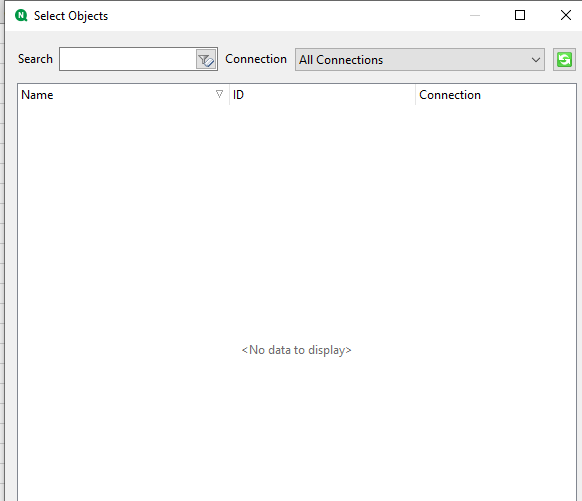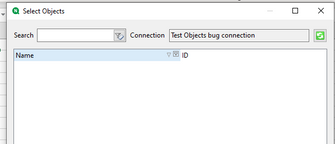Unlock a world of possibilities! Login now and discover the exclusive benefits awaiting you.
- Qlik Community
- :
- All Forums
- :
- Qlik NPrinting
- :
- Re: Missing Objects from list, working connection ...
- Subscribe to RSS Feed
- Mark Topic as New
- Mark Topic as Read
- Float this Topic for Current User
- Bookmark
- Subscribe
- Mute
- Printer Friendly Page
- Mark as New
- Bookmark
- Subscribe
- Mute
- Subscribe to RSS Feed
- Permalink
- Report Inappropriate Content
Missing Objects from list, working connection , excel report in designer
Hi all,
I'm struggling with NPrinting designer and Objects are not available in any of the sections where it should be, Images, Tables, Cells. I tried everything that I could find in the discussions, I tested multiple connections, no duplicate variables, same versions Editor vs Server - May 2021 SR1 - Version: 21.14.4.0 I tried with different apps, even ones that have very few variables.
Adding Variables, Formulas, Levels, is working fine.
I don't know where to look more to get objects in the designer.
Thank you
- Tags:
- objects
Accepted Solutions
- Mark as New
- Bookmark
- Subscribe
- Mute
- Subscribe to RSS Feed
- Permalink
- Report Inappropriate Content
Just a small folowup with the solution so it can help in the future searches.
I found the issue, it was due to missing authorisations on the user used in connection. We changed with a service admim user and all worked fine.
- Mark as New
- Bookmark
- Subscribe
- Mute
- Subscribe to RSS Feed
- Permalink
- Report Inappropriate Content
Hi @d3fault
Please check this article as this is likely the cause and solution.
- Mark as New
- Bookmark
- Subscribe
- Mute
- Subscribe to RSS Feed
- Permalink
- Report Inappropriate Content
Wow - interesting one - didn't know that, thanks!
- Mark as New
- Bookmark
- Subscribe
- Mute
- Subscribe to RSS Feed
- Permalink
- Report Inappropriate Content
HI Frank,
I made a new connection to a very simple app, (two variables, no bookmarks), with one sheet, one table, and a bar chart.
None of the issues mentioned in the article are present.
I can see Variables, Pages, levels, but nothing in the lists where Objects should be. Don't know what to try more 😞
- Mark as New
- Bookmark
- Subscribe
- Mute
- Subscribe to RSS Feed
- Permalink
- Report Inappropriate Content
Try using this one... @d3fault
If this doesn't work for you then I suggest that you submit a support request to investigate further.
It is possible though that you need to add some native QS charts to your app so that they appear in the object list. (keep in mind you will need to reload your NP connection to the QS app after creating or updating charts or other structures in your Qlik Sense app so that they are visible in NPrinting.
The app I shared should work from end to end.
Kind regards...
- Mark as New
- Bookmark
- Subscribe
- Mute
- Subscribe to RSS Feed
- Permalink
- Report Inappropriate Content
Same for this one,
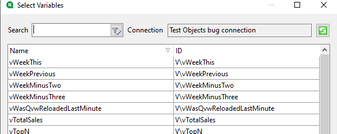
All I can think is that maybe is related to the fact that the NPrinng server doesn't have a certificate yet, or some configuration missing. Is not office related as it looks the same also for HTML format.
Thanks for suggestions @Frank_S , maybe is a case to approach the support next week.
- Mark as New
- Bookmark
- Subscribe
- Mute
- Subscribe to RSS Feed
- Permalink
- Report Inappropriate Content
Start a support request so it can be investigated more in depth.
Note that configuring certificates to secure the NP web console have no bearing on functionality.
- Mark as New
- Bookmark
- Subscribe
- Mute
- Subscribe to RSS Feed
- Permalink
- Report Inappropriate Content
Just a small folowup with the solution so it can help in the future searches.
I found the issue, it was due to missing authorisations on the user used in connection. We changed with a service admim user and all worked fine.