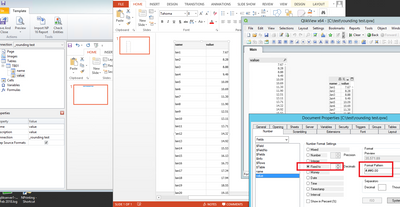Unlock a world of possibilities! Login now and discover the exclusive benefits awaiting you.
- Qlik Community
- :
- All Forums
- :
- Qlik NPrinting
- :
- NPRINTING number precision in Power Point Tables
- Subscribe to RSS Feed
- Mark Topic as New
- Mark Topic as Read
- Float this Topic for Current User
- Bookmark
- Subscribe
- Mute
- Printer Friendly Page
- Mark as New
- Bookmark
- Subscribe
- Mute
- Subscribe to RSS Feed
- Permalink
- Report Inappropriate Content
NPRINTING number precision in Power Point Tables
I have a question about power point reports that use TABLE objects in NPRINTING 17.
I have an object in QlikView 12 app, and there is a filed that is formatted in NUMBER as Number with precision = 3.
Then I add this object as a Table to the Power Point report and check KEEP SOURCE FORMATTING, but this field is rounded to a nearest whole number instead of displaying 2 decimal points were applicable.
When I select Fixed to 2 decimals, I see 2 decimals even on whole number and I don't want that.
What can I do to make sure that NPRINTING recognizes number precision selection?
Accepted Solutions
- Mark as New
- Bookmark
- Subscribe
- Mute
- Subscribe to RSS Feed
- Permalink
- Report Inappropriate Content
Revised/Updated
Thank you,
I understand the problem now.
- To resolve this, open the source QVW and switch from 'Mixed' to 'fixed to' format settings and set the output format you desire.
- Save the QVW and reload the metadata before previewing your report again.
If this approach doesn't work, then you can use NPrinting designer by
- select the 'value' you wish to format and deselect 'keep source format'
- Type the format style in the format field that you wish to use ie: #,##0.00
One of these should work for you.
Kind regards...
- Mark as New
- Bookmark
- Subscribe
- Mute
- Subscribe to RSS Feed
- Permalink
- Report Inappropriate Content
As I mentioned above,
If this approach doesn't work (fixed number format), then you can use NPrinting designer by
- select the 'value' you wish to format and deselect 'keep source format'
- Type the format style in the format field that you wish to use ie: #,##0.00
Revised with source QVW, source text file and copy of the exported NPrinting Sept. 2019 report attached so you can see exactly what I did.
Hope this helps...have a good weekend.
- Mark as New
- Bookmark
- Subscribe
- Mute
- Subscribe to RSS Feed
- Permalink
- Report Inappropriate Content
I am a bit confused about your requirement. ie: it sounds like you first want to see 2 decimal points then you don't want to see 2 decimal points.
"...but this field is rounded to a nearest whole number
instead of displaying 2 decimal points were applicable.
When I select Fixed to 2 decimals, I see 2 decimals even
on whole number and I don't want that"
To clarify your requirement:
- Can you show an image of your QVW source chart so we can see the formatting?
- Also should the actual results as an image of your current report output.
- Can you provide a mockup image of your expected output results?
Thanks in advance.
- Mark as New
- Bookmark
- Subscribe
- Mute
- Subscribe to RSS Feed
- Permalink
- Report Inappropriate Content
I want the chart to be displayed in the Nprinting report the same way it does when precision is set to 3 in QlikView document.
I attached an image of the chart where precision is set to 3, and I want it to look the same on the NPrinting, but 2.54 is rounded to 3. But if I select Number Fixed = 1, then instead of 13 I see 13.00
- Mark as New
- Bookmark
- Subscribe
- Mute
- Subscribe to RSS Feed
- Permalink
- Report Inappropriate Content
Revised/Updated
Thank you,
I understand the problem now.
- To resolve this, open the source QVW and switch from 'Mixed' to 'fixed to' format settings and set the output format you desire.
- Save the QVW and reload the metadata before previewing your report again.
If this approach doesn't work, then you can use NPrinting designer by
- select the 'value' you wish to format and deselect 'keep source format'
- Type the format style in the format field that you wish to use ie: #,##0.00
One of these should work for you.
Kind regards...
- Mark as New
- Bookmark
- Subscribe
- Mute
- Subscribe to RSS Feed
- Permalink
- Report Inappropriate Content
That what I ended up doing, but now even whole number are displayed with decimal points, when using precision displays whole numbers without decimal points.
My question is how to make precision work in Nprinting report, or is it a current limitation on the system and I have to use number format fixed to number of digits after decimal point.
- Mark as New
- Bookmark
- Subscribe
- Mute
- Subscribe to RSS Feed
- Permalink
- Report Inappropriate Content
As I mentioned above,
If this approach doesn't work (fixed number format), then you can use NPrinting designer by
- select the 'value' you wish to format and deselect 'keep source format'
- Type the format style in the format field that you wish to use ie: #,##0.00
Revised with source QVW, source text file and copy of the exported NPrinting Sept. 2019 report attached so you can see exactly what I did.
Hope this helps...have a good weekend.