Unlock a world of possibilities! Login now and discover the exclusive benefits awaiting you.
- Qlik Community
- :
- All Forums
- :
- Qlik NPrinting
- :
- NPrinting 17.6
- Subscribe to RSS Feed
- Mark Topic as New
- Mark Topic as Read
- Float this Topic for Current User
- Bookmark
- Subscribe
- Mute
- Printer Friendly Page
- Mark as New
- Bookmark
- Subscribe
- Mute
- Subscribe to RSS Feed
- Permalink
- Report Inappropriate Content
NPrinting 17.6
Hi All
In NPrinting 17.6 the email address for a User seems to be the ID. Now I have the following case: Peter is the Manager of two sales people. And he is also a Sales Person.
| Manager | Sales Person | Sales |
|---|---|---|
| Peter | Ramona | 100 |
| Peter | Marc | 200 |
| Peter | Peter | 50 |
Now I want to push a report to Peter where he can see all the Sales from all Sales Person. This is the easy part, I've created a User 'Peter Manager' and a Filter 'Peters Manager Filter'.
But Peter also wants to have an push report where he can see only his 'Sales Person' number. In NPrinting 16, I could create a second user called 'Peter Sales Person' with the same email address as 'Peter Manager'. With NPrinting 17 there is no possibility for doing this because the email has to be unique.
Any Ideas?
Accepted Solutions
- Mark as New
- Bookmark
- Subscribe
- Mute
- Subscribe to RSS Feed
- Permalink
- Report Inappropriate Content
How about having a sales person report and a sales manager report. The reports could use seperate filters.
Regards
Andy
- Mark as New
- Bookmark
- Subscribe
- Mute
- Subscribe to RSS Feed
- Permalink
- Report Inappropriate Content
How about having a sales person report and a sales manager report. The reports could use seperate filters.
Regards
Andy
- Mark as New
- Bookmark
- Subscribe
- Mute
- Subscribe to RSS Feed
- Permalink
- Report Inappropriate Content
Hi Andy
Thanks for replying.
technically this could work. But from a maintenance perspective, I would have to create a report for each case where a Manager is also a Sales Person.
In a perfect world, I would like to maintain everything by the 'Import Recipient'-Task where I can enter all the details in an Excel Sheet.
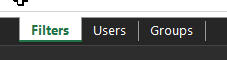
- Mark as New
- Bookmark
- Subscribe
- Mute
- Subscribe to RSS Feed
- Permalink
- Report Inappropriate Content
You could perhaps make it more maintainable by creating a sales person app and a sales manager app creating two seperate connections which can have separate filters so your user would have 2 user filters
Or make himself part of the sales team so you could create a group of sales people filter with himself in it and then cycle the report on sales person or create a level to include his numbers in the report.
Regards
Andy
- Mark as New
- Bookmark
- Subscribe
- Mute
- Subscribe to RSS Feed
- Permalink
- Report Inappropriate Content
Hi Andy
Let me test it and then I get back to you.
Regards,
Markus
- Mark as New
- Bookmark
- Subscribe
- Mute
- Subscribe to RSS Feed
- Permalink
- Report Inappropriate Content
Hi Andy
Finally I could do some testing and I have a solution now. Your first answer was the solution. The case I'm working on is of course bigger than in the example. Therefore your suggestion with the cycling report you mentioned helped also a lot.
I've created now two reports. One report has a cycling setting which loops through the sales person field and creates a report for every sales person (but it will be sent to the sales manager). The second report will apply the filter of the User Sales Manager.
Thanks for your help.
Regards,
Markus
- Mark as New
- Bookmark
- Subscribe
- Mute
- Subscribe to RSS Feed
- Permalink
- Report Inappropriate Content
Glad I could help