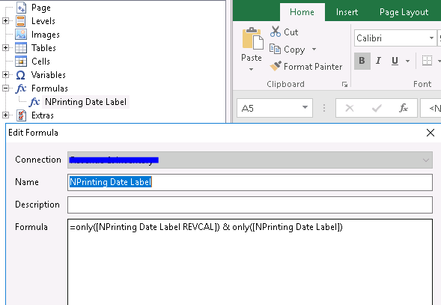Unlock a world of possibilities! Login now and discover the exclusive benefits awaiting you.
- Qlik Community
- :
- All Forums
- :
- Qlik NPrinting
- :
- NPrinting 17 KPI shows as blank
- Subscribe to RSS Feed
- Mark Topic as New
- Mark Topic as Read
- Float this Topic for Current User
- Bookmark
- Subscribe
- Mute
- Printer Friendly Page
- Mark as New
- Bookmark
- Subscribe
- Mute
- Subscribe to RSS Feed
- Permalink
- Report Inappropriate Content
NPrinting 17 KPI shows as blank
Hi,
When there is a zero value for an item (KPI, Measure, etc), it shows up blank in the HTML report, as shown below.
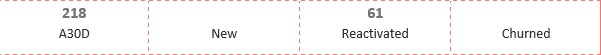
all 4 use the same KPI, but different filters. I've double checked the filters multiple times, and they are identical to the ones with values, except for the differentiating condition. I've noticed that both New and Churned are actually 0 in this specific scenario in the dashboard this report is pulling from. I don't know why it shows as blank, but it would be much better if it would show 0 instead. Any ideas would be much appreciated.
Sorry if I haven't provided enough info, I'll try my best to help you help me. I'm using NPrinting Feb 2018.
Regards,
- Mark as New
- Bookmark
- Subscribe
- Mute
- Subscribe to RSS Feed
- Permalink
- Report Inappropriate Content
Hello,
A recent Community Thread was started concerning Qlik NPrinting HTML Reports with KPI Objects.
Please see the below link:
https://community.qlik.com/t5/Qlik-NPrinting-Discussions/Multi-KPI-in-HTML-Nprinting/td-p/1573136
Please let us know if you have any questions.
Thank you,
Eva
- Mark as New
- Bookmark
- Subscribe
- Mute
- Subscribe to RSS Feed
- Permalink
- Report Inappropriate Content
Hi Obviously @Eva_B is pointing to Multi KPI extension in her response whether you - i believe - are using just standard Qlik Sense KPI object, right?
Since KPI object effectively can be replaced by just expression or variable my suggestion is to use NPrinting formula with the expression you use in your KPI to be able to show 0 values.
I other words - dont use KPI object to pull data, use native NPrinting formula (see image).
cheers
Lech