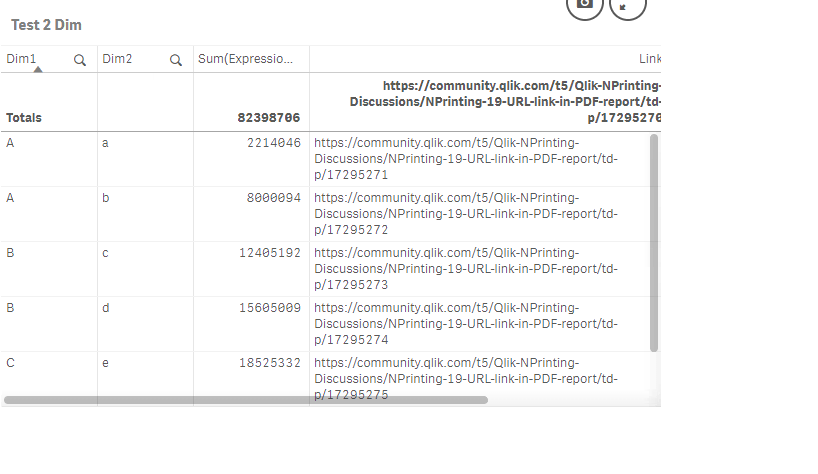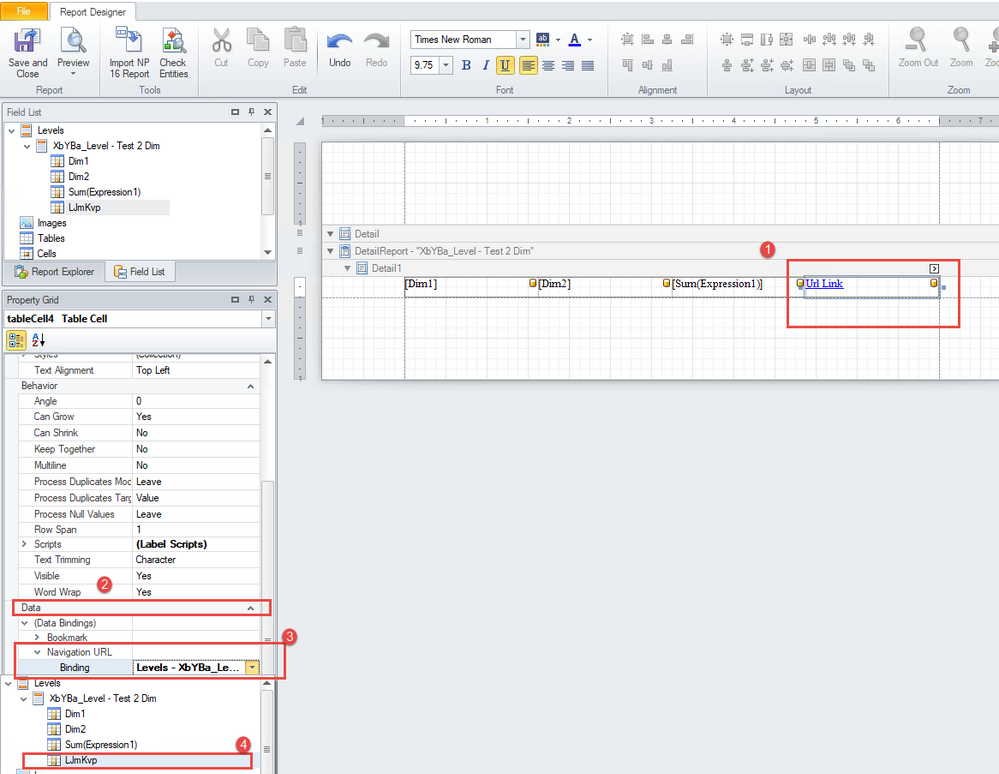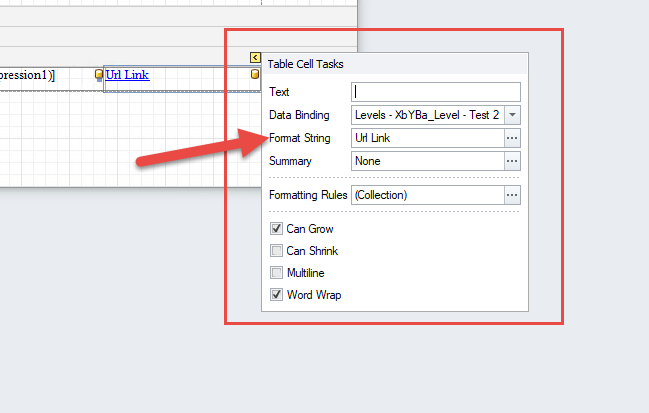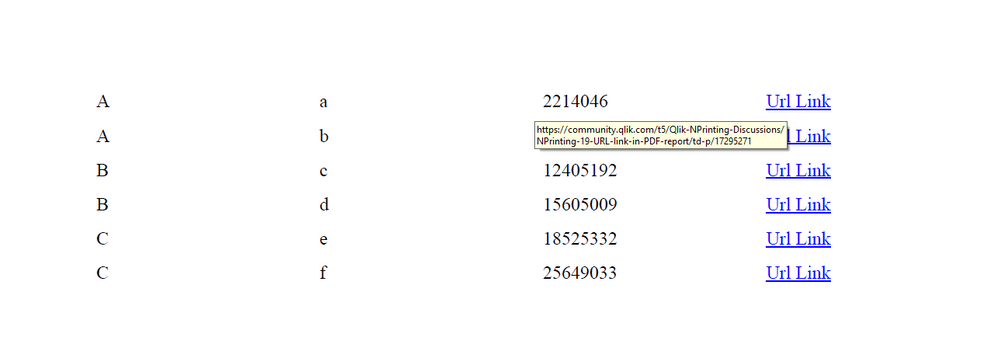Unlock a world of possibilities! Login now and discover the exclusive benefits awaiting you.
- Qlik Community
- :
- All Forums
- :
- Qlik NPrinting
- :
- NPrinting 19 URL link in PDF report
- Subscribe to RSS Feed
- Mark Topic as New
- Mark Topic as Read
- Float this Topic for Current User
- Bookmark
- Subscribe
- Mute
- Printer Friendly Page
- Mark as New
- Bookmark
- Subscribe
- Mute
- Subscribe to RSS Feed
- Permalink
- Report Inappropriate Content
NPrinting 19 URL link in PDF report
Hi All,
I've a field in my QVW that has url links. What I want is to show a table in NPrinting report that would link this URL to another field.
For example in my QVW I've a field called Product# and a field called Product URL.
in NPrinting PDF report I would like to show Product # and when someone clicks on a Product # it would take them to the Product URL page. Just like we do it in a QlikView Straight table by using "Link".
I was able to do it (with help from Community experts) in HTML report format by using "href" in the table columns/fields.
Unfortunately the HTML report could not be exported as PDF.
If I just bring the URL field into the PDF report as a column then it works. however the requirement is to link the URL to the Product # instead of having it as a separate column in the PDF report.
Thanks in advance for your help. In case you need more explanation, please let me know. Thanks.
Accepted Solutions
- Mark as New
- Bookmark
- Subscribe
- Mute
- Subscribe to RSS Feed
- Permalink
- Report Inappropriate Content
That should be straight forward. Bring in field with the URL to your level in pixel perfect and:
- Create field in your Qlik App with URL as text (can be measure or dimension) - see my first screenshot
- Paste it in detailed report
- Navigate to data binding
- Expand and navigate to Navigation Binding and choose field from level which has URL address you want to navigate to
- Mine field with URL is Qlik Sense master measure (LJmKvp)
- Then format this field as string value with hardcoded "Url Link" or "Link" or whatever you want
- You can also choose blue colour and underline from font formatting options to make it look like URL
- Result is in last screenshot (you can see that on hover it actually navigates to url value hidden under mask)
Thats it.
- Mark as New
- Bookmark
- Subscribe
- Mute
- Subscribe to RSS Feed
- Permalink
- Report Inappropriate Content
Which template are you trying to use for your PDF report. You mentioned that you tried HTML - correct, it is not possible to produce it as PDF and even if it was possible i believe it would not retain hyperlink functionality.
So your goal would be to have PDF with functioning hyperlinks:\
- you can use Excel template and output it to PDF. The limitation i see here is that your URL will need to be naked without "friendly"name. Use of excel "=HYPERLINK()" function when output is PDF seems to remove its properties. So if you are happy to have naked hyperlink this template would be the easiest to use.
- or - you can go for PixelPerfect template.
cheers
Lech
- Mark as New
- Bookmark
- Subscribe
- Mute
- Subscribe to RSS Feed
- Permalink
- Report Inappropriate Content
Thanks @Lech_Miszkiewicz
In my case the url comes as a value in a field. If I put that field as a column in the report then the full URL (pretty lengthy) appears in the PDF report and on click it works. Only problem is the length of the URL is bit long.
I tried hyperlink() in excel template but it didn't work the way I implemented (hyperlink(linkURL,Friendlyname).
In the linkURL I put the field that contains URLs and in the Friendly name I put the Field that shows a product number on click of which the URL should be opened from the report.
I'll try Pixel perfect. In fact I started creating a Pixel Perfect and then binding a field with URL however it didn't work so far. Thanks for your help.
- Mark as New
- Bookmark
- Subscribe
- Mute
- Subscribe to RSS Feed
- Permalink
- Report Inappropriate Content
That should be straight forward. Bring in field with the URL to your level in pixel perfect and:
- Create field in your Qlik App with URL as text (can be measure or dimension) - see my first screenshot
- Paste it in detailed report
- Navigate to data binding
- Expand and navigate to Navigation Binding and choose field from level which has URL address you want to navigate to
- Mine field with URL is Qlik Sense master measure (LJmKvp)
- Then format this field as string value with hardcoded "Url Link" or "Link" or whatever you want
- You can also choose blue colour and underline from font formatting options to make it look like URL
- Result is in last screenshot (you can see that on hover it actually navigates to url value hidden under mask)
Thats it.
- Mark as New
- Bookmark
- Subscribe
- Mute
- Subscribe to RSS Feed
- Permalink
- Report Inappropriate Content
Thanks so much. It works. however for some reason I'm only getting one row instead of multiple rows.
But again thanks a lot.
Update:
I found why it was showing only one row. It works now. Thanks so much for your time and help.