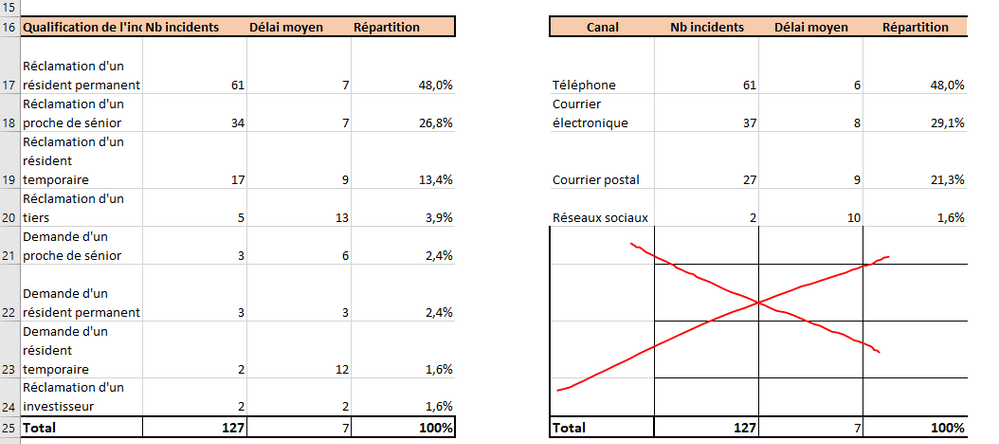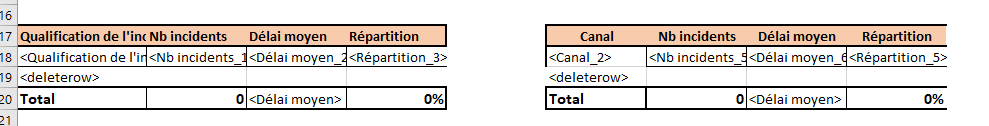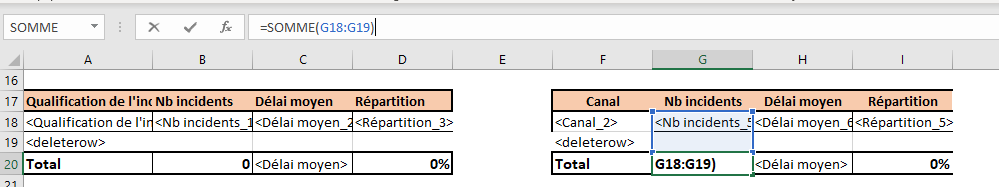Unlock a world of possibilities! Login now and discover the exclusive benefits awaiting you.
- Qlik Community
- :
- All Forums
- :
- Qlik NPrinting
- :
- Re: NPrinting Excel 2 tables side by side delete e...
Options
- Subscribe to RSS Feed
- Mark Topic as New
- Mark Topic as Read
- Float this Topic for Current User
- Bookmark
- Subscribe
- Mute
- Printer Friendly Page
Turn on suggestions
Auto-suggest helps you quickly narrow down your search results by suggesting possible matches as you type.
Showing results for
Partner - Contributor III
2021-10-12
11:20 AM
- Mark as New
- Bookmark
- Subscribe
- Mute
- Subscribe to RSS Feed
- Permalink
- Report Inappropriate Content
NPrinting Excel 2 tables side by side delete empty rows
Hi
Is it possible in Excel NPrinting report to have 2 table side by side and not creating empty lines like this :
NPrinting code :
I use Tables from QlikSense and not Levels.
The problem is the "total" line in fact that multiply all the lines...
regards
Laure
299 Views
1 Reply
Partner Ambassador/MVP
2021-10-12
05:01 PM
- Mark as New
- Bookmark
- Subscribe
- Mute
- Subscribe to RSS Feed
- Permalink
- Report Inappropriate Content
In short: This is working as expected. That is normal NPrinting behvaiour.
So It is not be possible using the approach you are taking. This is because you cannot add row in excel only for columns A:D (which is eaxactly what NPrinting does when populating data). Excel adds rows for all columns which is exactly what we see when we look at your results.
Workarounds:
- To get a Total in your tables (if you really insist on having them side by side) I can suggest creating grouping dimension in Qlik Sense data model and use that as a dimension in your table. Whole concept is described here: https://community.qlik.com/t5/New-to-Qlik-Sense/How-to-add-a-second-total-row-in-straight-table/td-p... (i describe this in my answer there)
- Macro - you can write macro which will either:
- create total in places you need
- or remove empty cells in your second table
thats it.
cheers
L
cheers Lech, When applicable please mark the correct/appropriate replies as "solution" (you can mark up to 3 "solutions". Please LIKE threads if the provided solution is helpful to the problem.