Unlock a world of possibilities! Login now and discover the exclusive benefits awaiting you.
- Qlik Community
- :
- All Forums
- :
- Qlik NPrinting
- :
- NPrinting Importing of Filters
- Subscribe to RSS Feed
- Mark Topic as New
- Mark Topic as Read
- Float this Topic for Current User
- Bookmark
- Subscribe
- Mute
- Printer Friendly Page
- Mark as New
- Bookmark
- Subscribe
- Mute
- Subscribe to RSS Feed
- Permalink
- Report Inappropriate Content
NPrinting Importing of Filters
Hi
I have been looking through the various tutorials and forums regarding Importing Recipients with Filters and Distribution Groups.
We have a Qlik dashboard, which the main function of it is to show sales people's performances and with NPrinting email a report to each of the sales people relating to their performance.
I understand and have followed the tutorial "How to Create and Import Recipients with Filters and Distribution Groups" and "Advanced Filters Syntax on Recipients Import"
We have the name of the sales person, their email address plus other information relating to the sales person in the QlikView dashboard. I realise I have to import the information into NPrinting i.e. Full Name, Email Address via 'Recipient Imports' - 'From QlikView Entity' etc.
My Questions are (I may be over simplifying) is there no easier way to import the Full name as a filter, instead of having to construct the syntax needed for the filter, (I'll probably have to export the data out into Excel to create the syntax needed, then import into NPrinting). This does seem to be an overkill, I can't help thinking that during the process of importing of the Recipients you could create filters on the fly based on the dimensions (data) you are importing from the QlikView Entity, in this instance the Sales Person' name.
Am I missing something here ? Or considering the overall requirement as mentioned above, is there a better approach to this ?
Many Thanks
Neil
Accepted Solutions
- Mark as New
- Bookmark
- Subscribe
- Mute
- Subscribe to RSS Feed
- Permalink
- Report Inappropriate Content
Hi Neil,
Importing users is very dofferent in NPrinting 16 respect 17, so please specify the version you are using.
In NPrinting 16 you can import users from a QlikView object. In this case you can create the filters syntax as a QlikView table column. Create one time and reuse it how many times you want. By importing directly from a QlikView table you can skip the export to Excel.
In the Excel file with the users you want to import into NPrinting 16 you can create a column with the name of the QlikView field you want to filter and in the cells you place the value to keep.
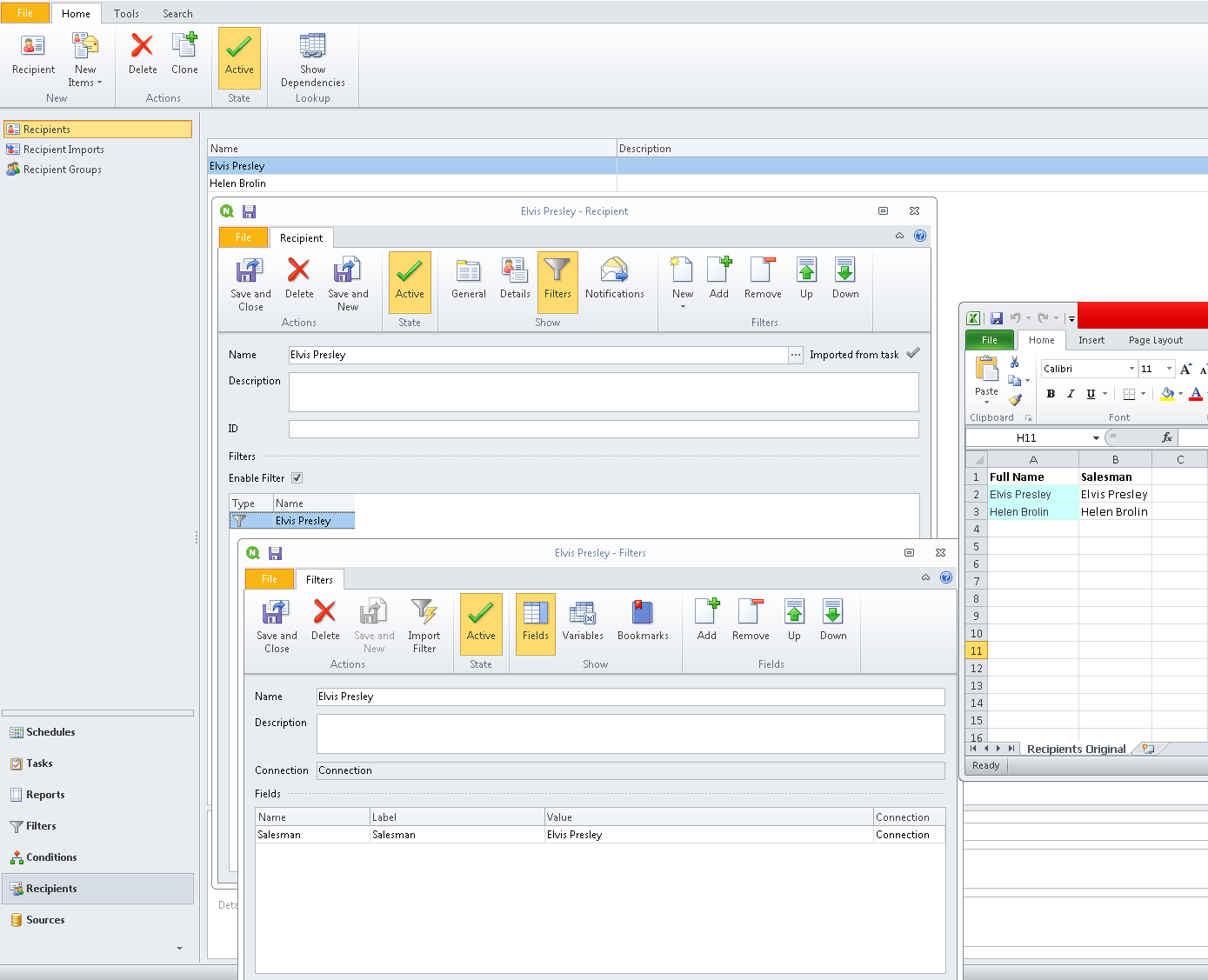
In NPrinting 17 the feature exists but it is limited right now. You must create an Excel file with exactly the correct structure and a you must create the explained filters syntax.
Best Regards,
Ruggero
---------------------------------------------
When applicable please mark the appropriate replies as CORRECT. This will help community members and Qlik Employees know which discussions have already been addressed and have a possible known solution. Please mark threads as HELPFUL if the provided solution is helpful to the problem, but does not necessarily solve the indicated problem. You can mark multiple threads as HELPFUL if you feel additional info is useful to others.
Best Regards,
Ruggero
---------------------------------------------
When applicable please mark the appropriate replies as CORRECT. This will help community members and Qlik Employees know which discussions have already been addressed and have a possible known solution. Please mark threads with a LIKE if the provided solution is helpful to the problem, but does not necessarily solve the indicated problem. You can mark multiple threads with LIKEs if you feel additional info is useful to others.
- Mark as New
- Bookmark
- Subscribe
- Mute
- Subscribe to RSS Feed
- Permalink
- Report Inappropriate Content
Hi Neil,
Importing users is very dofferent in NPrinting 16 respect 17, so please specify the version you are using.
In NPrinting 16 you can import users from a QlikView object. In this case you can create the filters syntax as a QlikView table column. Create one time and reuse it how many times you want. By importing directly from a QlikView table you can skip the export to Excel.
In the Excel file with the users you want to import into NPrinting 16 you can create a column with the name of the QlikView field you want to filter and in the cells you place the value to keep.
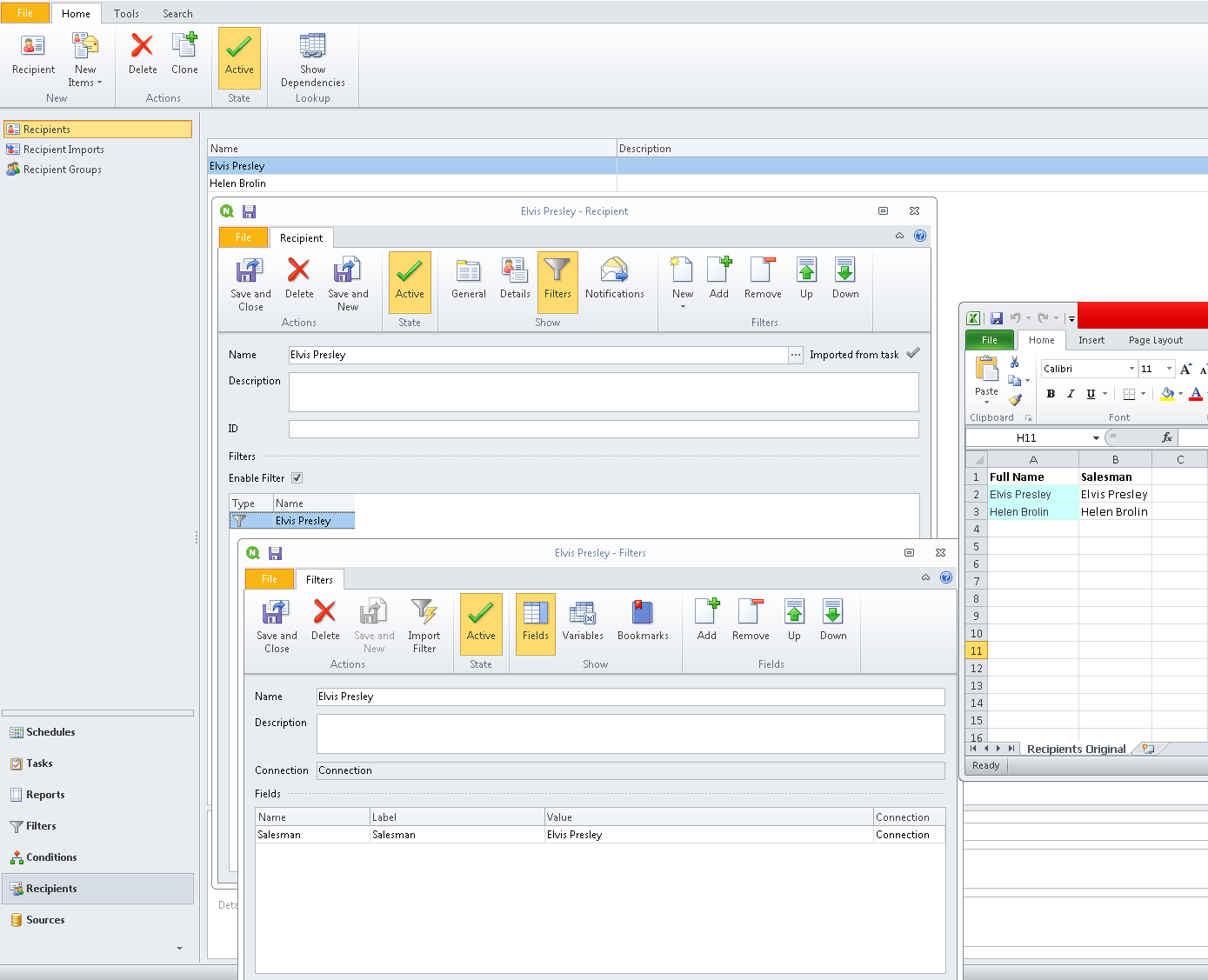
In NPrinting 17 the feature exists but it is limited right now. You must create an Excel file with exactly the correct structure and a you must create the explained filters syntax.
Best Regards,
Ruggero
---------------------------------------------
When applicable please mark the appropriate replies as CORRECT. This will help community members and Qlik Employees know which discussions have already been addressed and have a possible known solution. Please mark threads as HELPFUL if the provided solution is helpful to the problem, but does not necessarily solve the indicated problem. You can mark multiple threads as HELPFUL if you feel additional info is useful to others.
Best Regards,
Ruggero
---------------------------------------------
When applicable please mark the appropriate replies as CORRECT. This will help community members and Qlik Employees know which discussions have already been addressed and have a possible known solution. Please mark threads with a LIKE if the provided solution is helpful to the problem, but does not necessarily solve the indicated problem. You can mark multiple threads with LIKEs if you feel additional info is useful to others.
- Mark as New
- Bookmark
- Subscribe
- Mute
- Subscribe to RSS Feed
- Permalink
- Report Inappropriate Content
Hi Ruggero
That worked, I constructed the filter (including the required syntax) for a new column in the Salesperson table reload script, then reloaded the dashboard and it creates the filter for each salesperson needed for the NPrinting reports, also I tested it in NPrinting, works perfectly. To be honest it wasn't too much work involved. I was using QlikView 11.20 and NPrinting 16.3
Many Thanks
PS for anyone interested here is the line of code I used in the script:
'[Sales Person Name]={' & [Sales Person Name] & '}' AS [Sales Person Filter]