Unlock a world of possibilities! Login now and discover the exclusive benefits awaiting you.
- Qlik Community
- :
- All Forums
- :
- Qlik NPrinting
- :
- NPrinting On Demand Excel Template: add page numbe...
- Subscribe to RSS Feed
- Mark Topic as New
- Mark Topic as Read
- Float this Topic for Current User
- Bookmark
- Subscribe
- Mute
- Printer Friendly Page
- Mark as New
- Bookmark
- Subscribe
- Mute
- Subscribe to RSS Feed
- Permalink
- Report Inappropriate Content
NPrinting On Demand Excel Template: add page number to footer?
Hi All,
I am using NPrinting On Demand, creating Excel templates and printing to PDF using NPrinting 16 and QlikView 11.2 SR6 (with IE Plugin). I've searched for documentation regarding adding the page number to a report, and even tried using Excel's page number function in the template footer. However, I have found no pertinent documentation and Excel's function will not add a page number if a table continues from a previous page and continues on to the next page. In other words, if a table starts on page 2, goes through page 3, and ends on page 4, the report will actually show page 2 on page 2, no page number at all on page 3, and page 3 on page 4. Is there something I'm missing? I do not see a page number function in NPrinting Designer. Would it help to try using a different template type?
Even though Adobe has a page number built into its PDF viewer, my customers would still like to see a page number on the report for when they print the PDF to paper.
Thank you!
Corey
Accepted Solutions
- Mark as New
- Bookmark
- Subscribe
- Mute
- Subscribe to RSS Feed
- Permalink
- Report Inappropriate Content
Hi Corey,
I have a table that spans 30 Excel pages and have not seen the behavior you describe. I added the page number to the header in the Excel template the usual way Insert > Header & Footer
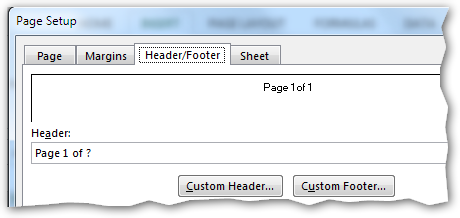
Preview as PDF:

Works just the same for Footer. Tested using a task and using On-demand as well - (you mention that you use IE-Plugin but as you know you need to use the Full Browser Version to use the On-demand extension objects).
Sample project attached in case you want to try it out for yourself. Extract to C:\Temp\Community\082 or change the paths in the NSQ.
HTH - Daniel.
- Mark as New
- Bookmark
- Subscribe
- Mute
- Subscribe to RSS Feed
- Permalink
- Report Inappropriate Content
Hi Corey,
I have a table that spans 30 Excel pages and have not seen the behavior you describe. I added the page number to the header in the Excel template the usual way Insert > Header & Footer
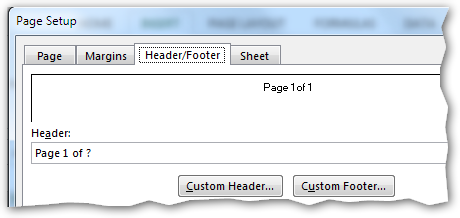
Preview as PDF:

Works just the same for Footer. Tested using a task and using On-demand as well - (you mention that you use IE-Plugin but as you know you need to use the Full Browser Version to use the On-demand extension objects).
Sample project attached in case you want to try it out for yourself. Extract to C:\Temp\Community\082 or change the paths in the NSQ.
HTH - Daniel.
- Mark as New
- Bookmark
- Subscribe
- Mute
- Subscribe to RSS Feed
- Permalink
- Report Inappropriate Content
Hi, sorry for the delay. Priorities shifted but I'm finally able to spend some time on this again. So now I'm not able to replicate my prior issue... not sure what I did there. It seems you are correct and this works for me now. Thanks for your time!