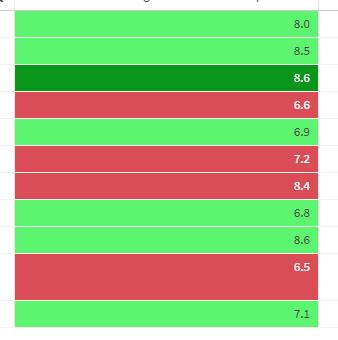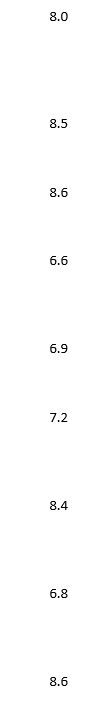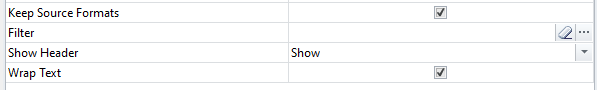Unlock a world of possibilities! Login now and discover the exclusive benefits awaiting you.
- Qlik Community
- :
- All Forums
- :
- Qlik NPrinting
- :
- NPrinting - Qlik Sense table object not imported/s...
- Subscribe to RSS Feed
- Mark Topic as New
- Mark Topic as Read
- Float this Topic for Current User
- Bookmark
- Subscribe
- Mute
- Printer Friendly Page
- Mark as New
- Bookmark
- Subscribe
- Mute
- Subscribe to RSS Feed
- Permalink
- Report Inappropriate Content
NPrinting - Qlik Sense table object not imported/showed with Source Format
Hi all,
Qlik NPrinting November 2020 - Version: 20.39.3.0
QlikSense November 2020 Patch 2
I'm creating a Word-document in NPrinting with multiple QlikSense objects. One of the objects is a straight table that I want to import and keep the source format, more specifically: in Qlik sense I have applied a conditional background color expression. When importing the object into NPrinting I get a standard table format including the data but not the source formatting. However, I'm supposed to get the source format as this is the default setting and I checked the 'Keep Source Formats' box.
In the report I'm using levels and I'm applying different cycles and filters on the report. But I also tested it with a simple table and report without levels, cycles, filters and then the source format is not imported as well.
I also tried importing the table in an Excel-report but the same issue occurs.
What are possible reasons for NPrinting not importing/showing the source formatting of straight tables in this case?
I've added screenshots of the QlikSense column, NPrinting Design, NPrinting Preview and Object Properties. I can't share the .qvw because it's confidential:
QlikSense table format - example column:
Nprinting design of table:
<Column 1> | <Column 2> | <Column 3> |
NPrinting preview - example column
Object Properties:
- Tags:
- nprinting
- Mark as New
- Bookmark
- Subscribe
- Mute
- Subscribe to RSS Feed
- Permalink
- Report Inappropriate Content
- What is the Qlik Sense version?
- Was the metadata regenerated?
- Was the table chart created from scratch without "chart suggestion" function enabled in Qlik Sense?
- If you have done all by the book it should work - check gif below:
- Mark as New
- Bookmark
- Subscribe
- Mute
- Subscribe to RSS Feed
- Permalink
- Report Inappropriate Content
Hi,
Thank you for answering and taking the time to help me.
- QlikSense version = November 2020
- Metadata is generated
- Table chart was created from scratch, no 'chart suggestion' function was used
I would like to add that I'm using levels in the report, different cycles and filters on the report. Could this be causing the issue?
Edit: I tested it with a simple table and report without levels, cycles, filters and then the source format is not imported as well.
- Mark as New
- Bookmark
- Subscribe
- Mute
- Subscribe to RSS Feed
- Permalink
- Report Inappropriate Content
That all should work..
strange one - what is your table format expression (for lets say background colour)? Is it as simple as colormix or some sort of "IF" statement, or is it something more sophisticated what may not work when generated via NPrinting renderer....
- Mark as New
- Bookmark
- Subscribe
- Mute
- Subscribe to RSS Feed
- Permalink
- Report Inappropriate Content
It's an If statements based on the column value next to it. However, also if I change the background color expression to simply 'Green', the source formatting is not kept.
- Mark as New
- Bookmark
- Subscribe
- Mute
- Subscribe to RSS Feed
- Permalink
- Report Inappropriate Content
Interesting - at this stage I have nothing else to add... and to investigate it more I would open support ticket. @Ruggero_Piccoli - what do you think?
- Mark as New
- Bookmark
- Subscribe
- Mute
- Subscribe to RSS Feed
- Permalink
- Report Inappropriate Content
Hi,
I think that there is a custom theme or a third party plugin. Otherwise I suggest to open a support ticket with everything we need to reproduce.
I suggest also to check if you are using unsupported or partially supported objects https://help.qlik.com/en-US/nprinting/November2020/Content/NPrinting/ReportsDevelopment/Qlik-objects...
Best Regards,
Ruggero
Best Regards,
Ruggero
---------------------------------------------
When applicable please mark the appropriate replies as CORRECT. This will help community members and Qlik Employees know which discussions have already been addressed and have a possible known solution. Please mark threads with a LIKE if the provided solution is helpful to the problem, but does not necessarily solve the indicated problem. You can mark multiple threads with LIKEs if you feel additional info is useful to others.
- Mark as New
- Bookmark
- Subscribe
- Mute
- Subscribe to RSS Feed
- Permalink
- Report Inappropriate Content
Hi,
To open the support ticket please check the article
https://community.qlik.com/t5/Support-Knowledge-Base/How-to-raise-a-Technical-case/ta-p/1710980 you can use he website
Best Regards,
Ruggero
Best Regards,
Ruggero
---------------------------------------------
When applicable please mark the appropriate replies as CORRECT. This will help community members and Qlik Employees know which discussions have already been addressed and have a possible known solution. Please mark threads with a LIKE if the provided solution is helpful to the problem, but does not necessarily solve the indicated problem. You can mark multiple threads with LIKEs if you feel additional info is useful to others.