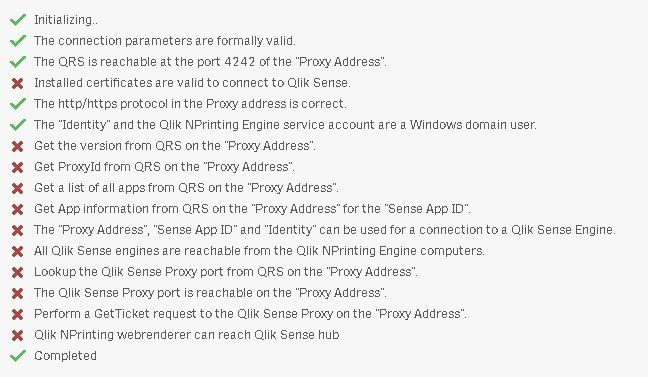Unlock a world of possibilities! Login now and discover the exclusive benefits awaiting you.
- Qlik Community
- :
- All Forums
- :
- Qlik NPrinting
- :
- NPrinting September 2019 Connection bug
- Subscribe to RSS Feed
- Mark Topic as New
- Mark Topic as Read
- Float this Topic for Current User
- Bookmark
- Subscribe
- Mute
- Printer Friendly Page
- Mark as New
- Bookmark
- Subscribe
- Mute
- Subscribe to RSS Feed
- Permalink
- Report Inappropriate Content
NPrinting September 2019 Connection bug
I updated NPrinting to September 2019 and when connecting to QlikSense it says as attached that the "Installed certificates are valid to connect to Qlik Sense"
I imported the certificates again and it is not working. The QlikSense server is also September 2019
- « Previous Replies
-
- 1
- 2
- Next Replies »
- Mark as New
- Bookmark
- Subscribe
- Mute
- Subscribe to RSS Feed
- Permalink
- Report Inappropriate Content
Hi,
If you opened a support ticket a colleague will contact you.
In the meantime be sure you met all the requirements to connect to Qlik Sense from Qlik NPrinting https://help.qlik.com/en-US/nprinting/September2019/Content/NPrinting/GettingStarted/HowCreateConnec.... In particular be sure that you are using the right user, because from the logs it seems a problem with the user.
Best Regards,
Ruggero
Best Regards,
Ruggero
---------------------------------------------
When applicable please mark the appropriate replies as CORRECT. This will help community members and Qlik Employees know which discussions have already been addressed and have a possible known solution. Please mark threads with a LIKE if the provided solution is helpful to the problem, but does not necessarily solve the indicated problem. You can mark multiple threads with LIKEs if you feel additional info is useful to others.
- Mark as New
- Bookmark
- Subscribe
- Mute
- Subscribe to RSS Feed
- Permalink
- Report Inappropriate Content
- Mark as New
- Bookmark
- Subscribe
- Mute
- Subscribe to RSS Feed
- Permalink
- Report Inappropriate Content
with the upgrade to September 2019, the certificates of the servers and data of NPrinting users were lost in the QMC, needing to configure again these points.
- Mark as New
- Bookmark
- Subscribe
- Mute
- Subscribe to RSS Feed
- Permalink
- Report Inappropriate Content
I am not Qlik employee but I spent a lot of time learning NPrinting and teaching NPrinting.
So I would not blame Qlik for not reposnding or not working, or installers being unstable.
If you have not followed all required steps you simply broke something or you maybe assumed that everything will be ok if you just keep pressing Next-->Next--> Next during installation...
As I have done many upgrades already, I know that correctly done upgrade procedure works correctly and everything works as it should. In your case I can only say that you did not meet all requirements / did not follow all required steps. It is common mistake and you are not the only one who made it.
By the way - properly done upgrade procedure requires you to take backup first.
So just roll back using backup!
- Mark as New
- Bookmark
- Subscribe
- Mute
- Subscribe to RSS Feed
- Permalink
- Report Inappropriate Content
Hi Lech,
I have also done many upgrades, and as you can expect I had also the backup available.
What I mean is that, although it is mentioned, when a software feature (certificates in this case) work correctly, it doesn't have much sense this feature to stop working after an upgrade. I understand that Qlik should ensure that things that were working correctly to continue working correctly with the upgrade.
I can understand that I should configure new features with the upgrades, but not being persistent with current features is not a behaviour that should be defended.
Thank you.
Best regards.
- « Previous Replies
-
- 1
- 2
- Next Replies »