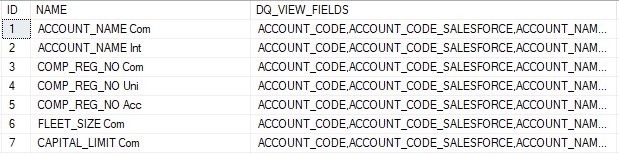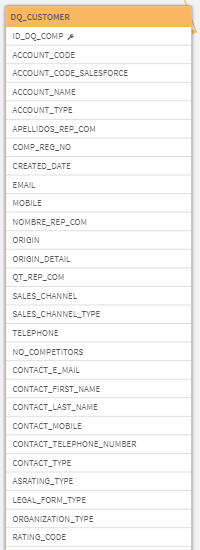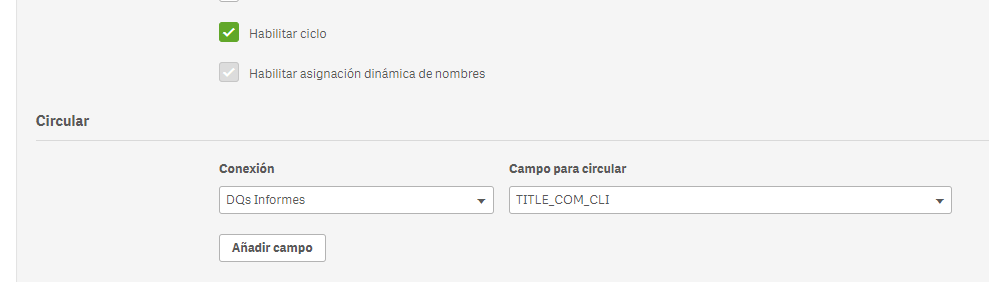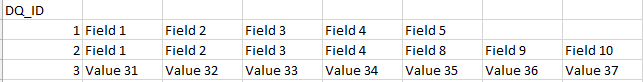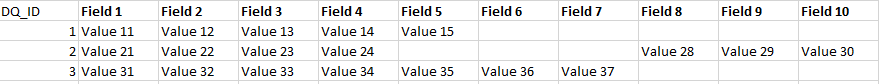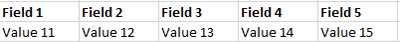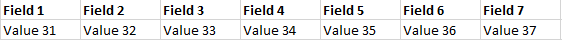Unlock a world of possibilities! Login now and discover the exclusive benefits awaiting you.
- Qlik Community
- :
- All Forums
- :
- Qlik NPrinting
- :
- Re: NPrinting. Show different columns depending on...
- Subscribe to RSS Feed
- Mark Topic as New
- Mark Topic as Read
- Float this Topic for Current User
- Bookmark
- Subscribe
- Mute
- Printer Friendly Page
- Mark as New
- Bookmark
- Subscribe
- Mute
- Subscribe to RSS Feed
- Permalink
- Report Inappropriate Content
NPrinting. Show different columns depending on cycle dimension.
Hello,
I need to show the result of diferent Data Qualities in diferent Excel files (one per DQ).
So I have a table with all the Data Quality types and their headers (fields):
And a table containing all the data with all the possible fields in any DQ:
So, I was able to make a cycle in NPrinting to print a file per DQ, using the DQ Name as dimension for the cycle:
The problem now is that I don't know how to make NPrinting include just the fields of each DQ in its file. I mean, in the Excel template I have a table with all the posible fields in all DQs (based on DQ_CUSTOMER table), and what I need is that NPrinting uses only the corresponding fields of each DQ, based on the "DQ_VIEW_FIELDS" field that contains all the fields of each DQ.
In draft, something like this:
Table with headers (fields) per DQ:
Table with all fields of all DQs:
File for DQ 1
File For DQ 2
File For DQ 3
Any idea will be really appreciated.
Thank you.
Accepted Solutions
- Mark as New
- Bookmark
- Subscribe
- Mute
- Subscribe to RSS Feed
- Permalink
- Report Inappropriate Content
Hi,
Qlik NPrinting has not a native feature to conditionally hide or unhide columns. An idea could be to use the "Show column if" in Qlik Sense and add the table as single tag in the Excel template. Refer to https://help.qlik.com/en-US/nprinting/May2021/Content/NPrinting/ReportsDevelopment/Qlik-objects-supp... for not supported configuration.
In PixelPerfect you could try to create many different native tables (yes, it will be a complex template) each with the different set of columns you want to obtain, then use formatting rules to unhide only the band (with related sub-bands) that me the condition. Use PixelPerfect if you want to have a PDF output.
Best Regards,
Ruggero
Best Regards,
Ruggero
---------------------------------------------
When applicable please mark the appropriate replies as CORRECT. This will help community members and Qlik Employees know which discussions have already been addressed and have a possible known solution. Please mark threads with a LIKE if the provided solution is helpful to the problem, but does not necessarily solve the indicated problem. You can mark multiple threads with LIKEs if you feel additional info is useful to others.
- Mark as New
- Bookmark
- Subscribe
- Mute
- Subscribe to RSS Feed
- Permalink
- Report Inappropriate Content
Hi,
Qlik NPrinting has not a native feature to conditionally hide or unhide columns. An idea could be to use the "Show column if" in Qlik Sense and add the table as single tag in the Excel template. Refer to https://help.qlik.com/en-US/nprinting/May2021/Content/NPrinting/ReportsDevelopment/Qlik-objects-supp... for not supported configuration.
In PixelPerfect you could try to create many different native tables (yes, it will be a complex template) each with the different set of columns you want to obtain, then use formatting rules to unhide only the band (with related sub-bands) that me the condition. Use PixelPerfect if you want to have a PDF output.
Best Regards,
Ruggero
Best Regards,
Ruggero
---------------------------------------------
When applicable please mark the appropriate replies as CORRECT. This will help community members and Qlik Employees know which discussions have already been addressed and have a possible known solution. Please mark threads with a LIKE if the provided solution is helpful to the problem, but does not necessarily solve the indicated problem. You can mark multiple threads with LIKEs if you feel additional info is useful to others.
- Mark as New
- Bookmark
- Subscribe
- Mute
- Subscribe to RSS Feed
- Permalink
- Report Inappropriate Content
Thank you Ruggero,
your solution seems to work for me.
Best regards.