Unlock a world of possibilities! Login now and discover the exclusive benefits awaiting you.
- Qlik Community
- :
- All Forums
- :
- Qlik NPrinting
- :
- NPrinting image/object error and white border
- Subscribe to RSS Feed
- Mark Topic as New
- Mark Topic as Read
- Float this Topic for Current User
- Bookmark
- Subscribe
- Mute
- Printer Friendly Page
- Mark as New
- Bookmark
- Subscribe
- Mute
- Subscribe to RSS Feed
- Permalink
- Report Inappropriate Content
NPrinting image/object error and white border
Hi guys,
I'm developing a ppt report running on Nov 2018 NPriting & Qlik Sense and I faced two problems:
1- I need to include an image that depends on a formula, to do that I created two image objecte that are shown into Containder hide/show object which contains conditional formula and select which one should be shown. The problem is that when I use this container object into the ppt report sometime it is white and if I preview it agian maybe it works, I can't find in which behaviour it is working. I found this problem with other objects as well.
2- I realized when i have a non white background on ppt report and I import an image form Qlik Sense App Nprinting imports always the image with a white border. I found a work around that is to crop the image into ppt but I have a lot of image to crop. Is there any way to not import it without the white border?
You can see what I'm talking about in these two images attached. By the way, I'm not allowed to use objects that are not in Qlik Sense so I can't import extension.
Hope anyone can help me
Thx
Pau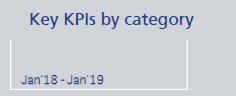

- « Previous Replies
-
- 1
- 2
- Next Replies »
- Mark as New
- Bookmark
- Subscribe
- Mute
- Subscribe to RSS Feed
- Permalink
- Report Inappropriate Content
Hi,
i will not answer your questions directly as I avoid working with images and instead often use other ways to achieve the same in NPrinting.
That is why i will start by asking:
- what images are you interested to include in Your NPrinting report?
- are those images by any chance ▲▼ charactes (objects) which can be simply derived as a text instead of image?
- If they are why do you need an image? maybe you could get away with NPrinting formula instead?
My point is that using images always leads to issues with aspect ratio, quality etc.. If you give me little bit more details maybe i could give you more descriptive steps how to achieve it.
I understand If you don't want to follow this path....
cheers
Lech
- Mark as New
- Bookmark
- Subscribe
- Mute
- Subscribe to RSS Feed
- Permalink
- Report Inappropriate Content
Hi Lech,
The images I want to include in the report are: Maps, the logo of the department and some KPI. About your second question, yes I need these charcters ▲▼, the reason I'm using the image object instead of KPI object(which inclue these charactes) is that I need a gray background and KPI is just white.
The requirment is to have the mesure and ▲▼ (green good and red bad)with gray background. My approach is two objects, variable for the mesure and a image (pre-calculed in Qlik) with ▲▼.
Right now I'm using variables as much as I can, this allow me to format mesures into ppt so I have much more options and works perfectly.
About logos I have several departments and each department have their own logo. My approach is to work with one report with pages feature. I want to try with container object and pages feature in NPrinting. I think this is he only object which allow to load dynamic images.
I used variable instead of formula, what are the differences between formula and variable? Is it possible to get colored ▲▼ or colored(dynamic) text at least with a NPrinting formula?
Thx,
Pau
- Mark as New
- Bookmark
- Subscribe
- Mute
- Subscribe to RSS Feed
- Permalink
- Report Inappropriate Content
Hi,
Well - with maps we cannot do anything - it is what it is.... you need to use image as there is no other way..
Logo - if you want dynamic logo (changing logo based on Level, or filter selection) then again there is no other way but using image from Qlik Sense, otherwise i would embed image directly in your template
for this question:
I used variable instead of formula, what are the differences between formula and variable? Is it possible to get colored ▲▼ or colored(dynamic) text at least with a NPrinting formula?
Answer is:
1. Difference is quite straight forward and it depends where your expression needs to evaluate. If you use variable then formula needs to evaluate on Qlik Sense side (hence usually you would have "=" sign in front of its definition). If you use NPrinting formula it acts like placeholder for Qlik expression and evaluates on the fly when you run report.
2. you can have 2 formulas:
- one for red triangle say if(Sales)>100,'▲','') - so there is arrow for true and nothing for false
- one for green triangle if(Sales)<100,'▼','') - so there is arrow for true and nothing for false
- you would put both of them and colorcode them in PPT template
Regarding container object.
I do not think it is supported as it is extension!!!
If i were you i would not build solution on not supported objects so i would only use native Qlik Sense objects. Again - reconsider and maybe see what is supported and what is not on https://help.qlik.com
- Mark as New
- Bookmark
- Subscribe
- Mute
- Subscribe to RSS Feed
- Permalink
- Report Inappropriate Content
Hi Lech
Thank you very much for the explanation, I think it will work!!! the only pitty is that because up is not always green I will have 4 formulas for each KPI, but it will work.
There is only one issue left, the white bordes, lets see if there is someone with a solution.
cheers
Pau
- Mark as New
- Bookmark
- Subscribe
- Mute
- Subscribe to RSS Feed
- Permalink
- Report Inappropriate Content
Hi,
About the white borders issue:
- could you update to latest Qlik NPrinting version (April 2019) and test again?
- we need to understand if this happens regularly or it is specific of this template/Sense app. You could open a support ticket and include a link to this conversation and all the files to reproduce it.
Best Regards,
Ruggero
Best Regards,
Ruggero
---------------------------------------------
When applicable please mark the appropriate replies as CORRECT. This will help community members and Qlik Employees know which discussions have already been addressed and have a possible known solution. Please mark threads with a LIKE if the provided solution is helpful to the problem, but does not necessarily solve the indicated problem. You can mark multiple threads with LIKEs if you feel additional info is useful to others.
- Mark as New
- Bookmark
- Subscribe
- Mute
- Subscribe to RSS Feed
- Permalink
- Report Inappropriate Content
Hi Ruggero @Ruggero_Piccoli ,
Just fyi - I have experienced white image frame too. It was on Nprinting Feb 2019 connecting to QS Nov 2018 (html based template). I only worked with this configuration and i was not testing it with other Nprinting versions.
White border was a trigger for me to search for other solutions on how to include image in html template. There i was able to use base64 encryption for images so i did not bother testing and investigating it more.
now on this occasion it rings a bell as it looks like this is actually can be a bug or something we could report to r&d
i dont have access to that exact environment now but i think i could easily replicate issue on my local instance
- Mark as New
- Bookmark
- Subscribe
- Mute
- Subscribe to RSS Feed
- Permalink
- Report Inappropriate Content
Hi @Lech_Miszkiewicz ,
I suspect it is a bug this is the reason why I'm asking info to reproduce it and to open the support ticket so the team will analyze it 🙂
Best Regards,
Ruggero
Best Regards,
Ruggero
---------------------------------------------
When applicable please mark the appropriate replies as CORRECT. This will help community members and Qlik Employees know which discussions have already been addressed and have a possible known solution. Please mark threads with a LIKE if the provided solution is helpful to the problem, but does not necessarily solve the indicated problem. You can mark multiple threads with LIKEs if you feel additional info is useful to others.
- Mark as New
- Bookmark
- Subscribe
- Mute
- Subscribe to RSS Feed
- Permalink
- Report Inappropriate Content
Unfortunally I'm not the administrator of the platform to upgrade NPrinting to April 2019.
I will request it anyway.
Cheers,
Pau
- Mark as New
- Bookmark
- Subscribe
- Mute
- Subscribe to RSS Feed
- Permalink
- Report Inappropriate Content
- « Previous Replies
-
- 1
- 2
- Next Replies »