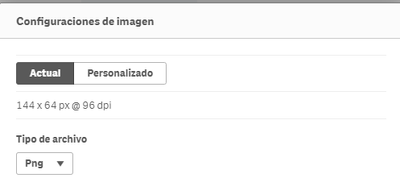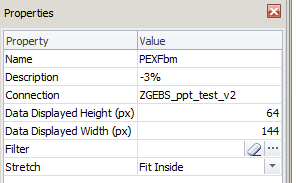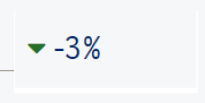Unlock a world of possibilities! Login now and discover the exclusive benefits awaiting you.
- Qlik Community
- :
- All Forums
- :
- Qlik NPrinting
- :
- NPrinting image/object error and white border
- Subscribe to RSS Feed
- Mark Topic as New
- Mark Topic as Read
- Float this Topic for Current User
- Bookmark
- Subscribe
- Mute
- Printer Friendly Page
- Mark as New
- Bookmark
- Subscribe
- Mute
- Subscribe to RSS Feed
- Permalink
- Report Inappropriate Content
NPrinting image/object error and white border
Hi guys,
I'm developing a ppt report running on Nov 2018 NPriting & Qlik Sense and I faced two problems:
1- I need to include an image that depends on a formula, to do that I created two image objecte that are shown into Containder hide/show object which contains conditional formula and select which one should be shown. The problem is that when I use this container object into the ppt report sometime it is white and if I preview it agian maybe it works, I can't find in which behaviour it is working. I found this problem with other objects as well.
2- I realized when i have a non white background on ppt report and I import an image form Qlik Sense App Nprinting imports always the image with a white border. I found a work around that is to crop the image into ppt but I have a lot of image to crop. Is there any way to not import it without the white border?
You can see what I'm talking about in these two images attached. By the way, I'm not allowed to use objects that are not in Qlik Sense so I can't import extension.
Hope anyone can help me
Thx
Pau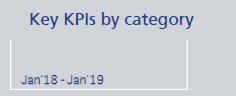

- « Previous Replies
-
- 1
- 2
- Next Replies »
- Mark as New
- Bookmark
- Subscribe
- Mute
- Subscribe to RSS Feed
- Permalink
- Report Inappropriate Content
Hi,
Thanks for the information. At this point I suggest you to open a support ticket with the link to this conversation and all the materials and details that will help my colleagues to reproduce the issue.
Best Regards,
Ruggero
Best Regards,
Ruggero
---------------------------------------------
When applicable please mark the appropriate replies as CORRECT. This will help community members and Qlik Employees know which discussions have already been addressed and have a possible known solution. Please mark threads with a LIKE if the provided solution is helpful to the problem, but does not necessarily solve the indicated problem. You can mark multiple threads with LIKEs if you feel additional info is useful to others.
- Mark as New
- Bookmark
- Subscribe
- Mute
- Subscribe to RSS Feed
- Permalink
- Report Inappropriate Content
Hi,
Thanks for the questions.
1. Regarding the first question, you may work with PixelPerfect reports and use a conditional formatting rule based on the formula to import only the image that you need. You will do this in the NPrinting template instead of working with containers in QlikView. You can have a look at this article (it is also for NPrinting 16, so you can skip the first steps):
2. For the second question, I would suggest you to upgrade to the April 2019 release so you can use the "Max Width, Max Height, and Stretch parameters" that are described in this article:
You can set the DPI high and width of the image to import and this should avoid any white margins. There is an easy trick to understand what are the correct measures to add in the parameter:
- Go to Sense and export the chart as an image
- Right click on the exported image and in the properties check high and width
- Enter the same values in the NPrinting parameter
You'll be sure to import the same image also in the NPrinting report.
- Mark as New
- Bookmark
- Subscribe
- Mute
- Subscribe to RSS Feed
- Permalink
- Report Inappropriate Content
I @Andrea_Bertazzo ,
Regarding point #2:
Following your steps:
Then in NPrinting:
But I'm still getting white border..
I read the link you provided me, and I choosed Fit Inside, is that correct? On the other hand I tried to resize the object into different options in the slide, bigger, smaller, more data display px, less data display px but the white border always appears .
Thank you for your support.
- « Previous Replies
-
- 1
- 2
- Next Replies »