Unlock a world of possibilities! Login now and discover the exclusive benefits awaiting you.
- Qlik Community
- :
- All Forums
- :
- Qlik NPrinting
- :
- NPrinting on-demand reports from Qlik Sense
- Subscribe to RSS Feed
- Mark Topic as New
- Mark Topic as Read
- Float this Topic for Current User
- Bookmark
- Subscribe
- Mute
- Printer Friendly Page
- Mark as New
- Bookmark
- Subscribe
- Mute
- Subscribe to RSS Feed
- Permalink
- Report Inappropriate Content
NPrinting on-demand reports from Qlik Sense
Hi
We are currently trying to get on-demand reporting with Qlik Sense and NPrinting working. What we did so far:
* Configurations according to https://www.youtube.com/watch?v=myyTsyN5G08
* Configured connection from NPrinting to Qlik Sense and created an on-demand report button. Documentation here: Authentication required on clicking On Demand button in Access Point
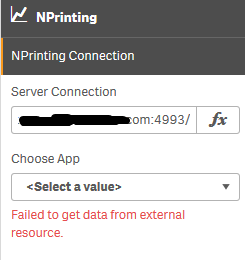
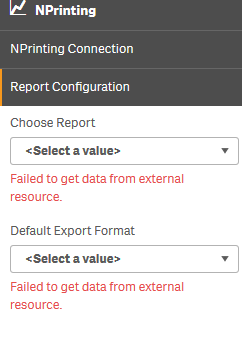
What works:
* Connection from NPrinting to Qlik Sense seems to be ok. All verification checks for the connection in NPrinting are green.
* Creating and downloading of such an on-demand report is working with some limitations (see below).
The problems:
* Creating of a report from a Qlik Sense app only works if I have a valid browser session to NPrinting. Otherwise nothing happens (debugger shows a 403 response -> {"code":403,"message":"User has no rights to access the resource"})
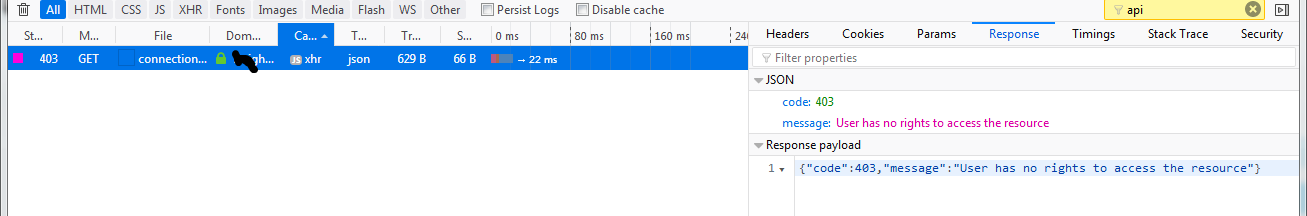
* When opening the Qlik Sense app containing the report button I'm getting asked for login credentials to NPrinting.
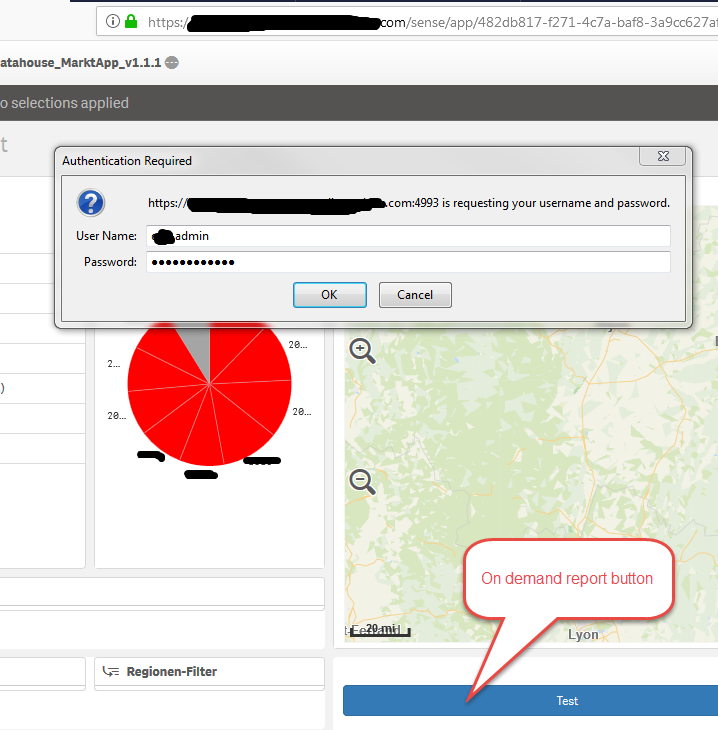
I know that there are already some discussions in place regarding this topic. Unfortunately I couldn't find the right answers resp. the solutions within those threads.
Does anyone of you sees any potential problem?
General questions for my understanding:
* How does the authentication between Qlik Sense (on-demand report extension) and NPrinting work? According to my understanding an additional authentication should not be required since we did already configure the connection (incl. certificates) between NPrinting and Qlik Sense.
* Does the client browser request the report directly from NPrinting when clicking the button or is this request done from server to server (Sense to NPrinting)?
* I know that it is required to have a "technical" user in the same domain for making the connection working. What about every other Qlik Sense user that wants to create a report? Do the have to be managed in a domain controller, too? In our case we are using a web ticketing approach for authentication and user management. Normal users are NOT in LDAP.
- Mark as New
- Bookmark
- Subscribe
- Mute
- Subscribe to RSS Feed
- Permalink
- Report Inappropriate Content
Hi There,
We are also facing the same issue, did you found any solution to this?
Regards,
Tauceef