Unlock a world of possibilities! Login now and discover the exclusive benefits awaiting you.
- Qlik Community
- :
- All Forums
- :
- Qlik NPrinting
- :
- NPrinting- problems with first row on every page
- Subscribe to RSS Feed
- Mark Topic as New
- Mark Topic as Read
- Float this Topic for Current User
- Bookmark
- Subscribe
- Mute
- Printer Friendly Page
- Mark as New
- Bookmark
- Subscribe
- Mute
- Subscribe to RSS Feed
- Permalink
- Report Inappropriate Content
NPrinting- problems with first row on every page
Hello,
I created report in excel, NPrinting (April 2018). Now, for sending by email, I want this report goes like a pdf.
I am facing with problem.
First problem:
- I cannot have a title row on every page. (I selected print title, but nothing)
Second problem:
-Sparkline is very wild.
Can anyone help me? Please....
Jasmina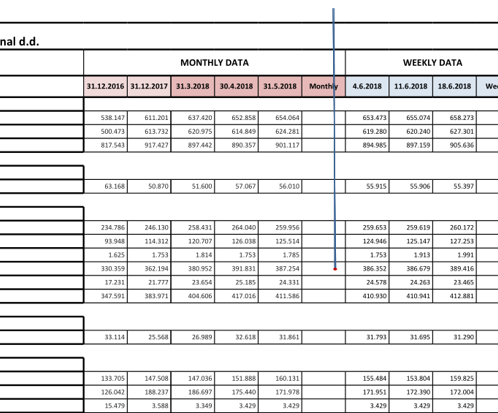
P.S. Sparkline is this blue wild line....
Row with dates should be title row, but on second page I don't see it.
![]()
- Mark as New
- Bookmark
- Subscribe
- Mute
- Subscribe to RSS Feed
- Permalink
- Report Inappropriate Content
Hello Jasmina,
I responded to your question concerning titles on a previous thread.
In regards to sparklines, are you using Qlik NPrinting with Qlik Sense or QlikView?
Can you try using a PixelPerfect Report? Please see the following instructions found here:
Regards,
Eva