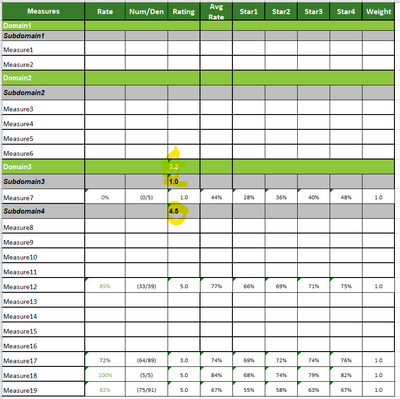Unlock a world of possibilities! Login now and discover the exclusive benefits awaiting you.
- Qlik Community
- :
- All Forums
- :
- Qlik NPrinting
- :
- Re: NPrinting remove Levels with empty values
- Subscribe to RSS Feed
- Mark Topic as New
- Mark Topic as Read
- Float this Topic for Current User
- Bookmark
- Subscribe
- Mute
- Printer Friendly Page
- Mark as New
- Bookmark
- Subscribe
- Mute
- Subscribe to RSS Feed
- Permalink
- Report Inappropriate Content
NPrinting remove Levels with empty values
Hi guys,
I saw some posts asked similar questions, but did not find proper workaround to mine. My Excel report has table like below, we use NP Level to handle Domain, Subdomain and measures, all values from straight table which has Domain, Subdomain and measure as Dimensions. We have thousands entities, each one may have different set of measures which belong to different subdomain and domain. Also, there are Program, Line of business and other components as filters to limit what we should show in one table/tab. By changing filters we show different measures with different report fields in different tabs for business needs.
Since we used Level, all domain, subdomain and measures are shown up for all tabs. From below screenshot, we only want to show those rows with values. If I moved filters up to Report level, then it worked but we have many filters/tabs, this has to be object filter.
If we just use straight table, domain, subdomain and measures showed repeatedly (not pretty) and hard to show domain rating and subdomain ratings.
Just want to try again to see if there are any workarounds to achieve my goal, thanks in advance!
Fion
- Tags:
- blank value
- hide
- level
Accepted Solutions
- Mark as New
- Bookmark
- Subscribe
- Mute
- Subscribe to RSS Feed
- Permalink
- Report Inappropriate Content
Hi,
It would be useful also to see some screenshots of the template.
In any case I suppose you added the fields in the Levels node. This means that you will have a row for each distinct value in the fields. Instead try to create a straight table that contains only the distinct values of each field that has values in the final table and use that straight in the Levels.
Please note that Levels are filters, so you are applying a filter for each combination of distinct values and this can slow down the generation speed. I suggest you to test other ways that do no use levels, for example creating a native Excel pivot table.
Best Regards,
Ruggero
Best Regards,
Ruggero
---------------------------------------------
When applicable please mark the appropriate replies as CORRECT. This will help community members and Qlik Employees know which discussions have already been addressed and have a possible known solution. Please mark threads with a LIKE if the provided solution is helpful to the problem, but does not necessarily solve the indicated problem. You can mark multiple threads with LIKEs if you feel additional info is useful to others.
- Mark as New
- Bookmark
- Subscribe
- Mute
- Subscribe to RSS Feed
- Permalink
- Report Inappropriate Content
Hi,
It would be useful also to see some screenshots of the template.
In any case I suppose you added the fields in the Levels node. This means that you will have a row for each distinct value in the fields. Instead try to create a straight table that contains only the distinct values of each field that has values in the final table and use that straight in the Levels.
Please note that Levels are filters, so you are applying a filter for each combination of distinct values and this can slow down the generation speed. I suggest you to test other ways that do no use levels, for example creating a native Excel pivot table.
Best Regards,
Ruggero
Best Regards,
Ruggero
---------------------------------------------
When applicable please mark the appropriate replies as CORRECT. This will help community members and Qlik Employees know which discussions have already been addressed and have a possible known solution. Please mark threads with a LIKE if the provided solution is helpful to the problem, but does not necessarily solve the indicated problem. You can mark multiple threads with LIKEs if you feel additional info is useful to others.
- Mark as New
- Bookmark
- Subscribe
- Mute
- Subscribe to RSS Feed
- Permalink
- Report Inappropriate Content
Hi Ruggero,
Thanks for the feedback.
In fact, we tested Excel pivot table (use QV straight table as data source) but seems the calculations for rating is too complex then gave up.
I will try to create straight table with distinct values, thanks for your suggestion.
Fion