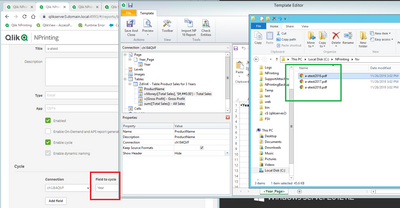Unlock a world of possibilities! Login now and discover the exclusive benefits awaiting you.
- Qlik Community
- :
- All Forums
- :
- Qlik NPrinting
- :
- Re: NPrinting separate PDFs for each Excel sheet
- Subscribe to RSS Feed
- Mark Topic as New
- Mark Topic as Read
- Float this Topic for Current User
- Bookmark
- Subscribe
- Mute
- Printer Friendly Page
- Mark as New
- Bookmark
- Subscribe
- Mute
- Subscribe to RSS Feed
- Permalink
- Report Inappropriate Content
NPrinting separate PDFs for each Excel sheet
Is there a way to create a separate PDF for each Excel sheet in a report? I've used Pages to create multiple Excel sheets, but when I run the report, I'd like to create a different PDF document for each sheet. I'm using NPrinting 17.2.1 linked to Qlik Sense.
- Tags:
- nprinting 17.2.1
- « Previous Replies
-
- 1
- 2
- Next Replies »
- Mark as New
- Bookmark
- Subscribe
- Mute
- Subscribe to RSS Feed
- Permalink
- Report Inappropriate Content
If you are sending those pdfs out then this is the best scenario - you can send emails instead of saving to disk. If you are just saving to a directory then cycling will save you the trouble with maintaining recipients.
I guess those who know about the features are under NDA.
- Mark as New
- Bookmark
- Subscribe
- Mute
- Subscribe to RSS Feed
- Permalink
- Report Inappropriate Content
Any updates to being able to create a PDF for each tab in an excel file? The last post here was from 2016.
- Mark as New
- Bookmark
- Subscribe
- Mute
- Subscribe to RSS Feed
- Permalink
- Report Inappropriate Content
1. Within your NPrinting report, decide which dimension value you wish to use for each tab, right click on 'page' and select the dimension that you wish to use
2. You will notice that the dimension tag now appears in your excel sheet
3. Preview your report.
The output may generate several pages of PDF output based on your data
- Mark as New
- Bookmark
- Subscribe
- Mute
- Subscribe to RSS Feed
- Permalink
- Report Inappropriate Content
Btw,
if you want a separate PDF per dimension value, use the 'cycle' feature.
In this case I also cycled for 'Year and got 3 PDFs. One for each year.
- Mark as New
- Bookmark
- Subscribe
- Mute
- Subscribe to RSS Feed
- Permalink
- Report Inappropriate Content
Thanks, I need to cycle and create a PDF for each Provider ~1,300 for each specialty. Or at least I was going to try. I have now decided to go a different route, but thanks for helping to update this question. Much appreciated!
- « Previous Replies
-
- 1
- 2
- Next Replies »