Unlock a world of possibilities! Login now and discover the exclusive benefits awaiting you.
- Qlik Community
- :
- All Forums
- :
- Qlik NPrinting
- :
- No data to display in Select Objects
- Subscribe to RSS Feed
- Mark Topic as New
- Mark Topic as Read
- Float this Topic for Current User
- Bookmark
- Subscribe
- Mute
- Printer Friendly Page
- Mark as New
- Bookmark
- Subscribe
- Mute
- Subscribe to RSS Feed
- Permalink
- Report Inappropriate Content
No data to display in Select Objects
Hello all!
I have strange problem.
I made connection to qvw file. Cache status - Generated.
In Template editor when i want select objects i saw "No data to display".
When i open this qvw in Qlik View - all good, i saw all objects as table and etc.
Why NPrinting do such thing? Reloading metadata does not help.
Qlik NPrinting November 2017
Version: 17.6.0000.0
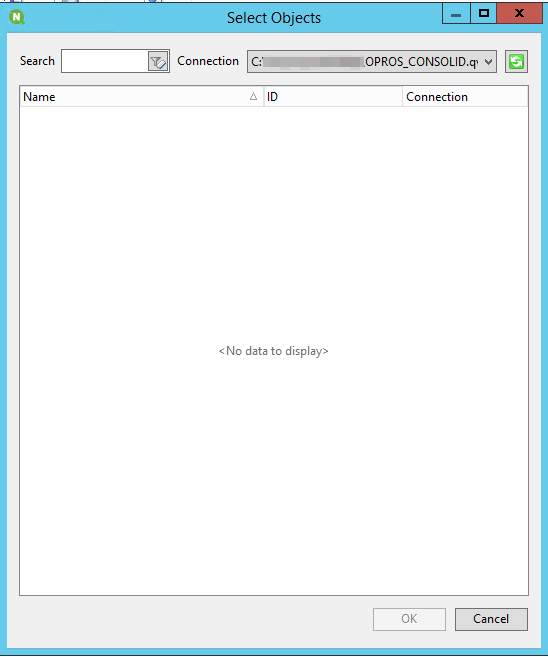
Accepted Solutions
- Mark as New
- Bookmark
- Subscribe
- Mute
- Subscribe to RSS Feed
- Permalink
- Report Inappropriate Content
Hello Lech Miszkiewicz!
Thanks for your answer.
We checked , NPrinting service can read objects in qvw.
We found the problem in another thing.
If the name of sheet have only number like "8" - NPrinting don't work with this qvw.
So we change name of sheet like "List_8" and it start work.
Really strange problem.
- Mark as New
- Bookmark
- Subscribe
- Mute
- Subscribe to RSS Feed
- Permalink
- Report Inappropriate Content
Hi Мария Гул
Do you have any hidden sheets or conditional hide/show used in your document used for NPrinitng.
keep in mind that your NPrinting service (Engine user) is actually different user than yourself and might not be able to read objects you see when you open Qlik.
To test it do follwoing:
- RDP to NPrinitng server as a NPrinting user
- open Qlik View
- go File --> Open in Server
- Choose document you want to use for nPrinting and see if you can view objects
let us know how it goes
cheers
Lech
- Mark as New
- Bookmark
- Subscribe
- Mute
- Subscribe to RSS Feed
- Permalink
- Report Inappropriate Content
Hello Lech Miszkiewicz!
Thanks for your answer.
We checked , NPrinting service can read objects in qvw.
We found the problem in another thing.
If the name of sheet have only number like "8" - NPrinting don't work with this qvw.
So we change name of sheet like "List_8" and it start work.
Really strange problem.
- Mark as New
- Bookmark
- Subscribe
- Mute
- Subscribe to RSS Feed
- Permalink
- Report Inappropriate Content
Hi - thanks for reply and explanation this is really interesting finiding. I will test it with version April 2018 to confirm if the problem still persist. I know that from version February 2018 there were changes in metada generation process so it could be already fixed.
I gues you can mark your answer Correct and close this topic.
cheers
Lech