Unlock a world of possibilities! Login now and discover the exclusive benefits awaiting you.
- Qlik Community
- :
- All Forums
- :
- Qlik NPrinting
- :
- Re: Nprint Pivot table formatting issue
- Subscribe to RSS Feed
- Mark Topic as New
- Mark Topic as Read
- Float this Topic for Current User
- Bookmark
- Subscribe
- Mute
- Printer Friendly Page
- Mark as New
- Bookmark
- Subscribe
- Mute
- Subscribe to RSS Feed
- Permalink
- Report Inappropriate Content
Nprint Pivot table formatting issue
I have created a pivot table in QVW and then using Nprint to export the table (by keeping source format). but the format is not the same as shown in qvw. the main issue is that in the qvw i have made the grid line disappeared but in the export file, the grid line is shown.
- « Previous Replies
-
- 1
- 2
- Next Replies »
- Mark as New
- Bookmark
- Subscribe
- Mute
- Subscribe to RSS Feed
- Permalink
- Report Inappropriate Content
Thanks Lech
- Mark as New
- Bookmark
- Subscribe
- Mute
- Subscribe to RSS Feed
- Permalink
- Report Inappropriate Content
Hi Ronald,
I have tested it.
Looks like this is QlikView 12.XX issue. I actually think it is a bug which if you like you might want to raise with Qlik.
I tested it with QlikView 11.2 SR 15 and I managed to hid horizotal boundries for expression cells as well: like this:
sorry i could not help more
cheers
Lech
QV 11 results:
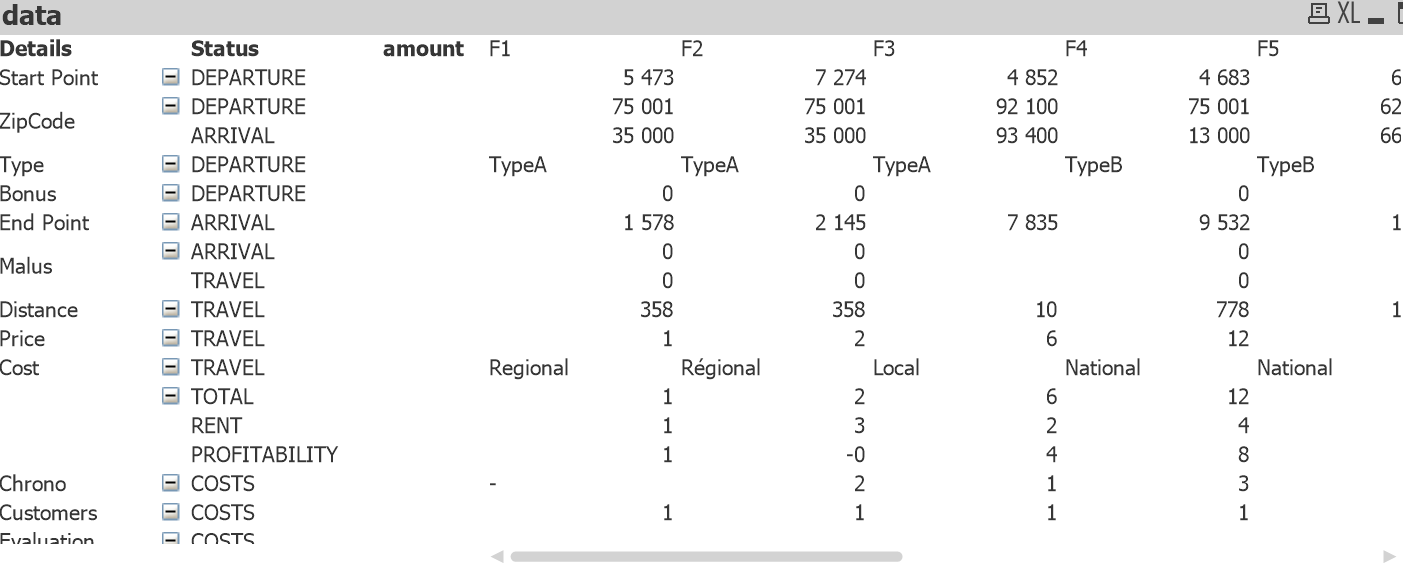
QV 12 results:
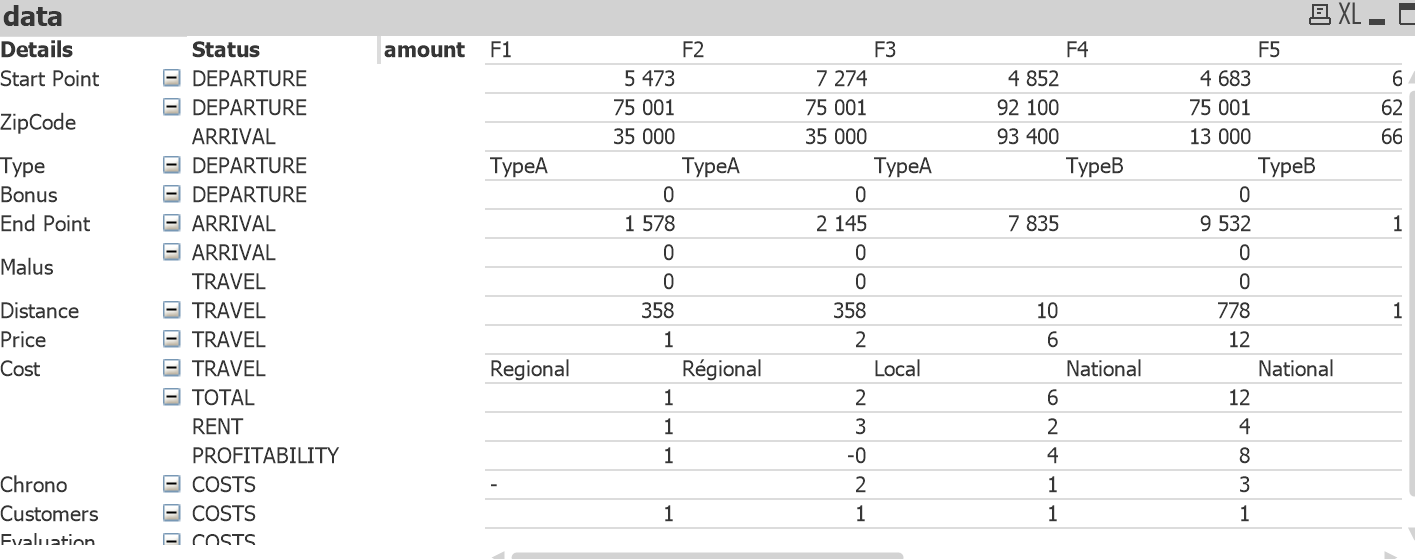
- Mark as New
- Bookmark
- Subscribe
- Mute
- Subscribe to RSS Feed
- Permalink
- Report Inappropriate Content
Thanks Lech, that is good enough.
- Mark as New
- Bookmark
- Subscribe
- Mute
- Subscribe to RSS Feed
- Permalink
- Report Inappropriate Content
Hi Ronald
are you still interested in this topic? I might have discovered something quite interesting. It will require more testing that's why i am asking if you still need to get rid of grid lines.
regards
Lech
- Mark as New
- Bookmark
- Subscribe
- Mute
- Subscribe to RSS Feed
- Permalink
- Report Inappropriate Content
Hi Lech,
Thanks for keeping this in mind, I have managed to used straight table to get rid of the grid lines. but would be interested to see your idea on how to get rid of grid lines and I can do the testing for you. but maybe in another week's time as I am not in office for this week. thanks
- Mark as New
- Bookmark
- Subscribe
- Mute
- Subscribe to RSS Feed
- Permalink
- Report Inappropriate Content
Yep - i found a solution!!!
It must be something more than what we can access via "Custom format cell". So what i noticed is that if you go to your Pivot Table--> Properties --> Styles and change your style to "Clean" and after that alter your Pivot table headers with "custom format cell" your output will have no gridlines at all.
interesting - but it works!
If it works for you than if possible please change CORRECT answer to this one.
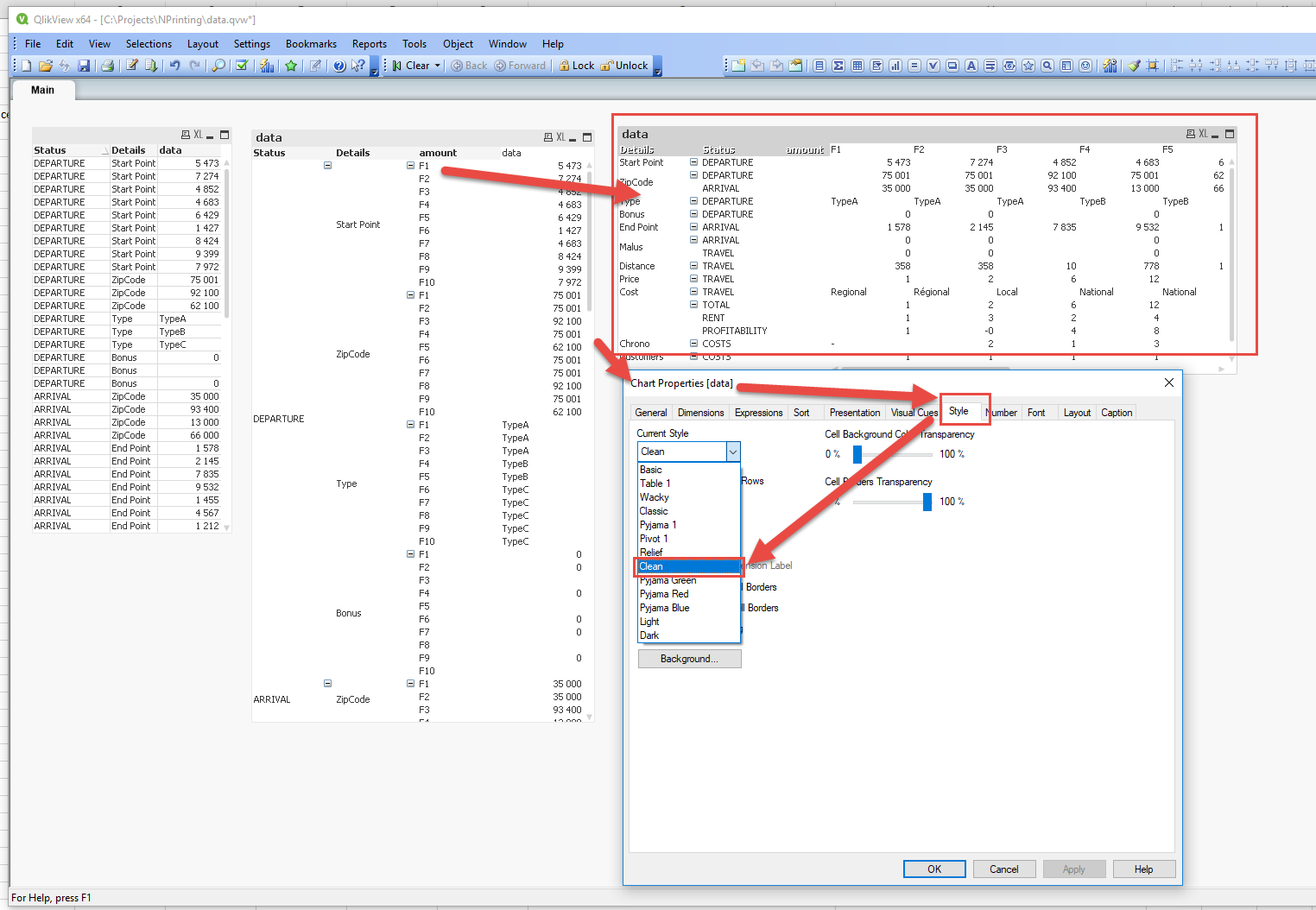
cheers ![]()
Lech
below results
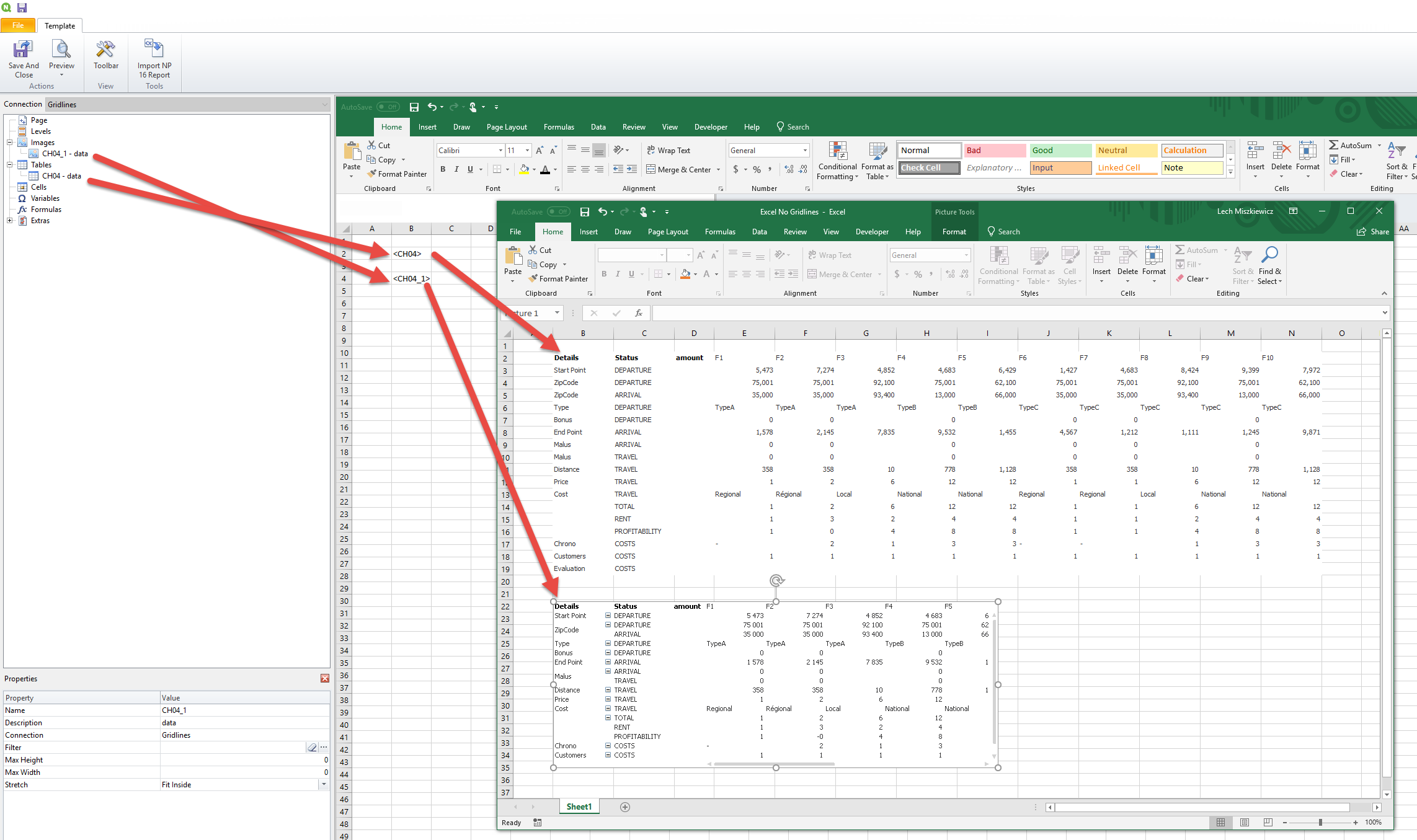
- Mark as New
- Bookmark
- Subscribe
- Mute
- Subscribe to RSS Feed
- Permalink
- Report Inappropriate Content
thanks for your effort and it works, amazing!
- « Previous Replies
-
- 1
- 2
- Next Replies »