Unlock a world of possibilities! Login now and discover the exclusive benefits awaiting you.
- Qlik Community
- :
- All Forums
- :
- Qlik NPrinting
- :
- Re: Nprinting 16 network share drive
- Subscribe to RSS Feed
- Mark Topic as New
- Mark Topic as Read
- Float this Topic for Current User
- Bookmark
- Subscribe
- Mute
- Printer Friendly Page
- Mark as New
- Bookmark
- Subscribe
- Mute
- Subscribe to RSS Feed
- Permalink
- Report Inappropriate Content
Nprinting 16 network share drive
HI i have a requirement to schedule task and run the report from nprinting server,,, the report should go by email and also have to dump that report in network share drive, i was able to send the report by mail, but how to sent that report to network share drive, can i add recipient to network share drive .
Thanks
djk
- Tags:
- nprinting16
- Mark as New
- Bookmark
- Subscribe
- Mute
- Subscribe to RSS Feed
- Permalink
- Report Inappropriate Content
Hi Ujjwal,
Let's say your network share is a folder named COMMON on machine SERVER2. The UNC path for that folder would be \\SERVER2\COMMON
Now:
1. Use the UNC path in the Task Output Folder. In other words; do not map the UNC path to a drive letter and use that mapped drive.
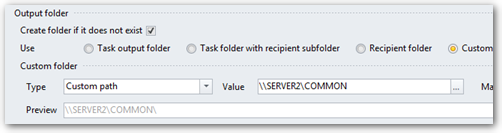
2. Log in to the NPrinting Server machine as the NPrinting server service account.

3. Ensure that you have full access rights to the share using the UNC path. In File/Windows Explorer enter:

4. If successful you are good to go. If not, you need to grant the necessary privileges on that folder to the NPrinting server service account
HTH - Daniel.