Unlock a world of possibilities! Login now and discover the exclusive benefits awaiting you.
- Qlik Community
- :
- All Forums
- :
- Qlik NPrinting
- :
- Re: Nprinting 17.6 November 2017 - Connection Issu...
- Subscribe to RSS Feed
- Mark Topic as New
- Mark Topic as Read
- Float this Topic for Current User
- Bookmark
- Subscribe
- Mute
- Printer Friendly Page
- Mark as New
- Bookmark
- Subscribe
- Mute
- Subscribe to RSS Feed
- Permalink
- Report Inappropriate Content
Nprinting 17.6 November 2017 - Connection Issue with Qlikview Doc
Hi All,
We Setup NPrinting 17.6 November 2017 on our server, when creating a connection and Run Verification it give us below error :
Snapshot :

We already check below point :
- NPrinting service account has to be different than Qlik service account.
- NPrinting service account has to be local administrator on QlikView server and for Server connection it also belong to QlikView administrator group on Qlik server.
- Needs to have UserCal license assigned if used with QlikVIew.
- Needs to be able to localy open an instance of QlikVIew document and save it - double check it!
- Needs to have an access to qvw files
- QlikView server and QlikView desktop versions should be the same
Note : This setup is on AWS EC2.
Please HELP !!
mto Micheal Please look into it.
Thanks,
Osama Anwar
- « Previous Replies
-
- 1
- 2
- Next Replies »
- Mark as New
- Bookmark
- Subscribe
- Mute
- Subscribe to RSS Feed
- Permalink
- Report Inappropriate Content
Try to change the folder name from "c" to something that is not reserved by the OS and run the verification again.
Maybe Qlik NPrinting is confusing the "c" as folder name with "C:" disk name.
Best Regards,
Ruggero
---------------------------------------------
When applicable please mark the appropriate replies as CORRECT. This will help community members and Qlik Employees know which discussions have already been addressed and have a possible known solution. Please mark threads as HELPFUL if the provided solution is helpful to the problem, but does not necessarily solve the indicated problem. You can mark multiple threads as HELPFUL if you feel additional info is useful to others.
Best Regards,
Ruggero
---------------------------------------------
When applicable please mark the appropriate replies as CORRECT. This will help community members and Qlik Employees know which discussions have already been addressed and have a possible known solution. Please mark threads with a LIKE if the provided solution is helpful to the problem, but does not necessarily solve the indicated problem. You can mark multiple threads with LIKEs if you feel additional info is useful to others.
- Mark as New
- Bookmark
- Subscribe
- Mute
- Subscribe to RSS Feed
- Permalink
- Report Inappropriate Content
Hi Daniel,
Qlikview Desktop is installed and licensed on Machine where Nprinting Engine is installed.
Nprinting Engine and server is installed on Same machine.
I have change the path from C:\ to D:\ , but still getting same error.
Snapshot :
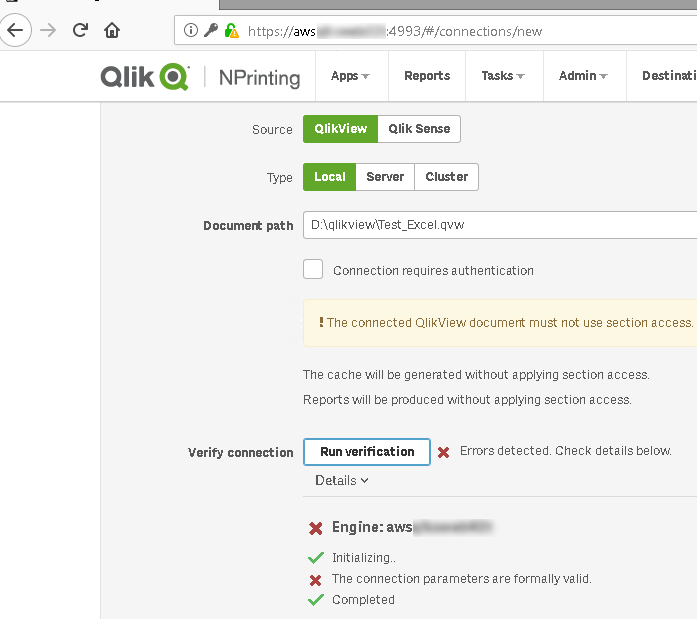
Please find attach log file for your review.
- Mark as New
- Bookmark
- Subscribe
- Mute
- Subscribe to RSS Feed
- Permalink
- Report Inappropriate Content
Hi Ruggero,
I did so, please review my above comments to Daniel, let me know in case of any query.
Thanks,
Osama Anwar
- Mark as New
- Bookmark
- Subscribe
- Mute
- Subscribe to RSS Feed
- Permalink
- Report Inappropriate Content
Is 😧 a network folder mapped as drive D?
Please post all the complete log files.
Best Regards,
Ruggero
---------------------------------------------
When applicable please mark the appropriate replies as CORRECT. This will help community members and Qlik Employees know which discussions have already been addressed and have a possible known solution. Please mark threads as HELPFUL if the provided solution is helpful to the problem, but does not necessarily solve the indicated problem. You can mark multiple threads as HELPFUL if you feel additional info is useful to others.
Best Regards,
Ruggero
---------------------------------------------
When applicable please mark the appropriate replies as CORRECT. This will help community members and Qlik Employees know which discussions have already been addressed and have a possible known solution. Please mark threads with a LIKE if the provided solution is helpful to the problem, but does not necessarily solve the indicated problem. You can mark multiple threads with LIKEs if you feel additional info is useful to others.
- Mark as New
- Bookmark
- Subscribe
- Mute
- Subscribe to RSS Feed
- Permalink
- Report Inappropriate Content
This is local D:\ Drive.
Please find attach complete logs.
Thanks,
Osama
- Mark as New
- Bookmark
- Subscribe
- Mute
- Subscribe to RSS Feed
- Permalink
- Report Inappropriate Content
Hi Osama,
The log you attached seems to indicate otherwise: ERROR: QlikView executable not found.
You must have QlikView Desktop installed on the NPrinting Engine machine and it must be licensed for the account running the NPrinting engine service.
As suggested earlier, if you can't get it to work open a support case so an engineer can verify that all requirements are met.
HTH - Daniel.
- Mark as New
- Bookmark
- Subscribe
- Mute
- Subscribe to RSS Feed
- Permalink
- Report Inappropriate Content
Hello everyone!
I´m having the same issues with the Nprinting 17.6.
We migrated from 17.3 to 17.6 and everything worked.
But when we tryed to create the conections, the verification remains always in progress.
Even connecting with a simple qlik document dummy.
We have followed all the steps, itt´s not a personal edition, desktop and server with the same version and the user that runs the engines services has qlik´license.
If someone has found the solution we will be very gratefulll !!! ![]()
(We have already opened a case to the official support too ![]() ).
).
- Mark as New
- Bookmark
- Subscribe
- Mute
- Subscribe to RSS Feed
- Permalink
- Report Inappropriate Content
Ok, the support team will help you.
Remember to send them also the complete log files and the versions of all software you are using.
Best Regards,
Ruggero
---------------------------------------------
When applicable please mark the appropriate replies as CORRECT. This will help community members and Qlik Employees know which discussions have already been addressed and have a possible known solution. Please mark threads as HELPFUL if the provided solution is helpful to the problem, but does not necessarily solve the indicated problem. You can mark multiple threads as HELPFUL if you feel additional info is useful to others.
Best Regards,
Ruggero
---------------------------------------------
When applicable please mark the appropriate replies as CORRECT. This will help community members and Qlik Employees know which discussions have already been addressed and have a possible known solution. Please mark threads with a LIKE if the provided solution is helpful to the problem, but does not necessarily solve the indicated problem. You can mark multiple threads with LIKEs if you feel additional info is useful to others.
- « Previous Replies
-
- 1
- 2
- Next Replies »