Unlock a world of possibilities! Login now and discover the exclusive benefits awaiting you.
- Qlik Community
- :
- All Forums
- :
- Qlik NPrinting
- :
- Nprinting PPT table not able to keep source format...
- Subscribe to RSS Feed
- Mark Topic as New
- Mark Topic as Read
- Float this Topic for Current User
- Bookmark
- Subscribe
- Mute
- Printer Friendly Page
- Mark as New
- Bookmark
- Subscribe
- Mute
- Subscribe to RSS Feed
- Permalink
- Report Inappropriate Content
Nprinting PPT table not able to keep source format for the border
Hi,
I am pulling one table to Nprinting PPT template.
The color and fond of the table comes in as expected but not the border of the cells. This doesn't happen for Excel template which keeps all format elements from the native QVW tables.
Is there some setting I can modify to make the border coming correctly? PPT doesn't seem to allow customizing the table styles, I need to format all the elements in QV and keep them in PPT template.
QV table:
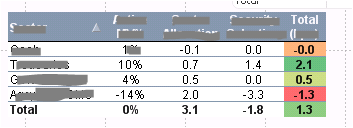
PPT table with keeping source formats:
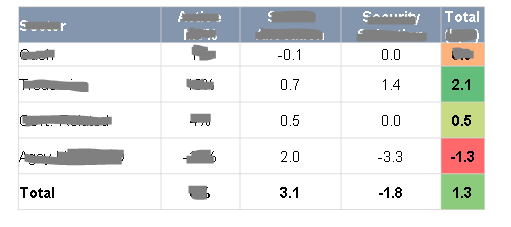
Thanks,
Wen
Accepted Solutions
- Mark as New
- Bookmark
- Subscribe
- Mute
- Subscribe to RSS Feed
- Permalink
- Report Inappropriate Content
In the end, I find a way to work around this problem. By adding one custom table style in PPT template and unchecking "keep source format" option, I am able to get the format I need.
- Mark as New
- Bookmark
- Subscribe
- Mute
- Subscribe to RSS Feed
- Permalink
- Report Inappropriate Content
In the end, I find a way to work around this problem. By adding one custom table style in PPT template and unchecking "keep source format" option, I am able to get the format I need.