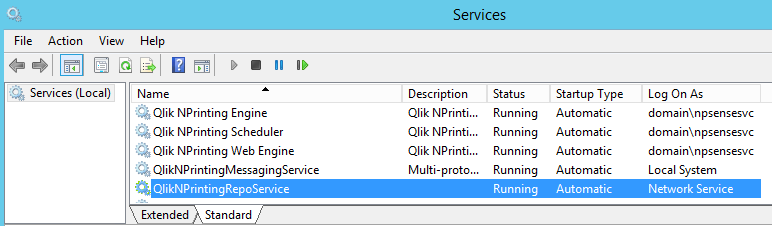- Mark as New
- Bookmark
- Subscribe
- Mute
- Subscribe to RSS Feed
- Permalink
- Report Inappropriate Content
Nprinting Services not running
Hi All,
i have a problem with my NP Console,
first, i received an error while trying to create a connection "The "Identity" and the Qlik Nprinting Engine service account are a Windows domain user"
i have checked the ports and the active directory and the ports are open and the directory is fine.
i have then tried to restart the server, and once it came up the services of NP isn't running
(Only Messaging service and RepoService are running), when i try to manually strat the processes i get an error:
"Error 1069: the service did not start due to a logon failure"
have anyone encountered this? any ideas?
Thanks!!
- Tags:
- qliksense
Accepted Solutions
- Mark as New
- Bookmark
- Subscribe
- Mute
- Subscribe to RSS Feed
- Permalink
- Report Inappropriate Content
Well credentials for your account need to be validated in AD - it is not NPrinting configuration but domain account configuration in your active directory.
Then you need to update or make sure you have right credentials put through directly in services...
- Mark as New
- Bookmark
- Subscribe
- Mute
- Subscribe to RSS Feed
- Permalink
- Report Inappropriate Content
Make sure that the 'Repo' service is using the following account "Network Service".
No other account should be used for this NP service. Network Service is used by default during the NPrinting Installation/Upgrade process and should not be changed.
- Mark as New
- Bookmark
- Subscribe
- Mute
- Subscribe to RSS Feed
- Permalink
- Report Inappropriate Content
Hi
i think error says it all.
Account you are using to run NPrinting services is either locked or inactive or you are using wrong credentials to run it.
Try RDP to NPrinting server using this account and its credentials - see if you can get trhough.
cheers
Lech
- Mark as New
- Bookmark
- Subscribe
- Mute
- Subscribe to RSS Feed
- Permalink
- Report Inappropriate Content
Hi Lech,
the thing is, my NP was working a couple of weeks ago and i havn't made any changes.
you say i might be using wrong credentials, where can i change them if the console dont come up ?
services are down, and when i try to open the console i get "The site can't be reached"
i connect to the server that the NP is installed on only through RDP..
- Mark as New
- Bookmark
- Subscribe
- Mute
- Subscribe to RSS Feed
- Permalink
- Report Inappropriate Content
Hi Frank,
it does use the network service..
- Mark as New
- Bookmark
- Subscribe
- Mute
- Subscribe to RSS Feed
- Permalink
- Report Inappropriate Content
Hi,
Be sure that the Windows services user account met all the requirements https://help.qlik.com/en-US/nprinting/April2019/Content/NPrinting/DeployingQVNprinting/User-accounts...
Best Regards,
Ruggero
Best Regards,
Ruggero
---------------------------------------------
When applicable please mark the appropriate replies as CORRECT. This will help community members and Qlik Employees know which discussions have already been addressed and have a possible known solution. Please mark threads with a LIKE if the provided solution is helpful to the problem, but does not necessarily solve the indicated problem. You can mark multiple threads with LIKEs if you feel additional info is useful to others.
- Mark as New
- Bookmark
- Subscribe
- Mute
- Subscribe to RSS Feed
- Permalink
- Report Inappropriate Content
Well credentials for your account need to be validated in AD - it is not NPrinting configuration but domain account configuration in your active directory.
Then you need to update or make sure you have right credentials put through directly in services...
- Mark as New
- Bookmark
- Subscribe
- Mute
- Subscribe to RSS Feed
- Permalink
- Report Inappropriate Content
Hi @roisolberg
First, generally it is not a good practice to use the 'administrator' account to run any non windows server services.
Third partly link - the following link is informational only. Reference this link at your descretion. https://docs.microsoft.com/en-us/windows-server/identity/ad-ds/plan/security-best-practices/implemen...
Second, it is not clear from your description if you are using that account to run other NPrinting or QlikView deployments.
Third, the NPrinting service account should be a dedicated Active Directory domain service account dedicated to running a single NPrinting deployment only and should also not be shared with any QlikView server services as well. See the following article: Dedicated NPrinting Server & Engine Service Account Configuration. Please review this article carefully to ensure you have configured it accurately for use with your specific QV or QS deployment...whichever you are using.
If you follow the points above, the dedicated NP service account should work for you (don't use "=" or ";" in your domain passwords in order to prevent NPrinting Engine install failures https://support.qlik.com/articles/000073225).
If you follow the points above, your services should start normally and NPrinting should work as designed.
Hope this helps...
- Mark as New
- Bookmark
- Subscribe
- Mute
- Subscribe to RSS Feed
- Permalink
- Report Inappropriate Content
Thanks everybody!
the problem was that the credentials in the active directory was changed
it has been changed back and now working well.
- Mark as New
- Bookmark
- Subscribe
- Mute
- Subscribe to RSS Feed
- Permalink
- Report Inappropriate Content
Excellent!
Thanks for letting us know.
Enjoy NPrinting!