Unlock a world of possibilities! Login now and discover the exclusive benefits awaiting you.
- Qlik Community
- :
- All Forums
- :
- Qlik NPrinting
- :
- Nprinting and Conditional Formatting(Qlik Nprintin...
- Subscribe to RSS Feed
- Mark Topic as New
- Mark Topic as Read
- Float this Topic for Current User
- Bookmark
- Subscribe
- Mute
- Printer Friendly Page
- Mark as New
- Bookmark
- Subscribe
- Mute
- Subscribe to RSS Feed
- Permalink
- Report Inappropriate Content
Nprinting and Conditional Formatting(Qlik Nprinting April 2018)
Hi all,
Has anyone else had this issue with conditional formatting in Excel and Nprinting April 2018.
I have setup conditional formatting to highlight the top value in each column of a pivot table.
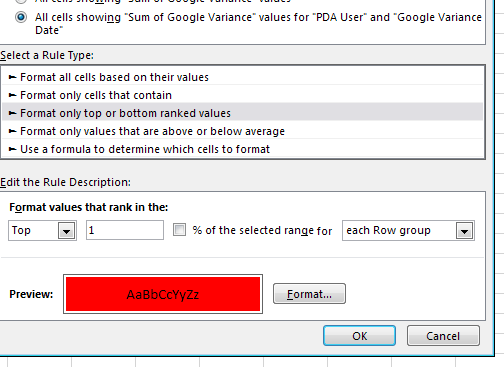
The report from Nprinting shows the following (obviously wrong):

But when I edit and apply the conditional formatting rule the pivot table is updated correctly:

Is it just a case that this is not supported?
Thanks in advance.
Mark
- Mark as New
- Bookmark
- Subscribe
- Mute
- Subscribe to RSS Feed
- Permalink
- Report Inappropriate Content
Hi Mark - looks like not a NPrinitng issue since you are dealing with Excel formatting there. Make sure you refresh Pivot Table after NPrinting produces report - so the new conditional formatting can be applied and also make sure your conditions are able to execute (for example output values are numbers not text type)
NPrinting does not refresh pivot table by itself - it needs to be triggered "on open" excel file
regards
Lech
- Mark as New
- Bookmark
- Subscribe
- Mute
- Subscribe to RSS Feed
- Permalink
- Report Inappropriate Content
Hi Lech,
Thanks for the response.
Unfortunately the pivot table was set to refresh. I started trying to test the problem on the following simple table but still get the same problem:
The value field is set to Number.
In the Nprinting designer the formatting is displayed correctly.


Thanks
Mark
- Mark as New
- Bookmark
- Subscribe
- Mute
- Subscribe to RSS Feed
- Permalink
- Report Inappropriate Content
Hi Mark - how do you construct condition for conditional formatting in NPrinitng designer - i believe this might be one of the issues. Do you mind sharing a screenshot including the range you select for your conditional formatting as well as a content (formula or option you use in conditional formatting)
regards
Lech
- Mark as New
- Bookmark
- Subscribe
- Mute
- Subscribe to RSS Feed
- Permalink
- Report Inappropriate Content
Hi Lech,
Here is the range I select for the simple example:

I then update the rule:
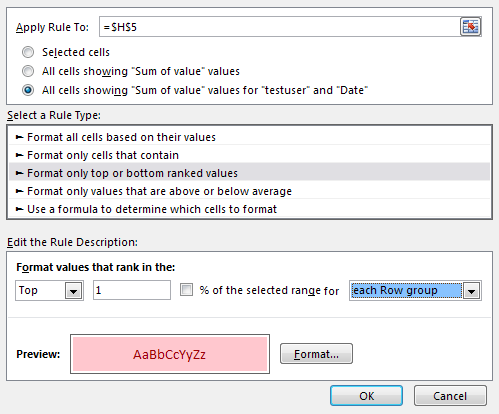
Which gives the result I want

This is the output on preview:

Thanks
Mark
- Mark as New
- Bookmark
- Subscribe
- Mute
- Subscribe to RSS Feed
- Permalink
- Report Inappropriate Content
Hi Mark - you are right, I have experienced the same. I am not sure if this is related to the way NPrinting works or if it is an Excel issue. Lets see what Ruggero will say. rpc
cheers
Lech