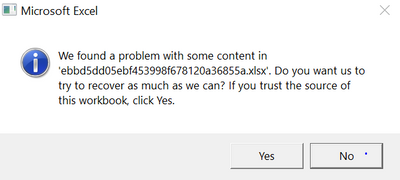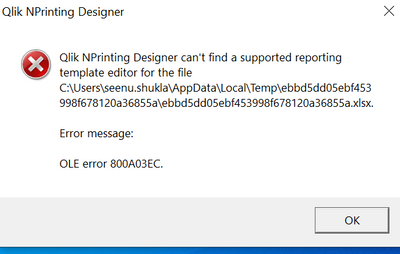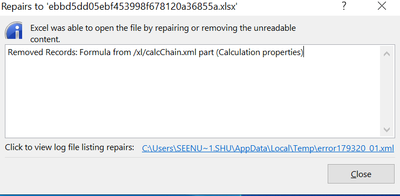Unlock a world of possibilities! Login now and discover the exclusive benefits awaiting you.
- Qlik Community
- :
- All Forums
- :
- Qlik NPrinting
- :
- Nprinting error while editing the template
- Subscribe to RSS Feed
- Mark Topic as New
- Mark Topic as Read
- Float this Topic for Current User
- Bookmark
- Subscribe
- Mute
- Printer Friendly Page
- Mark as New
- Bookmark
- Subscribe
- Mute
- Subscribe to RSS Feed
- Permalink
- Report Inappropriate Content
Nprinting error while editing the template
Hello All,
I am using Nprinting April 2020 version. I have an excel report which uses 3 different Qlikview connections to create a report. It is working fine till yesterday but now I am getting the following error while I try to edit the template.
If i click yes, then I get the below error
I also get a message that it has repaired the file
The log file of the repair file is
When I get to the edit template section, the report looks fine but I am not able to Preview it, or Save and close it. I have to kill the task and then reopen it. However I am able to Publish the task successfully.
It would be really helpful if anyone of you can guide me on this.
Thanks & Regards,
Seenu
- Mark as New
- Bookmark
- Subscribe
- Mute
- Subscribe to RSS Feed
- Permalink
- Report Inappropriate Content
Hi, It seems that your Excel template is corrupted, in fact the error that you get is thrown by Excel, not by NPrinting.
You can try to do this to check if the template is OK or needs to be repaired:
- Export the report from NPrinting.
- Extract the .zip file. You will find a folder containing an Excel file that is your template.
- Open the template as a normal Excel file and see if there is any corruption you can repair.
- Once you have repaired the file, zip everything again and import the .zip file as a new Excel report.
The newly imported report should work correctly.
- Mark as New
- Bookmark
- Subscribe
- Mute
- Subscribe to RSS Feed
- Permalink
- Report Inappropriate Content
Hi,
Thanks for adding the Qlik NPrinting version in the text but, please, add it also as a label.
This error could also appear in case of a damaged installation of Microsoft Office or if you are using a not supported version.
Best Regards,
Ruggero
Best Regards,
Ruggero
---------------------------------------------
When applicable please mark the appropriate replies as CORRECT. This will help community members and Qlik Employees know which discussions have already been addressed and have a possible known solution. Please mark threads with a LIKE if the provided solution is helpful to the problem, but does not necessarily solve the indicated problem. You can mark multiple threads with LIKEs if you feel additional info is useful to others.