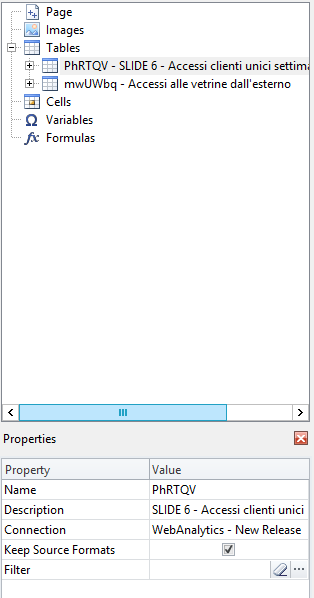Unlock a world of possibilities! Login now and discover the exclusive benefits awaiting you.
- Qlik Community
- :
- All Forums
- :
- Qlik NPrinting
- :
- Page break in table on power point report with Npr...
- Subscribe to RSS Feed
- Mark Topic as New
- Mark Topic as Read
- Float this Topic for Current User
- Bookmark
- Subscribe
- Mute
- Printer Friendly Page
- Mark as New
- Bookmark
- Subscribe
- Mute
- Subscribe to RSS Feed
- Permalink
- Report Inappropriate Content
Page break in table on power point report with Nprinting
I have a table on power point that is going beyond the size of the slide. Is it possible to apply page break in table so that the remaining table data goes on another slide .
Accepted Solutions
- Mark as New
- Bookmark
- Subscribe
- Mute
- Subscribe to RSS Feed
- Permalink
- Report Inappropriate Content
In power point we we don't have the break or pagination . you need to restrict the row count in Qlikview and then import ..if you have more rows then divide it into multiple charts and import the same in NPrinting
Or
need to use the Word or excel with supports the break or pagination
- Mark as New
- Bookmark
- Subscribe
- Mute
- Subscribe to RSS Feed
- Permalink
- Report Inappropriate Content
In power point we we don't have the break or pagination . you need to restrict the row count in Qlikview and then import ..if you have more rows then divide it into multiple charts and import the same in NPrinting
Or
need to use the Word or excel with supports the break or pagination
- Mark as New
- Bookmark
- Subscribe
- Mute
- Subscribe to RSS Feed
- Permalink
- Report Inappropriate Content
Qlik should take this into consideration and add this feature as well . Thanks !
- Mark as New
- Bookmark
- Subscribe
- Mute
- Subscribe to RSS Feed
- Permalink
- Report Inappropriate Content
Jyoti - we investigated this a while ago since this is a common request among our customers. Unfortunately what we learned is that this is a limitation of PowerPoint itself and there wasn't anything we could do in NPrinting to create page breaks across tables.
I recommend trying one of the solutions that avinashelite suggested.
- Mark as New
- Bookmark
- Subscribe
- Mute
- Subscribe to RSS Feed
- Permalink
- Report Inappropriate Content
You can also force NPrinting to only populate a PowerPoint table with a range of values from a Qlik table.
If you know the total number of rows in the table in Qlik, you can use this in the same way as creating multiple Qlik charts and has less of an impact on the Qlik app.
See attached screen shot - this will put rows 1-5 into the report, but it could be any range...
- Mark as New
- Bookmark
- Subscribe
- Mute
- Subscribe to RSS Feed
- Permalink
- Report Inappropriate Content
Hi Aran,
I've just seen your attached and I don't find the "custom rows" Properties in my NPrinting17 (see my attached file).
I've a table object like you and I don't have that properties. Maybe do I have to do something to see it!?
My NP version is 17.6 (November 2017) and I use an app Sense to create my report
Thanks in advance
best regards