Unlock a world of possibilities! Login now and discover the exclusive benefits awaiting you.
- Qlik Community
- :
- All Forums
- :
- Qlik NPrinting
- :
- Pie chart colors in a pixel perfect report
- Subscribe to RSS Feed
- Mark Topic as New
- Mark Topic as Read
- Float this Topic for Current User
- Bookmark
- Subscribe
- Mute
- Printer Friendly Page
- Mark as New
- Bookmark
- Subscribe
- Mute
- Subscribe to RSS Feed
- Permalink
- Report Inappropriate Content
Pie chart colors in a pixel perfect report
Hello!
Is there a way to mantain the colors of the pie chart of qvw in a pixel perfect report?
I have a pie chart with 10 values of the dimension, each of them has a specific colors: I would like these colors remain in the report (in the same order) even if filters reduce values.
Thanks
E
- « Previous Replies
-
- 1
- 2
- Next Replies »
- Mark as New
- Bookmark
- Subscribe
- Mute
- Subscribe to RSS Feed
- Permalink
- Report Inappropriate Content
Here it is!
Thanks!
- Mark as New
- Bookmark
- Subscribe
- Mute
- Subscribe to RSS Feed
- Permalink
- Report Inappropriate Content
Its working rite !!
E.G: TFR without any selection its howing Green and I clicked on the TFR and it show the pie in green .
May be I have miss understood your requirement ??
- Mark as New
- Bookmark
- Subscribe
- Mute
- Subscribe to RSS Feed
- Permalink
- Report Inappropriate Content
It works in the qvw, but it doesn't work in pixel perfect report!
Did you generate the report?
- Mark as New
- Bookmark
- Subscribe
- Mute
- Subscribe to RSS Feed
- Permalink
- Report Inappropriate Content
I'm using N Printing 16..
- Mark as New
- Bookmark
- Subscribe
- Mute
- Subscribe to RSS Feed
- Permalink
- Report Inappropriate Content
Currently I don't have the NPritning license![]() ..I remember we have a keep source formatting option in NPrinting did you try that once ??
..I remember we have a keep source formatting option in NPrinting did you try that once ??
- Mark as New
- Bookmark
- Subscribe
- Mute
- Subscribe to RSS Feed
- Permalink
- Report Inappropriate Content
I don't find this option in the editor of Pixel perfect (I used it for power point report).
Thanks a lot.
Any ideas?
- Mark as New
- Bookmark
- Subscribe
- Mute
- Subscribe to RSS Feed
- Permalink
- Report Inappropriate Content
Hi Elena,
Are you using CH01 as an image or recreating the pie chart in PixelPerfect?
If image, you should get exactly what you would in QlikView:
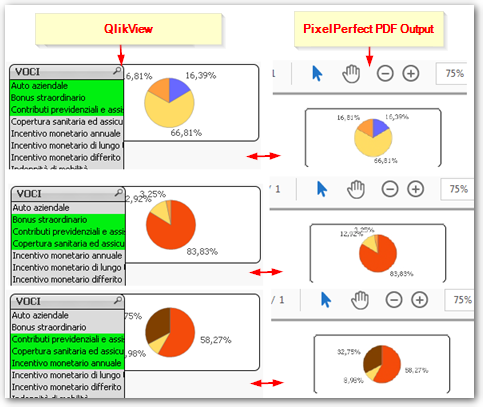
If you are recreating the chart in PixelPerfect I don't believe you can bind arguments slice colors to QlikView chart colors.
HTH - Daniel.
- Mark as New
- Bookmark
- Subscribe
- Mute
- Subscribe to RSS Feed
- Permalink
- Report Inappropriate Content
Hi, thank you.
Yes, I would like to recreate the chart in pixel perfect, but I suppose that the unique solution is the image.
Thank you very much.
- « Previous Replies
-
- 1
- 2
- Next Replies »