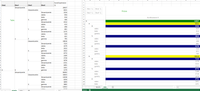Unlock a world of possibilities! Login now and discover the exclusive benefits awaiting you.
- Qlik Community
- :
- All Forums
- :
- Qlik NPrinting
- :
- Pivot tables formatting from Qlik Sense
- Subscribe to RSS Feed
- Mark Topic as New
- Mark Topic as Read
- Float this Topic for Current User
- Bookmark
- Subscribe
- Mute
- Printer Friendly Page
- Mark as New
- Bookmark
- Subscribe
- Mute
- Subscribe to RSS Feed
- Permalink
- Report Inappropriate Content
Pivot tables formatting from Qlik Sense
Hello everybody,
I want to display a pivot table from Qlik Sense in Excel. This works so far, but the stored colors are not exported. According to Qlik help (-> Qlik Sense pivot table restrictions) this is also a current limitation.
Do any of you have an idea how to solve something like this alternatively?
Thanks in advance.
- Mark as New
- Bookmark
- Subscribe
- Mute
- Subscribe to RSS Feed
- Permalink
- Report Inappropriate Content
Hi,
You could clone the Qlik Sense Pivot Table to a straight table and import it into your Excel template. Then you create a native Excel pivot table where you can use Excel formatting options to customize the look.
Best Regards,
Ruggero
Best Regards,
Ruggero
---------------------------------------------
When applicable please mark the appropriate replies as CORRECT. This will help community members and Qlik Employees know which discussions have already been addressed and have a possible known solution. Please mark threads with a LIKE if the provided solution is helpful to the problem, but does not necessarily solve the indicated problem. You can mark multiple threads with LIKEs if you feel additional info is useful to others.
- Mark as New
- Bookmark
- Subscribe
- Mute
- Subscribe to RSS Feed
- Permalink
- Report Inappropriate Content
Hello, Ruggero,
Thank you for your answer. Unfortunately, this is not a viable solution for us because we have a large number of pivot tables.
We have already invested a lot of time in them, so rebuilding them is not the way to go.
Thanks anyway.
- Mark as New
- Bookmark
- Subscribe
- Mute
- Subscribe to RSS Feed
- Permalink
- Report Inappropriate Content
Hi,
well - If you are not willing to take Ruggero's approach i have a bad news for you - there is no other way.
or
option no one will like - use Image entity!
cheers
Lech
- Mark as New
- Bookmark
- Subscribe
- Mute
- Subscribe to RSS Feed
- Permalink
- Report Inappropriate Content
Hi Lech,
Thanks for your answer. 😞
As a picture this is also not a solution for me, because the data should remain editable.
thanks anyway.