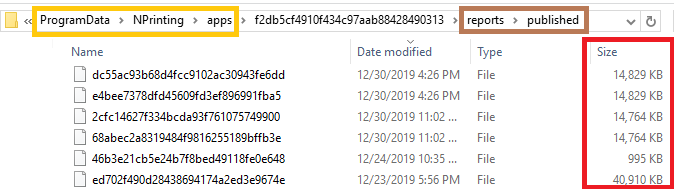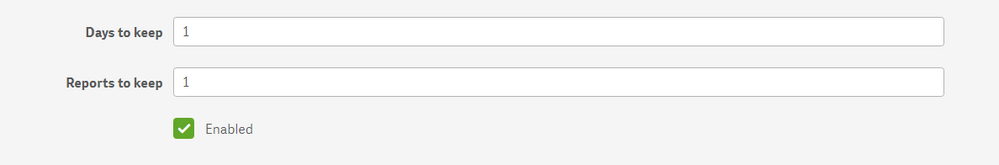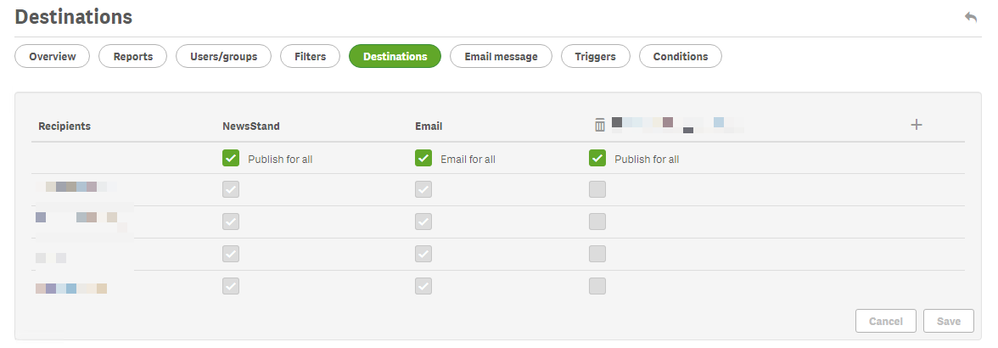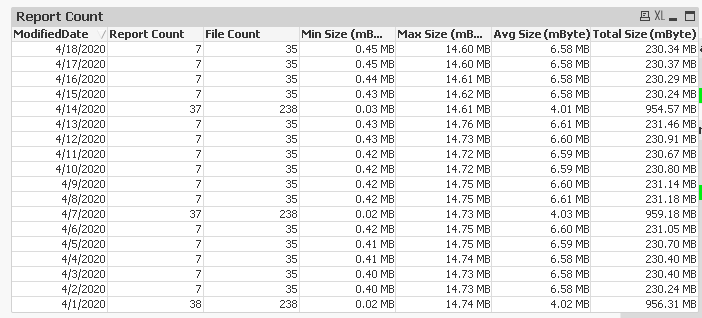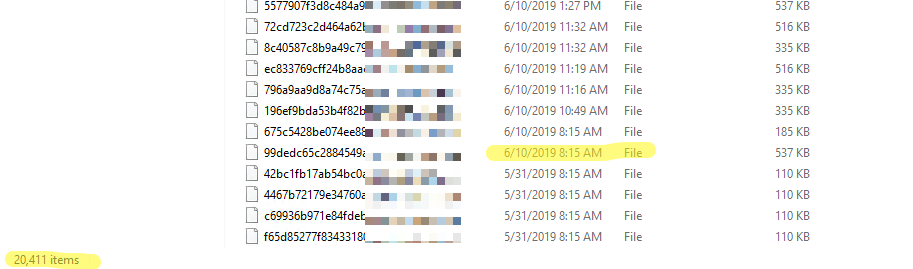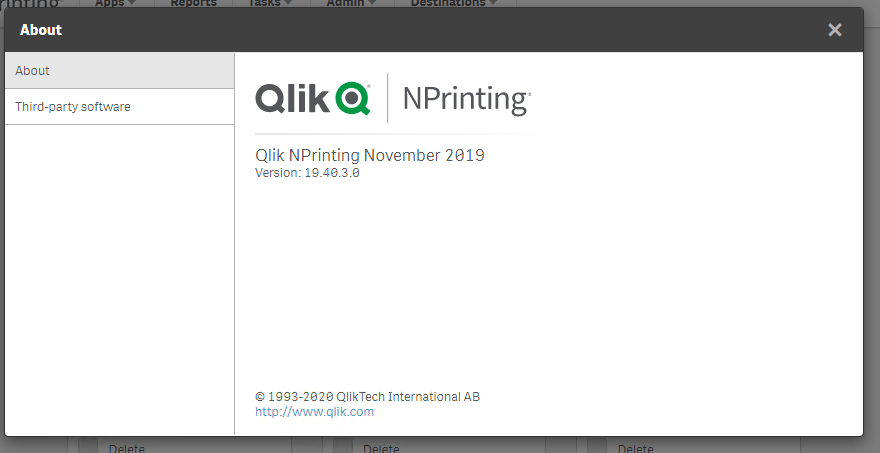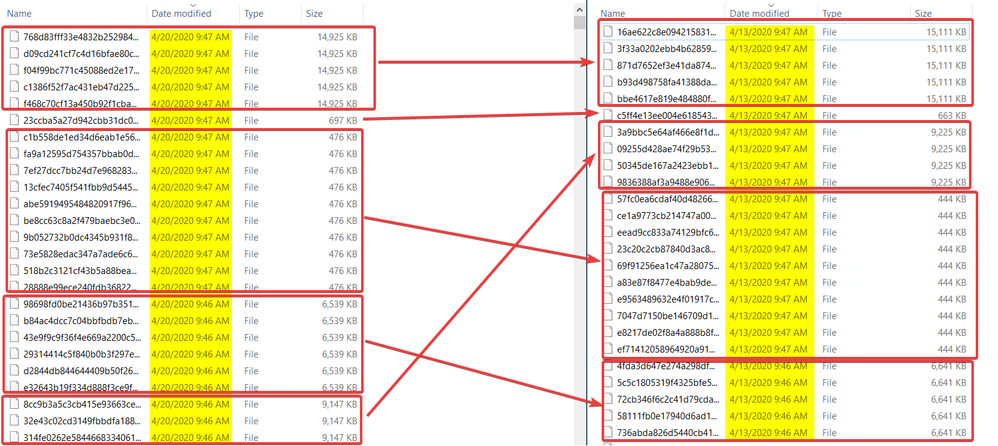Unlock a world of possibilities! Login now and discover the exclusive benefits awaiting you.
- Qlik Community
- :
- All Forums
- :
- Qlik NPrinting
- :
- ProgramData\NPrinting\apps is over 60 GB in size
- Subscribe to RSS Feed
- Mark Topic as New
- Mark Topic as Read
- Float this Topic for Current User
- Bookmark
- Subscribe
- Mute
- Printer Friendly Page
- Mark as New
- Bookmark
- Subscribe
- Mute
- Subscribe to RSS Feed
- Permalink
- Report Inappropriate Content
ProgramData\NPrinting\apps is over 60 GB in size
Our NPrinting server ran out of disk space. The system drive had filled up and it had accumulated 60GB worth of files in the subfolders of %ProgramData%\NPrinting\apps
It looks like NPrinting has been keeping old copies of reports using a folder structure similar to that shown below:
Naturally, this accumulates quickly. Is it safe to delete these old copies? I can write a batch file to do so. We typically run a daily report cycle, and there isn't much interest in reports older than today.
- « Previous Replies
-
- 1
- 2
- Next Replies »
- Mark as New
- Bookmark
- Subscribe
- Mute
- Subscribe to RSS Feed
- Permalink
- Report Inappropriate Content
Hi,
It does not seem that NPrinitng kept those reports, but it is how you configured it. You are publishing them likely to NewsStand and you set it to keep X number of days history.
Those reports are part of the integrated repository.
If you want to reduce numbers of reports kept, review your report settings first in Admin console.
If you need to act fast on this I suggest you contact Qlik support!
- Mark as New
- Bookmark
- Subscribe
- Mute
- Subscribe to RSS Feed
- Permalink
- Report Inappropriate Content
- Mark as New
- Bookmark
- Subscribe
- Mute
- Subscribe to RSS Feed
- Permalink
- Report Inappropriate Content
Hi,
Qlik NPrinting keeps published reports based on the Days to keep and Reports to keep settings explained in https://help.qlik.com/en-US/nprinting/February2020/Content/NPrinting/DistributionSchedulesAutomation...
You could start by reducing them to 1.
The size of the used space depends on the size and the number of generated reports.
Do not delete the files in the apps folder. Set the two options to 1 (that is the minimum) and wait until the automatic delete job will delete them. The cleaning job runs periodically so it is not immediate.
If after you need to delete other reports, please contact the support. Deleting the files is not enough because for each file there are records in the repository that must be deleted.
Best Regards,
Ruggero
Best Regards,
Ruggero
---------------------------------------------
When applicable please mark the appropriate replies as CORRECT. This will help community members and Qlik Employees know which discussions have already been addressed and have a possible known solution. Please mark threads with a LIKE if the provided solution is helpful to the problem, but does not necessarily solve the indicated problem. You can mark multiple threads with LIKEs if you feel additional info is useful to others.
- Mark as New
- Bookmark
- Subscribe
- Mute
- Subscribe to RSS Feed
- Permalink
- Report Inappropriate Content
I'm also having similar problem with apps folder taking a lot of space. I've checked my task setting, it is set to 1 for both Days to Keep and Reports to Keep. (it has been like that since the creation of the task) But the apps folder still keeping the 'old' reports.
Am I setting it correctly? Anything else that I need to check?
- Mark as New
- Bookmark
- Subscribe
- Mute
- Subscribe to RSS Feed
- Permalink
- Report Inappropriate Content
Hi, there are many variables which will play important role in how big your app folder will be:
- do you distribute reports to news stand
- do you allow for peoples subscriptions from news stand
- how many recipients do you have
- how big are your files
- does the folder size increments daily - if so, by how much?
there is no single answer to this question and it requires analysis to be able to say what is taking up the HD space
- Mark as New
- Bookmark
- Subscribe
- Mute
- Subscribe to RSS Feed
- Permalink
- Report Inappropriate Content
Hi,
I agree with @Lech_Miszkiewicz so I suggest you a deeper investigation. Chaek how much space each subfolder of the Apps folder uses. Go into the bigger one and check again which subfolder is using the bigger amount of space.
If you need to delete reports published on the NewsStand, please contact the support. You cannot simply delete the files in the folder.
Best Regards,
Ruggero
Best Regards,
Ruggero
---------------------------------------------
When applicable please mark the appropriate replies as CORRECT. This will help community members and Qlik Employees know which discussions have already been addressed and have a possible known solution. Please mark threads with a LIKE if the provided solution is helpful to the problem, but does not necessarily solve the indicated problem. You can mark multiple threads with LIKEs if you feel additional info is useful to others.
- Mark as New
- Bookmark
- Subscribe
- Mute
- Subscribe to RSS Feed
- Permalink
- Report Inappropriate Content
- do you distribute reports to news stand - Yes, we distribute our reports to newsstand.
- do you allow for peoples subscriptions from news stand - Yes, we are using the default "NewsStand Users" role for all our users. (assuming this is the setting that allow them to "subscribe")
- how many recipients do you have - it depends on the report/task, typically 35. But on certain days, it can reach 200++ recipients.
- how big are your files - It depends on the report distributed, ranging from 400kb++ to 14mb++
- does the folder size increments daily - if so, by how much? - Yes, increments daily. Average around 200mb++. Some reports/tasks only run on certain day, so the size will increase (up to 900mb++) for those days.
Some analysis that I did on the app folder (1 app only) for the last 18 days:-
* There are 20000+ files in this 1 app folder.
* Files from the beginning of the tasks are still inside this folder. (starting May/Jun-2019)
* We are using NPriting November 2019 (19.40.3.0)
* The sample above is for 1 app only. (the app that consume most space) We have more than 30 apps++.
- Mark as New
- Bookmark
- Subscribe
- Mute
- Subscribe to RSS Feed
- Permalink
- Report Inappropriate Content
Hi,
Thanks for the details. Based on what I can see there is nothing strange. Reports are generated and stored as files in the App folder. One report for each user for each run. Then they are removed based on the Days to keep and Reports to keep parameters. You can see, for example, that every week there is a scheduled job that generates 30 reports that are removed the day after.
So there are no abnormalities in the Qlik NPrinting behavior, you need to investigate the settings of your scheduler reports. For example check if you still have scheduled reports that are running but not necessary, etc.
Best Regards,
Ruggero
Best Regards,
Ruggero
---------------------------------------------
When applicable please mark the appropriate replies as CORRECT. This will help community members and Qlik Employees know which discussions have already been addressed and have a possible known solution. Please mark threads with a LIKE if the provided solution is helpful to the problem, but does not necessarily solve the indicated problem. You can mark multiple threads with LIKEs if you feel additional info is useful to others.
- Mark as New
- Bookmark
- Subscribe
- Mute
- Subscribe to RSS Feed
- Permalink
- Report Inappropriate Content
Hi,
I checked the files, it looks like the files are not deleted. For example, see the screenshot below:-
If I compare the file size & total number of files, I guess that they are the same report. But even after 1 week, the same set of files are still inside this folder. (not all files are shown because of the limited screen size)
In term of schedule, we have a daily trigger for each report. The files generated are consistent with our daily trigger time.
Do we have any logs that we can check for the file deletion as mentioned?
- « Previous Replies
-
- 1
- 2
- Next Replies »