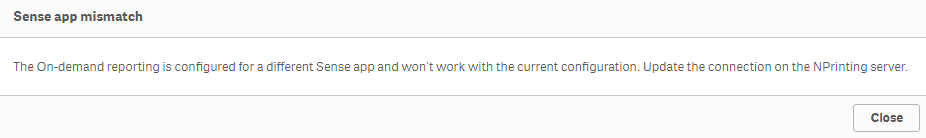Unlock a world of possibilities! Login now and discover the exclusive benefits awaiting you.
- Qlik Community
- :
- All Forums
- :
- Qlik NPrinting
- :
- Re: Qlik Sense NPrinting On-demand button - no app...
- Subscribe to RSS Feed
- Mark Topic as New
- Mark Topic as Read
- Float this Topic for Current User
- Bookmark
- Subscribe
- Mute
- Printer Friendly Page
- Mark as New
- Bookmark
- Subscribe
- Mute
- Subscribe to RSS Feed
- Permalink
- Report Inappropriate Content
Qlik Sense NPrinting On-demand button - no apps/connections displayed
Client recently upgraded Qlik Sense to June 2019 Patch 2.
And NPrinting, to June 2019 19.19.4.0
Behavior associated with the On-Demand button (part of the Qlik dashboard bundle) has changed. Certain Qlik Sense apps that already had the button present on the sheet, display an error "Sense app mismatch - the on-demand reporting is configured for a different Sense app and won't work with the current configuration. Update the connection on the NPrinting server." Or, an error saying "Server access blocked by server".
Or, when attempting to add a new On-demand button to a sheet, the button properties dialog does not display any apps or connections in the drop-down. Can't use the button to connect to an app/connection/report.
Nprinting and QS servers are on the same domain.
Qlik Sense server is a trusted origin on NPrinting server. (button was previously working on old Nov 2018 version)
The Qlik Sense user is a domain user with professional allocated license. Nprinting user is the same domain user. Identity on the Nprinting connection is this same user. Tested many, many times. "Server connection" value is correct. (if we add a different value here, we get a red error message - we know the server value is correct, used it before) Ideas?
- Mark as New
- Bookmark
- Subscribe
- Mute
- Subscribe to RSS Feed
- Permalink
- Report Inappropriate Content
Hi @ksmith24 ,
I believe you are encountering a known behaviour change (improvement) between versions. From this article: https://support.qlik.com/articles/000078621
Cause
Create a new NPrinting Connection, and Report that points to the same (duplicated) app (different app ID) in which the On-Demand object is needed.
- Mark as New
- Bookmark
- Subscribe
- Mute
- Subscribe to RSS Feed
- Permalink
- Report Inappropriate Content
I think it is worth mentioning that the change in behaviour may change again as in current state it make OnDemand extension unusable if you already publish application to stream.
this is logged by me as support case and is already considered as a bug
---------------
// edit
it is not considered, but it is awaiting approval as a BUG
// edit end
---------------
01710837 - NPRINTING ONDEMAND BUTTON SHOWS "NO NPRINTING CONNECTION CONFIGURED FOR THIS QLIK SENSE APP"
- Mark as New
- Bookmark
- Subscribe
- Mute
- Subscribe to RSS Feed
- Permalink
- Report Inappropriate Content
Thank you @Daniel_Jenkins for the prompt reply. I'm wondering if this is really an improvement. Is this new behavior documented anywhere else besides the support article? (is it in the normal documentation at help.qlik.com).
If I understand correctly, then, the Qlik Sense app (and On-Demand button) and NPrinting app/connection must always point to each other. Is that right? I'm sure there are cases where one might want a very simple Qlik Sense app with an On-Demand button that points to a report that references an entirely separate Qlik Sense app & content. But, it sounds like this is no longer possible?
- Mark as New
- Bookmark
- Subscribe
- Mute
- Subscribe to RSS Feed
- Permalink
- Report Inappropriate Content
Hello:
Here are the articles that may be of use:
- Mark as New
- Bookmark
- Subscribe
- Mute
- Subscribe to RSS Feed
- Permalink
- Report Inappropriate Content
Please be careful when following instructions for "workaround" from one of those articles!!!
You may loose user sheets, bookmarks, community sheets (all server objects) as it prompts you to delete old app...
I would not follow it!!!!
- Mark as New
- Bookmark
- Subscribe
- Mute
- Subscribe to RSS Feed
- Permalink
- Report Inappropriate Content
Hi @ksmith24 ,
If you take a look at page 9 of the release notes for Qlik Sense April 2019 Patch 2 you will see:
Qlik Sense On Demand sends wrong connection ID when there is more than one connection in a single NPrinting App
Jira issue ID: QLIK-93565
Description: Users with more than one NPrinting App Connection for an NPrinting App were unable to select what Connection to use. This resulted in either failed reports or reports using a setup that the user did not intend. Note: This fix adds the possibility for the users to select what Connection to use when setting up the on-demand reporting extension. Users that doesn't select a Connection, will use the first valid Connection associated with the current Qlik Sense App.
That fix produced the change you experienced (and Eva mentioned) with the unfortunate side-effect of you now having to have an NPrinting connection configured with the same Sense app ID as the App the On-Demand extension operates in. Otherwise you will not see any apps or connections. As you experienced, this behaviour has turned out to be limiting in a way that hinders customers from using On-Demand extension in some scenarios. R&D are working on changes that @Lech_Miszkiewicz and @Eva_B have provided some details of. Still work-in-progress so I have no further details at this time.
HTH - Daniel.
- Mark as New
- Bookmark
- Subscribe
- Mute
- Subscribe to RSS Feed
- Permalink
- Report Inappropriate Content
- Mark as New
- Bookmark
- Subscribe
- Mute
- Subscribe to RSS Feed
- Permalink
- Report Inappropriate Content
Hi, this worked for me: when using port 4993 in qlik properties, you need to navigate to qlik through https (secure site). When going to the Qlik hub with http (without s), it will not work.
Kind regards