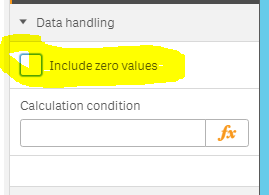Unlock a world of possibilities! Login now and discover the exclusive benefits awaiting you.
- Qlik Community
- :
- All Forums
- :
- Qlik NPrinting
- :
- Qliksense Nprinting Chart Condition Not Working
- Subscribe to RSS Feed
- Mark Topic as New
- Mark Topic as Read
- Float this Topic for Current User
- Bookmark
- Subscribe
- Mute
- Printer Friendly Page
- Mark as New
- Bookmark
- Subscribe
- Mute
- Subscribe to RSS Feed
- Permalink
- Report Inappropriate Content
Qliksense Nprinting Chart Condition Not Working
We have defined condition in nprinting report which states if Chart 'has values' then only users should get a mail however this condition does not work properly even if my chart does not have any value the mail gets triggered. Has anyone experienced this issue?
- « Previous Replies
-
- 1
- 2
- Next Replies »
Accepted Solutions
- Mark as New
- Bookmark
- Subscribe
- Mute
- Subscribe to RSS Feed
- Permalink
- Report Inappropriate Content
With NPrinting April 2019 and later versions including the recently released June 2019 version of NPrinting, you can use task settings to modify how emails are delivered.
I suggest upgrading to one of these versions (preferably June 2019) to take advantage of this feature.
I am suspecting that you are getting an email with no info or a 'contact your administrator' type email even though you have the condition set. If this is the case, you can manage email sent with the versions I've mentioned above.
See below for details.
Error handling: reports
- Mark as New
- Bookmark
- Subscribe
- Mute
- Subscribe to RSS Feed
- Permalink
- Report Inappropriate Content
Hi,
Please upgrade to latest version (September 2019) to benefit of all solved issues.
You could also post some screenshots so we can better understand how the condition is configured.
Please check also the help site page https://help.qlik.com/en-US/nprinting/September2019/Content/NPrinting/ReportsDevelopment/Conditions.... to know how conditions are evaluated.
Best Regards,
Ruggero
Best Regards,
Ruggero
---------------------------------------------
When applicable please mark the appropriate replies as CORRECT. This will help community members and Qlik Employees know which discussions have already been addressed and have a possible known solution. Please mark threads with a LIKE if the provided solution is helpful to the problem, but does not necessarily solve the indicated problem. You can mark multiple threads with LIKEs if you feel additional info is useful to others.
- Mark as New
- Bookmark
- Subscribe
- Mute
- Subscribe to RSS Feed
- Permalink
- Report Inappropriate Content
In Qlik Sense by default 0 (zero) values are not suppressed. You probably have this checkbox checked, hence it does not work for you.
Checkbox needs to be unchecked just like on screenshot
- Mark as New
- Bookmark
- Subscribe
- Mute
- Subscribe to RSS Feed
- Permalink
- Report Inappropriate Content
btw...
If your task by any chance has a "Cyclic report" feature you may need to consider use of Advanced Search filter to overcome your issue.
See this for details how to use it:
https://nprintingadventures.wordpress.com/2019/06/26/nprinting-filters-part-3-advanced-search/
- Mark as New
- Bookmark
- Subscribe
- Mute
- Subscribe to RSS Feed
- Permalink
- Report Inappropriate Content
Hi,
So the reference page is https://help.qlik.com/en-US/nprinting/September2018/Content/NPrinting/ReportsDevelopment/Conditions....
I suppose your condition is working correctly but there is a misunderstanding about how it is evaluated with filters:
Conditions affect when filters are applied. If you apply a condition to a task:
- If there is a task filter, the filter will be applied when evaluating the condition.
- If there is a report or user filter, the filter will not be applied when evaluating the condition.
If you apply a condition to a task report, task, report, and user filters are always applied when evaluating the condition.
I suggest you to check how filters are applied.
Best Regards,
Ruggero
Best Regards,
Ruggero
---------------------------------------------
When applicable please mark the appropriate replies as CORRECT. This will help community members and Qlik Employees know which discussions have already been addressed and have a possible known solution. Please mark threads with a LIKE if the provided solution is helpful to the problem, but does not necessarily solve the indicated problem. You can mark multiple threads with LIKEs if you feel additional info is useful to others.
- Mark as New
- Bookmark
- Subscribe
- Mute
- Subscribe to RSS Feed
- Permalink
- Report Inappropriate Content
you just need to put your condition in report section (not task section) in NPrinting admin console!
- Mark as New
- Bookmark
- Subscribe
- Mute
- Subscribe to RSS Feed
- Permalink
- Report Inappropriate Content
With NPrinting April 2019 and later versions including the recently released June 2019 version of NPrinting, you can use task settings to modify how emails are delivered.
I suggest upgrading to one of these versions (preferably June 2019) to take advantage of this feature.
I am suspecting that you are getting an email with no info or a 'contact your administrator' type email even though you have the condition set. If this is the case, you can manage email sent with the versions I've mentioned above.
See below for details.
Error handling: reports
- Mark as New
- Bookmark
- Subscribe
- Mute
- Subscribe to RSS Feed
- Permalink
- Report Inappropriate Content
I'm having the same issue with Sept 2018 version. My chart contains only nulls but report still generates under condition of chart contains values
- Mark as New
- Bookmark
- Subscribe
- Mute
- Subscribe to RSS Feed
- Permalink
- Report Inappropriate Content
Hi,
Please upgrade to latest version (September 2019) to benefit of all solved issues.
You could also post some screenshots so we can better understand how the condition is configured.
Please check also the help site page https://help.qlik.com/en-US/nprinting/September2019/Content/NPrinting/ReportsDevelopment/Conditions.... to know how conditions are evaluated.
Best Regards,
Ruggero
Best Regards,
Ruggero
---------------------------------------------
When applicable please mark the appropriate replies as CORRECT. This will help community members and Qlik Employees know which discussions have already been addressed and have a possible known solution. Please mark threads with a LIKE if the provided solution is helpful to the problem, but does not necessarily solve the indicated problem. You can mark multiple threads with LIKEs if you feel additional info is useful to others.
- Mark as New
- Bookmark
- Subscribe
- Mute
- Subscribe to RSS Feed
- Permalink
- Report Inappropriate Content
Is there documentation of a bug? We can't upgrade at the moment. Some of our extensions are not working with the latest version. We need to replace the extension before we can upgrade.
- Mark as New
- Bookmark
- Subscribe
- Mute
- Subscribe to RSS Feed
- Permalink
- Report Inappropriate Content
In Qlik Sense by default 0 (zero) values are not suppressed. You probably have this checkbox checked, hence it does not work for you.
Checkbox needs to be unchecked just like on screenshot
- Mark as New
- Bookmark
- Subscribe
- Mute
- Subscribe to RSS Feed
- Permalink
- Report Inappropriate Content
btw...
If your task by any chance has a "Cyclic report" feature you may need to consider use of Advanced Search filter to overcome your issue.
See this for details how to use it:
https://nprintingadventures.wordpress.com/2019/06/26/nprinting-filters-part-3-advanced-search/
- Mark as New
- Bookmark
- Subscribe
- Mute
- Subscribe to RSS Feed
- Permalink
- Report Inappropriate Content
Hi,
So the reference page is https://help.qlik.com/en-US/nprinting/September2018/Content/NPrinting/ReportsDevelopment/Conditions....
I suppose your condition is working correctly but there is a misunderstanding about how it is evaluated with filters:
Conditions affect when filters are applied. If you apply a condition to a task:
- If there is a task filter, the filter will be applied when evaluating the condition.
- If there is a report or user filter, the filter will not be applied when evaluating the condition.
If you apply a condition to a task report, task, report, and user filters are always applied when evaluating the condition.
I suggest you to check how filters are applied.
Best Regards,
Ruggero
Best Regards,
Ruggero
---------------------------------------------
When applicable please mark the appropriate replies as CORRECT. This will help community members and Qlik Employees know which discussions have already been addressed and have a possible known solution. Please mark threads with a LIKE if the provided solution is helpful to the problem, but does not necessarily solve the indicated problem. You can mark multiple threads with LIKEs if you feel additional info is useful to others.
- Mark as New
- Bookmark
- Subscribe
- Mute
- Subscribe to RSS Feed
- Permalink
- Report Inappropriate Content
Thank you both for your responses.
--Lech, null values are turned off and I"m not usnig a cyclic report.
--Ruggero, I'm using a user filter so that explains why the condition is not applying. Do you know how I should setup a report I need to email blast to users, filtered down to the users data, and not send if the report is only null? Is that not possible?
- Mark as New
- Bookmark
- Subscribe
- Mute
- Subscribe to RSS Feed
- Permalink
- Report Inappropriate Content
you just need to put your condition in report section (not task section) in NPrinting admin console!
- « Previous Replies
-
- 1
- 2
- Next Replies »