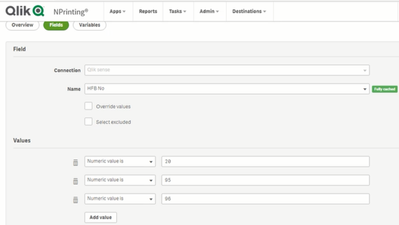Unlock a world of possibilities! Login now and discover the exclusive benefits awaiting you.
- Qlik Community
- :
- All Forums
- :
- Qlik NPrinting
- :
- Qlink Sense NPrinting report generation failed whe...
- Subscribe to RSS Feed
- Mark Topic as New
- Mark Topic as Read
- Float this Topic for Current User
- Bookmark
- Subscribe
- Mute
- Printer Friendly Page
- Mark as New
- Bookmark
- Subscribe
- Mute
- Subscribe to RSS Feed
- Permalink
- Report Inappropriate Content
Qlink Sense NPrinting report generation failed when at least one of the Static values (numeric) is missed.
I have mentioned numeric filters as mentioned below. Suppose if any one of the 3 values (20,95,96) is missing then report is failed to generate with 'Failed' tag in the file name but it is not the case in Qlik view.
Means In Qlik view even thought if all values are missed, report is generated with all other objects & displaying 'invalid selection' for missing objects.
Could you please help me on this.
- « Previous Replies
-
- 1
- 2
- Next Replies »
- Mark as New
- Bookmark
- Subscribe
- Mute
- Subscribe to RSS Feed
- Permalink
- Report Inappropriate Content
Hi,
It is too cumbersome to provide help in such manner. I am not there with you. I cannot see your Qlik Sense app, objects, expressions used. I dont see your NPrinting setup, report setup, template, filters etc... Do you have levels in your template or maybe you use tables or images or formulas or variables in your table which are causing issues. Without seeing all this it is hard to understand what is causing your error.
- Are you applying this filter to task or to report?
- I hope you are not using conditional hide/show (show column if) or conditional hide/show in container or conditional calculation on objects. None of those are really supported.
As I said before if the principle was to cycle through existing values then next simple step to test if solution can work would be to create new simple report with just one table having just one column (column with values you cycle through) and see what the result is of the preview.
- Does report generate as expected?
- Do you get reports/files in zip only for existing values?
If that generates properly then obviously there are other issues which we cannot identify without inspecting your setup. It may be that your objects are using some set analysis which is causing issues, or maybe formulas which are not working properly with filters or maybe you have some other filters which are either intersecting or are not applied properly.
I mean it would probably take less time just to setup quick call and have a quick session to look at it. You would need to have full access to Qlik Sense and NPrinting to be able to work efficiently. If you are up for it message me privately and we can schedule a call. Note that i work Sydney - Australia time zone.
cheers
Lech
- « Previous Replies
-
- 1
- 2
- Next Replies »