Unlock a world of possibilities! Login now and discover the exclusive benefits awaiting you.
- Qlik Community
- :
- All Forums
- :
- Qlik NPrinting
- :
- Section Access with nprinting 17 June
- Subscribe to RSS Feed
- Mark Topic as New
- Mark Topic as Read
- Float this Topic for Current User
- Bookmark
- Subscribe
- Mute
- Printer Friendly Page
- Mark as New
- Bookmark
- Subscribe
- Mute
- Subscribe to RSS Feed
- Permalink
- Report Inappropriate Content
Section Access with nprinting 17 June
I have a question regarding section access. I have a QlikView Document with section access and nprinting June 2017.
My section access user who can see everything is user ‘See_all’
My users in the QlikView document can only see everything for some regions, products, employees and some more.
- My question is: Can I use my QlikView document with section access. Do I have to connect this document with user See_all?
- Are the rights specified in the QlikView document with section access applied in my reports based on the connection with section access? Or does it work in another way?
Regards,
Wouter
- Tags:
- nprinting june 2017
Accepted Solutions
- Mark as New
- Bookmark
- Subscribe
- Mute
- Subscribe to RSS Feed
- Permalink
- Report Inappropriate Content
Hi Wouter,
you wrote:
The nprinting service user is the same user as the QlikView service user.
I had this problem before and this was the first thing Qlik support looked at. This is unsupported configuration. It HAS TO BE DIFFERENT USER!!!!
see here:
https://help.qlik.com/en-US/nprinting/June2017/Content/DeployingQVNprinting/User-accounts.htm
The Qlik NPrinting Server services administrator must:
- Be a member of the local Administrators group.
- Have Log on as a service rights.
- Only be used to run Qlik NPrinting 17 and newer services. This ensures that there are no conflicts with other Windowsservices on the same computer.
regards
Lech
- Mark as New
- Bookmark
- Subscribe
- Mute
- Subscribe to RSS Feed
- Permalink
- Report Inappropriate Content
Hi Wouter - this is described well in Ruggero's answers here:
cheers
Lech
---------------------------------------------
When applicable please mark the appropriate replies as CORRECT. This will help community members and Qlik Employees know which discussions have already been addressed and have a possible known solution. Please mark threads as HELPFUL if the provided solution is helpful to the problem, but does not necessarily solve the indicated problem. You can mark multiple threads as HELPFUL if you feel additional info is useful to others.
- Mark as New
- Bookmark
- Subscribe
- Mute
- Subscribe to RSS Feed
- Permalink
- Report Inappropriate Content
I Tried to follow the steps.
I have a Section access document with some users.
One user (Service account user will have all the rights in the document).
There are more user who have all rights and some may only some data.
The nprinting service user is the same user as the QlikView service user.
I tried to do as displayed below:
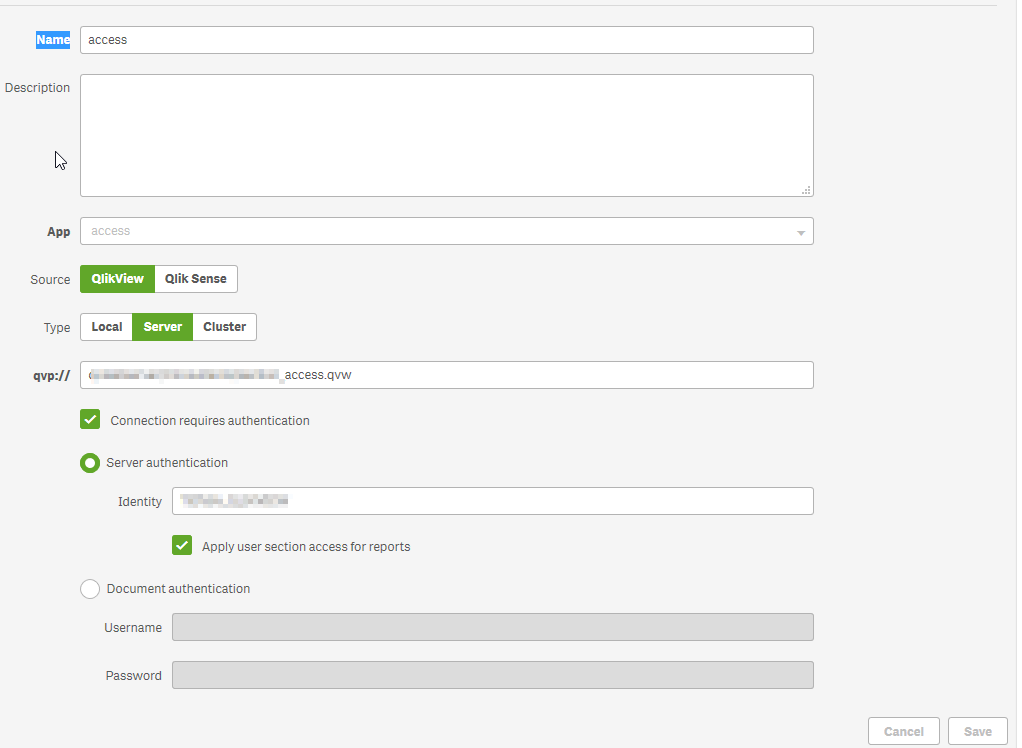
But I always get the status:
Error
Request has been purged due to connection errors.
What is wrong about the Identity: Domain\serviceuser?
- Mark as New
- Bookmark
- Subscribe
- Mute
- Subscribe to RSS Feed
- Permalink
- Report Inappropriate Content
Hi Wouter,
you wrote:
The nprinting service user is the same user as the QlikView service user.
I had this problem before and this was the first thing Qlik support looked at. This is unsupported configuration. It HAS TO BE DIFFERENT USER!!!!
see here:
https://help.qlik.com/en-US/nprinting/June2017/Content/DeployingQVNprinting/User-accounts.htm
The Qlik NPrinting Server services administrator must:
- Be a member of the local Administrators group.
- Have Log on as a service rights.
- Only be used to run Qlik NPrinting 17 and newer services. This ensures that there are no conflicts with other Windowsservices on the same computer.
regards
Lech
- Mark as New
- Bookmark
- Subscribe
- Mute
- Subscribe to RSS Feed
- Permalink
- Report Inappropriate Content
You are right. That's it!