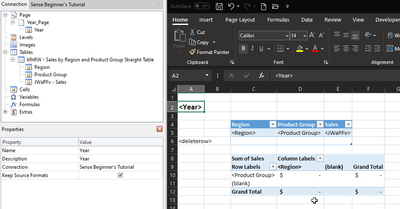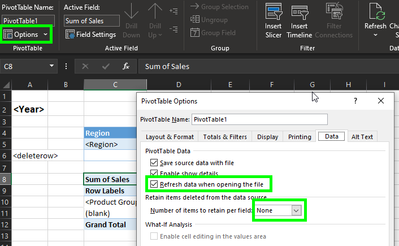Unlock a world of possibilities! Login now and discover the exclusive benefits awaiting you.
- Qlik Community
- :
- All Forums
- :
- Qlik NPrinting
- :
- Separate Page with corresponding data per the dime...
- Subscribe to RSS Feed
- Mark Topic as New
- Mark Topic as Read
- Float this Topic for Current User
- Bookmark
- Subscribe
- Mute
- Printer Friendly Page
- Mark as New
- Bookmark
- Subscribe
- Mute
- Subscribe to RSS Feed
- Permalink
- Report Inappropriate Content
Separate Page with corresponding data per the dimension not working with Pivot Table
Hi again,
I am using a Pivot table as per necessity of the requirement and 'd like to configure my NP report to show the data it's splitting per page by using Pages. I have read all over the forum that levels don't work with pivot tables, but does that also extend to Pages? I have my pivot table ready I've set the Page to the dimension it needs to split, it works nicely but it totals all values together for each page instead of giving the value for that particular value of that dimension.
I read in another post that it's possible to add the column it needs to split by as the first column in the pivot but that's not how the report should work - the split by dimension should not be inside the pivot table but simply 1 pivot table per value of the dimension used in the Page.
Hope the information is sufficient - any direction and guidance is appreciated. Thanks! 🙂
Best,
Accepted Solutions
- Mark as New
- Bookmark
- Subscribe
- Mute
- Subscribe to RSS Feed
- Permalink
- Report Inappropriate Content
Hi,
Native Excel Pivot tables works in combiation with Pages. Please the table used as source of data for the pivot in the same worksheet. Be sure you did all the steps in https://help.qlik.com/en-US/nprinting/May2022/Content/NPrinting/ExcelReports/Pivot-table-Excel.htm including the one needed to update the pivot data on opening.
Best Regards,
Ruggero
Best Regards,
Ruggero
---------------------------------------------
When applicable please mark the appropriate replies as CORRECT. This will help community members and Qlik Employees know which discussions have already been addressed and have a possible known solution. Please mark threads with a LIKE if the provided solution is helpful to the problem, but does not necessarily solve the indicated problem. You can mark multiple threads with LIKEs if you feel additional info is useful to others.
- Mark as New
- Bookmark
- Subscribe
- Mute
- Subscribe to RSS Feed
- Permalink
- Report Inappropriate Content
Hi,
Native Excel Pivot tables works in combiation with Pages. Please the table used as source of data for the pivot in the same worksheet. Be sure you did all the steps in https://help.qlik.com/en-US/nprinting/May2022/Content/NPrinting/ExcelReports/Pivot-table-Excel.htm including the one needed to update the pivot data on opening.
Best Regards,
Ruggero
Best Regards,
Ruggero
---------------------------------------------
When applicable please mark the appropriate replies as CORRECT. This will help community members and Qlik Employees know which discussions have already been addressed and have a possible known solution. Please mark threads with a LIKE if the provided solution is helpful to the problem, but does not necessarily solve the indicated problem. You can mark multiple threads with LIKEs if you feel additional info is useful to others.
- Mark as New
- Bookmark
- Subscribe
- Mute
- Subscribe to RSS Feed
- Permalink
- Report Inappropriate Content
Hi Ruggero,
Thanks for your reply - that documentation I've followed without the desired result I'm afraid. I've even started from scratch again, just to ensure I haven't compounded small mistakes. I'm following that tutorial, both with and without the level version. The moment I add the Page I get 3 separate pages for the values but all of them contain the exact same data (all of their data summed together).
Any other ideas perhaps? Using NP May 2022 version - I have filtered on those 3 values to compress the data, because there are roughly 50 in it.
- Mark as New
- Bookmark
- Subscribe
- Mute
- Subscribe to RSS Feed
- Permalink
- Report Inappropriate Content
Hi,
That was an issue solver in February 2019. You are using a more recent version so it should work. I tried on a May 2022 SR4 installation and it works correctly.
This is my template:
Remember to change those settings:
If you can please share some screenshots of your template.
Best Regards,
Ruggero
Best Regards,
Ruggero
---------------------------------------------
When applicable please mark the appropriate replies as CORRECT. This will help community members and Qlik Employees know which discussions have already been addressed and have a possible known solution. Please mark threads with a LIKE if the provided solution is helpful to the problem, but does not necessarily solve the indicated problem. You can mark multiple threads with LIKEs if you feel additional info is useful to others.
- Mark as New
- Bookmark
- Subscribe
- Mute
- Subscribe to RSS Feed
- Permalink
- Report Inappropriate Content
The moment I add the Page I get 3 separate pages for the values but all of them contain the exact same data (all of their data summed together).
Your above sentence indicates to me 1 of 2 possible issues:
- your page field is unrelated to data model
- you are putting source of your pivot table outside of the sheet where pivot table is placed (it must be in the same sheet!)
cheers
- Mark as New
- Bookmark
- Subscribe
- Mute
- Subscribe to RSS Feed
- Permalink
- Report Inappropriate Content
Hi both,
You are 100% right Lech, it's my data table being in a separate sheet and Ruggero said it in his first reply too, but I may have overlooked it - I did not realize it was key for the data table to be in the same worksheet, I've always separated the two. I guess Pages in NPrinting requires it. Thanks for your input gentlemen, I will flag Ruggero's response as the solution due to it containing the message of keeping the data table in the same worksheet.
Though, this is not mentioned in the documentation as it's not concerning Pages, perhaps something to add?
- Mark as New
- Bookmark
- Subscribe
- Mute
- Subscribe to RSS Feed
- Permalink
- Report Inappropriate Content
Hi,
This suggestion can be added in the help site.
If you add the source table in a worksheet that is not paged they will not be filtered by the entity added in the Pages node because the worksheet is not paged.
Instead adding a field or a straight table in the Pages node means data in each generated worksheet will be filtered for that entity.
In other words Pages, Levels and Cycles are filters.
Best Regards,
Ruggero
Best Regards,
Ruggero
---------------------------------------------
When applicable please mark the appropriate replies as CORRECT. This will help community members and Qlik Employees know which discussions have already been addressed and have a possible known solution. Please mark threads with a LIKE if the provided solution is helpful to the problem, but does not necessarily solve the indicated problem. You can mark multiple threads with LIKEs if you feel additional info is useful to others.