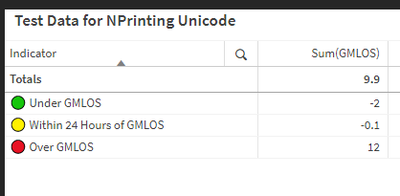Unlock a world of possibilities! Login now and discover the exclusive benefits awaiting you.
- Qlik Community
- :
- All Forums
- :
- Qlik NPrinting
- :
- What is the maximum version of Unicode supported b...
- Subscribe to RSS Feed
- Mark Topic as New
- Mark Topic as Read
- Float this Topic for Current User
- Bookmark
- Subscribe
- Mute
- Printer Friendly Page
- Mark as New
- Bookmark
- Subscribe
- Mute
- Subscribe to RSS Feed
- Permalink
- Report Inappropriate Content
What is the maximum version of Unicode supported by NPrinting?
Hello, often times we add in Unicode or Emoji characters into our Qlik Sense dimensions to add a visual indicator in the dimension vs the measure.
For example Large Red Circle 🔴 was a part of Unicode 6.0 and Emoji 1.0 and renders fine in Qlik Sense and Nprinting Qlik Entity reports. However, Large Green Circle 🟢 and Large Yellow Circle 🟡 were a part of Unicode/Emoji 12.0 in 2019 and render in Qlik Sense but not in Nprinting Qlik Entity reports. Is there a max support Unicode version internal to Nprinting that is set so we know what characters are available to us?
We are running NPrinting May 2022 SR3
Accepted Solutions
- Mark as New
- Bookmark
- Subscribe
- Mute
- Subscribe to RSS Feed
- Permalink
- Report Inappropriate Content
OK, I have the solution! I went down a Unicode rabbit hole that I didn't intend on, but I have it working. What @Lech_Miszkiewicz said to try was a good idea. The NPrinting server did not render the codes when RDP'ed in and viewing the Qlik app. So I started looking at Unicode/fonts/etc but it was a bit of a dead end. Then I found this post on the Qlik View boards
The response said to look up the Emoji/character on emojipedia and then convert the Unicode value to it's decimal equivalent using this conversion site.
I also found this site just gives you the decimal value of the character at the bottom of the screen.
The site gives you the decimal value of the character where you can then use the Chr() function in Qlik Sense in the load script and the character appears to render as normal in Sense. I changed the If statement to this:
if(GMLOS<-1,Dual(chr(128994)&' Under GMLOS',1),
if(GMLOS>=-1 and GMLOS <0,Dual(chr(128993)&' Within 24 Hours of GMLOS',2),
Dual(chr(128308)&' Over GMLOS',3))) as Indicator
However, the real test was in NPrinting. So I made a quick app and connection and did a Qlik Entity report. The characters rendered properly as an embedded png file in an email!
tl;dr - don't paste the actual Unicode character in the Qlik load script, derive the decimal value and use the Chr() function.
I am attaching a hopefully functional qvf file for validation on the Qlik side and a screenshot of the rendered entity. Thanks @Frank_S and @Lech_Miszkiewicz
- Mark as New
- Bookmark
- Subscribe
- Mute
- Subscribe to RSS Feed
- Permalink
- Report Inappropriate Content
@covenant_bi
I've checked our docs and cannot find specific information about your question.
Please upload a sample app to this discussion thread and I will test on the latest version of NPrinting then follow up with R&D accordingly.
Also tell us which version of Qlik Sense that you are using with NPrinting. Make sure it is a supported version.
Qlik Sense compatibility
Qlik NPrinting May 2022 is compatible with the following Qlik Sense versions:
Minimum supported version is Qlik Sense Enterprise on Windows April 2020.
Maximum supported version is Qlik Sense Enterprise on Windows May 2023.
Kind regards...
- Mark as New
- Bookmark
- Subscribe
- Mute
- Subscribe to RSS Feed
- Permalink
- Report Inappropriate Content
Hello, we are running QSEoW Feb 2022
I have attached a qvf with sample data using 2 of the 3 non supported Unicode characters. Red large circle should work, but green and yellow do not. I am also attaching a screenshot of the Qlik Entity report output where you can see the unsupported characters.
- Mark as New
- Bookmark
- Subscribe
- Mute
- Subscribe to RSS Feed
- Permalink
- Report Inappropriate Content
Another test you can do is to rdp to Nprinting server and try to preview your app in the browser from Nprinting engine server. This may be an issue of your OS and that test can verify that.
- Mark as New
- Bookmark
- Subscribe
- Mute
- Subscribe to RSS Feed
- Permalink
- Report Inappropriate Content
Hi @covenant_bi
I opened the app on my Qlik Sense server and do not see any under or within items associated with the load script.
So perhaps is a problem with your environment? If it shows this way in Qlik Sense, it will not produce the desired results in NPrinting either.
Please share your thoughts.
Tested on QS Nov. 2022 Patch 3.
(ps: It also hung when I accessed the load script.)


- Mark as New
- Bookmark
- Subscribe
- Mute
- Subscribe to RSS Feed
- Permalink
- Report Inappropriate Content
OK, I have the solution! I went down a Unicode rabbit hole that I didn't intend on, but I have it working. What @Lech_Miszkiewicz said to try was a good idea. The NPrinting server did not render the codes when RDP'ed in and viewing the Qlik app. So I started looking at Unicode/fonts/etc but it was a bit of a dead end. Then I found this post on the Qlik View boards
The response said to look up the Emoji/character on emojipedia and then convert the Unicode value to it's decimal equivalent using this conversion site.
I also found this site just gives you the decimal value of the character at the bottom of the screen.
The site gives you the decimal value of the character where you can then use the Chr() function in Qlik Sense in the load script and the character appears to render as normal in Sense. I changed the If statement to this:
if(GMLOS<-1,Dual(chr(128994)&' Under GMLOS',1),
if(GMLOS>=-1 and GMLOS <0,Dual(chr(128993)&' Within 24 Hours of GMLOS',2),
Dual(chr(128308)&' Over GMLOS',3))) as Indicator
However, the real test was in NPrinting. So I made a quick app and connection and did a Qlik Entity report. The characters rendered properly as an embedded png file in an email!
tl;dr - don't paste the actual Unicode character in the Qlik load script, derive the decimal value and use the Chr() function.
I am attaching a hopefully functional qvf file for validation on the Qlik side and a screenshot of the rendered entity. Thanks @Frank_S and @Lech_Miszkiewicz