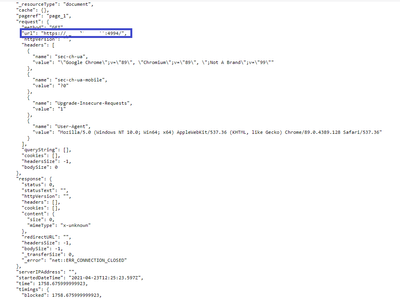Unlock a world of possibilities! Login now and discover the exclusive benefits awaiting you.
- Qlik Community
- :
- All Forums
- :
- Qlik NPrinting
- :
- https://NPServer:4993/ stops working after some ti...
- Subscribe to RSS Feed
- Mark Topic as New
- Mark Topic as Read
- Float this Topic for Current User
- Bookmark
- Subscribe
- Mute
- Printer Friendly Page
- Mark as New
- Bookmark
- Subscribe
- Mute
- Subscribe to RSS Feed
- Permalink
- Report Inappropriate Content
https://NPServer:4993/ stops working after some time
Hi team,
I usually connect NPrinting via VPN. First I connect my laptop to VPN then open https://NPServer:4993/ in Google Chrome.
Sometimes https://NPServer:4993/ stops working. say site is down. I try to open in another browser, restart the browser but doesn't work.
But when I restart my machine it works and it works for few days but again it stops working. I am not sure what exactly restart fix in my laptop.
My few NewsStand reported same scenario at their side. May I know what exactly I need to set or configure at NewsStand users so https://NPServer:4993/ works non stop and we don't need to restart laptop once or twice in a week
Thanks,
Rohit
- « Previous Replies
-
- 1
- 2
- Next Replies »
Accepted Solutions
- Mark as New
- Bookmark
- Subscribe
- Mute
- Subscribe to RSS Feed
- Permalink
- Report Inappropriate Content
next time it happens make your screen snap video showing what you do, showing that the network is still there but nprinting is not accessible and go with the video to the network guys...
you may also show that when you try to access it from your laptop it is not accessible and then do RDP session to NPrinting server and access it from there (locally) - that should show that server is still up and running and only broken thing is network.
you are asking people to solve your network issues in NPrinting community - we can't do that, can we?
- Mark as New
- Bookmark
- Subscribe
- Mute
- Subscribe to RSS Feed
- Permalink
- Report Inappropriate Content
Hi,
Port 4993 is the one of the web Console. The port of the NewsStand is 4994.
Be sure tat the Web Engine Windows service is running and all correct ports are open correctly https://help.qlik.com/en-US/nprinting/November2020/Content/NPrinting/DeployingQVNprinting/Ports.htm. Check also the Web Engine log file https://help.qlik.com/en-US/nprinting/November2020/Content/NPrinting/AdministeringQVNprinting/Loggin....
When you have issues from your laptop try to connect from another computer or log directly into the server via RDP and open a browser on it to be sure you are not experiencing connection issues on the local computer side.
Best Regards,
Ruggero
Best Regards,
Ruggero
---------------------------------------------
When applicable please mark the appropriate replies as CORRECT. This will help community members and Qlik Employees know which discussions have already been addressed and have a possible known solution. Please mark threads with a LIKE if the provided solution is helpful to the problem, but does not necessarily solve the indicated problem. You can mark multiple threads with LIKEs if you feel additional info is useful to others.
- Mark as New
- Bookmark
- Subscribe
- Mute
- Subscribe to RSS Feed
- Permalink
- Report Inappropriate Content
Hi Ruggero,
Thanks for your input.
4993 is web console and 4994 is Newsstand but both links stop working randomly. Now internet is there, VPN is connected but page is not loading. The only thing works restarting the laptop.
lets go this way, tell me what things should be there in a laptop where NPrinting web console and Newsstand opens?
Thanks,
Rohit
- Mark as New
- Bookmark
- Subscribe
- Mute
- Subscribe to RSS Feed
- Permalink
- Report Inappropriate Content
Hi Rohit,
This seems to be your laptop limitation. It may be due to antivirus, firewall or maybe other software using port 4993. What browser are you typically using?
I suggest you reset site settings in your browser for your NPrinting/Newsstand sites. Maybe you have set it to block cookies or maybe you have set some restrictions on it (you could have done it accidently by clicking on the prompts which usually pop up)
Next would be the question if you are using 3rd party trusted certificates in your NPrinting environment which will eliminate all SSL errors. Those in rare ocassions can also cause issues.
Last thing which comes to my mind is your VPN. Obviously your VPN is a black box to us so we dont know what it does. When you are connecting to it you must be able to still communicate on 4994 and 4993 ports to be able to access NPrinting sites.
SIte note: You have described your scenario differently, but I experienced the same when I had Qlik Sense and NPrinting installed on my laptop (for testing and training purposes). I had to use machine name to access Qlik Sense and localhost to access NPrinting. When I tried to use hostname to access NPrinting in this not supported configuration my browser used to hang.
cheers
- Mark as New
- Bookmark
- Subscribe
- Mute
- Subscribe to RSS Feed
- Permalink
- Report Inappropriate Content
hey @rohitk1609
I had another thought about that and I think it would be good to ustilize browser's developer tools to see why you are not able to access nprinting. There you may be able to find more detailed errors... Obviously there are no step by step instructions as how to do it. It may require multiple attempts where you may need to look at different things like what is loaded, if site is accessible at all, what requests are sent and what responses they get...
it is a complex process, but It may give you some idea whats wrong with it.
hope this helps
- Mark as New
- Bookmark
- Subscribe
- Mute
- Subscribe to RSS Feed
- Permalink
- Report Inappropriate Content
Hi Lech,
Thanks for your inputs.
This connectivity issue occurs randomly for random user. I have saved network logs from Chrome and sharing same with you.
Please have a look. For sure its not NPrinting issue but something is not correct with random laptops. There has to be some guidelines to access NPrinting from outside of RDP server.
I need something to inform users what to do with the laptop while accessing NPrinting. I can lock the ticket if this thread is not enough to investigate the issue.
Point is after restarting several times Nprinting works in laptop but I can't ask users to restart machine all the time.
user connect to VPN, internet connectivity is there but NPrinting doesn't load:
Please help us to investigate the issue.
- Mark as New
- Bookmark
- Subscribe
- Mute
- Subscribe to RSS Feed
- Permalink
- Report Inappropriate Content
Have you involved your Network Administration team, this sounds like some kind of routing table issue
- Mark as New
- Bookmark
- Subscribe
- Mute
- Subscribe to RSS Feed
- Permalink
- Report Inappropriate Content
David is absolutelly right - it seems you are looking for problems in wrong place. Based on what we see it is not nprinting which is not working but your network seems to be mulfunctioning.
- Mark as New
- Bookmark
- Subscribe
- Mute
- Subscribe to RSS Feed
- Permalink
- Report Inappropriate Content
I am agreed with you lech. it seems like networking issue which cause NPrinting server un accesable for some time. User restart their laptop and server comes again available.
Problem is I can go to networking team but I can't reproduce the issue because it occurs randomly.
I have some parameter to show to the team, look these things should be available in user laptop otherwise this issue will come again then it will be productive.
Do you think next time I should use telnet or ping the server on 4993 and 4994 port?
- Mark as New
- Bookmark
- Subscribe
- Mute
- Subscribe to RSS Feed
- Permalink
- Report Inappropriate Content
next time it happens make your screen snap video showing what you do, showing that the network is still there but nprinting is not accessible and go with the video to the network guys...
you may also show that when you try to access it from your laptop it is not accessible and then do RDP session to NPrinting server and access it from there (locally) - that should show that server is still up and running and only broken thing is network.
you are asking people to solve your network issues in NPrinting community - we can't do that, can we?
- « Previous Replies
-
- 1
- 2
- Next Replies »