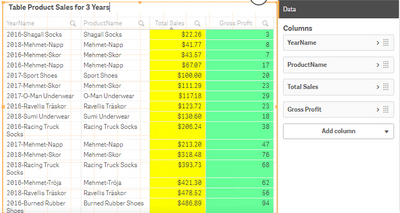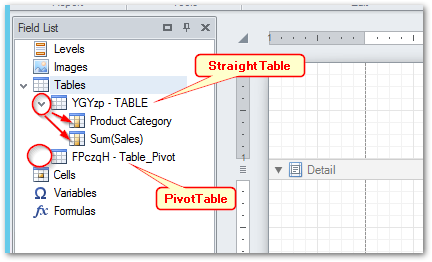Unlock a world of possibilities! Login now and discover the exclusive benefits awaiting you.
- Qlik Community
- :
- All Forums
- :
- Qlik NPrinting
- :
- tables can't be dragged to details section in pixe...
- Subscribe to RSS Feed
- Mark Topic as New
- Mark Topic as Read
- Float this Topic for Current User
- Bookmark
- Subscribe
- Mute
- Printer Friendly Page
- Mark as New
- Bookmark
- Subscribe
- Mute
- Subscribe to RSS Feed
- Permalink
- Report Inappropriate Content
tables can't be dragged to details section in pixel perfect report
I wanted to create a pixel perfect report and I have only one table .
However, I am not able to drag this table from the field list panel to my detail section.
there was not down arrow next to the table either.
However, I created a excel report and it works fine. I also changed this report's layout to landscape.
What could be the issue? My version is Nov 2018.
thanks!
Accepted Solutions
- Mark as New
- Bookmark
- Subscribe
- Mute
- Subscribe to RSS Feed
- Permalink
- Report Inappropriate Content
Check the properties of your chart while in 'Edit' mode inside your QVF.
Pivot table properties appear as follows:
Straight table properties appear as follows:
If you confirm that you do have a straight table in your QVF but it appears as a pivot to NPrinting, then you should take the steps I suggested earlier in this discussion to try to resolve the issue.
If you still have the issue after following all suggestions, then I recommend starting a support request with your Qlik Support partner or directly with the Qlik Support desk.
- Mark as New
- Bookmark
- Subscribe
- Mute
- Subscribe to RSS Feed
- Permalink
- Report Inappropriate Content
Hi @alexpanjhc
It looks like you might be attempting to drag in a pivot table object to the Pixel template editor.
If so, this won't work as Pixel perfect can only take straight table data.
To workaround, clone/copy your Pivot table in Qlik Sense into a straight table object. (Drag a straight table object on top of your copied pivot table object...then save your QVF.
Next, reload your NPrinting metadata to expose NPrinting to the new straight table.
Hope this helps you to workaround...
- Mark as New
- Bookmark
- Subscribe
- Mute
- Subscribe to RSS Feed
- Permalink
- Report Inappropriate Content
Hi @Frank_S
Thanks for your prompt reply.
The chart is indeed a straight table and it is not a pivot table.
- Mark as New
- Bookmark
- Subscribe
- Mute
- Subscribe to RSS Feed
- Permalink
- Report Inappropriate Content
Ok got it.
Then there could be an issue with the way that NPrinting is accessing the chart. When the chart does not have a '>' sign in front of it, normally this indicates that it is a pivot table. This 'appeared' to be the case with the image you posted here...
ie: 'Top Positions' chart object
Please check the following:
1. NP server and designer versions: Is the NPrinting designer the same version as the NPrinting server? You mentioned Nov. 2018 but it's not clear of your designer and the server are the same version. NP server and NP designer must be the same version.
2. Fixing the object:
- Right click on the Top Positions object and select 'remove'. Save and close the report template
- Check the source QVF to make sure that the object is visible and available as a straight table. Once verifying and confirming it is a straight table in the QS hub...
- Reload the NPrinting Metadata connection connected to the QVF containing the Top Positions chart
- Open NPrinting designer and try to drag into the template again
Does this work?
If you performed the items above and you still have the issue, please start a support case with your Qlik Support partner or the Qlik Support desk to have this investigated more closely with you.
Kind regards...
- Mark as New
- Bookmark
- Subscribe
- Mute
- Subscribe to RSS Feed
- Permalink
- Report Inappropriate Content
HI @alexpanjhc ,
Can you check again to be sure. I agree with @Frank_S that you are attempting to use a Pivot table (unsupported - see Limitations) rather than a Straight table. Your screenshot bears out that your table is not expandable to show it's fields which is a trait of Pivot tables. Straight tables would have that option.
HTH - Daniel.
- Mark as New
- Bookmark
- Subscribe
- Mute
- Subscribe to RSS Feed
- Permalink
- Report Inappropriate Content
Hi @Frank_S
thank you for your reply.
this maybe a dumb question, but i want to make sure what i did is correct.
When i went back to my qvf and I clicked the chart, nothing seems to be a pivot table, but there is not a clear sign where i can take a screenshot to indicate that is a straight table. Do you think you can help?
straight table clearly has a different look comparing with pivot table, but I am just unable to see and show it.
i confirmed the server is also nov 2018 only it has a "patch 4- 12.44.7" not sure if that matters.
thanks!
- Mark as New
- Bookmark
- Subscribe
- Mute
- Subscribe to RSS Feed
- Permalink
- Report Inappropriate Content
Check the properties of your chart while in 'Edit' mode inside your QVF.
Pivot table properties appear as follows:
Straight table properties appear as follows:
If you confirm that you do have a straight table in your QVF but it appears as a pivot to NPrinting, then you should take the steps I suggested earlier in this discussion to try to resolve the issue.
If you still have the issue after following all suggestions, then I recommend starting a support request with your Qlik Support partner or directly with the Qlik Support desk.