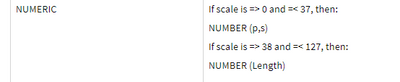Unlock a world of possibilities! Login now and discover the exclusive benefits awaiting you.
- Qlik Community
- :
- Forums
- :
- Data Integration
- :
- Products & Topics
- :
- Qlik Replicate
- :
- How to handle data type conversion
- Subscribe to RSS Feed
- Mark Topic as New
- Mark Topic as Read
- Float this Topic for Current User
- Bookmark
- Subscribe
- Mute
- Printer Friendly Page
- Mark as New
- Bookmark
- Subscribe
- Mute
- Subscribe to RSS Feed
- Permalink
- Report Inappropriate Content
How to handle data type conversion
Experts need your guidance here. We are migrating from Oracle to Snowflake using QLIK. Part of the replication process we noticed that columns with datatype Number(20,2) in Oracle is transformed into Number(22) in Snowflake using QLIK. Data after the decimal is truncated in snowflake after a full/CDC load. Can you please help us fix this issue? Is there is a setting we need to configure to handle this transformation?
- « Previous Replies
-
- 1
- 2
- Next Replies »
Accepted Solutions
- Mark as New
- Bookmark
- Subscribe
- Mute
- Subscribe to RSS Feed
- Permalink
- Report Inappropriate Content
Below is the solution we provided in the case :
Please refer to the Replicate user guide:
"
https://help.qlik.com/en-US/replicate/May2022/Content/Replicate/Main/Oracle/ora_source_data_types.ht...
NUMBER (P,S)
NUMBER according to the "Expose number as" property in the Qlik Replicate Oracle source database settings. "
NUMBER in oracle to Replicate handled as described in the document. There is no internal NUMBER datatype in replicate so we can't handle dynamic changes in the datatype as like Oracle. To Overcome this issue, we introduced "Expose number as" property in Oracle endpoint.
Ex: If NUMBER is defined with specific Precision and Scale on the source then replicate will create same NUMBER(P, S) on target.
If no Precision and Scale is defined on the source then as we explained replicate can't decide what would be the length. You have to review all your NUMBER columns and decide the best value for the "Expose number as" property.
If a different NUMBER column has to be defined with different Precision and Scale then it has to be set at table level transformation.
Please create a feature request with your use case. The product manager will review and prioritize the request.
Thanks,
Swathi
- Mark as New
- Bookmark
- Subscribe
- Mute
- Subscribe to RSS Feed
- Permalink
- Report Inappropriate Content
Hi @jdhruva,
This is not the expected behavior. I just tested and it is transferring the same datatype as it is in Oracle.
Example: Oracle source datatype Number(38,0)
Snowflake also same Number(38,0)
Thanks,
Swathi
- Mark as New
- Bookmark
- Subscribe
- Mute
- Subscribe to RSS Feed
- Permalink
- Report Inappropriate Content
- Mark as New
- Bookmark
- Subscribe
- Mute
- Subscribe to RSS Feed
- Permalink
- Report Inappropriate Content
Hi @jdhruva
In addition to what @SwathiPulagam said, as per the documentation the behavior that you mentioned can happen only when the scale is between 38 and 127 else it will match the same data type as in the source Oracle. In your case is Number(20,2) should be the same in the target as well.
- Mark as New
- Bookmark
- Subscribe
- Mute
- Subscribe to RSS Feed
- Permalink
- Report Inappropriate Content
Hello Swathi, We I guess the team has already submitted a case. Here is another example, where the conversion didn't happen the right way (Refer Attached Screenshot; it is comparison between SNowflake and Oracle after a full load.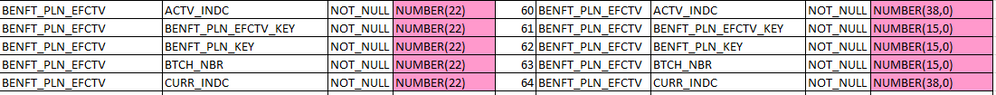
- Mark as New
- Bookmark
- Subscribe
- Mute
- Subscribe to RSS Feed
- Permalink
- Report Inappropriate Content
- Mark as New
- Bookmark
- Subscribe
- Mute
- Subscribe to RSS Feed
- Permalink
- Report Inappropriate Content
Hi @jdhruva ,
Also please check if you enable any Global transformation to convert the datatype.
Thanks,
Swathi
- Mark as New
- Bookmark
- Subscribe
- Mute
- Subscribe to RSS Feed
- Permalink
- Report Inappropriate Content
Yes we have global transformation configured NUMERIC to 15,0
- Mark as New
- Bookmark
- Subscribe
- Mute
- Subscribe to RSS Feed
- Permalink
- Report Inappropriate Content
case# 00051525
- Mark as New
- Bookmark
- Subscribe
- Mute
- Subscribe to RSS Feed
- Permalink
- Report Inappropriate Content
Thanks Shashi. I assume this is already defined QLIK by default
- « Previous Replies
-
- 1
- 2
- Next Replies »