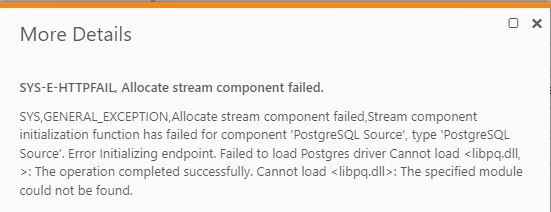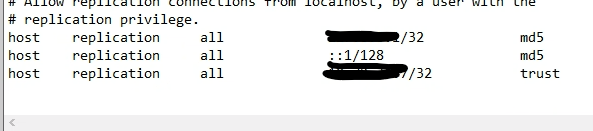Unlock a world of possibilities! Login now and discover the exclusive benefits awaiting you.
- Qlik Community
- :
- Forums
- :
- Data Integration
- :
- Products & Topics
- :
- Qlik Replicate
- :
- Re: PostgreSQL connection error
- Subscribe to RSS Feed
- Mark Topic as New
- Mark Topic as Read
- Float this Topic for Current User
- Bookmark
- Subscribe
- Mute
- Printer Friendly Page
- Mark as New
- Bookmark
- Subscribe
- Mute
- Subscribe to RSS Feed
- Permalink
- Report Inappropriate Content
PostgreSQL connection error
We're trying to connect to a PostgreSQL source but running in to an error.
I tried installing Postgres 10 and 12 after seeing this suggestion: Replicate 7.0 PostgreSQL Source prerequisites - Qlik Community - 1791782
I also made sure the prereqs were followed: Prerequisites ‒ Qlik Replicate but not sure if editing pg_hba was correct. Is trust right?
Does anyone have other suggestions?
- Subscribe by Topic:
-
Configuration
-
Connectivity - Sources or Targets
-
Errors - Unexpected Behavior
Accepted Solutions
- Mark as New
- Bookmark
- Subscribe
- Mute
- Subscribe to RSS Feed
- Permalink
- Report Inappropriate Content
Hi @allann ,
I see your Replicate server is on windows and arep_login.sh is a Linux file.
I reviewed your ODBCINST text and I see you installed a 32-bit drivers instead of 64-bit driver.
You have to uninstall all the existing Postgres drivers and follow the below user guide link for your reference:
Client side
-
Qlik Replicate Server for Windows:
PostgreSQL ODBC Driver psqlodbc_12_02_0000-x64 only must be installed on the Qlik Replicate machine.
Information noteMake sure that the psql.exe path (e.g. "C:\Program Files\PostgreSQL\1202\bin") is added to the system PATH.
Thanks,
Swathi
- Mark as New
- Bookmark
- Subscribe
- Mute
- Subscribe to RSS Feed
- Permalink
- Report Inappropriate Content
1. see what is stated in user guide :
You have to uninstall all the existing Postgres drivers and follow the below user guide link for your reference:
Client side
Qlik Replicate Server for Windows:
PostgreSQL ODBC Driver psqlodbc_12_02_0000-x64 only must be installed on the Qlik Replicate machine.
Information note
Make sure that the psql.exe path (e.g. "C:\Program Files\PostgreSQL\1202\bin") is added to the system PATH.
2. you would then need to stop and restart the Replicate server service.
- Mark as New
- Bookmark
- Subscribe
- Mute
- Subscribe to RSS Feed
- Permalink
- Report Inappropriate Content
Hi @allann ,
Seems like you didn't set up the Postgres driver correctly.
Please share the odbcinst.ini and arep_login.sh file or you can create a case.
Thanks,
Swathi
- Mark as New
- Bookmark
- Subscribe
- Mute
- Subscribe to RSS Feed
- Permalink
- Report Inappropriate Content
I see. Here's the ini file but I cannot locate the sh file.
- Mark as New
- Bookmark
- Subscribe
- Mute
- Subscribe to RSS Feed
- Permalink
- Report Inappropriate Content
Hi @allann ,
I see your Replicate server is on windows and arep_login.sh is a Linux file.
I reviewed your ODBCINST text and I see you installed a 32-bit drivers instead of 64-bit driver.
You have to uninstall all the existing Postgres drivers and follow the below user guide link for your reference:
Client side
-
Qlik Replicate Server for Windows:
PostgreSQL ODBC Driver psqlodbc_12_02_0000-x64 only must be installed on the Qlik Replicate machine.
Information noteMake sure that the psql.exe path (e.g. "C:\Program Files\PostgreSQL\1202\bin") is added to the system PATH.
Thanks,
Swathi
- Mark as New
- Bookmark
- Subscribe
- Mute
- Subscribe to RSS Feed
- Permalink
- Report Inappropriate Content
We downloaded the 64 bit drivers but as you saw on the ODBCINST file, it shows as 32. I'm not sure what's going on.
Also, as the prerequisites show PostgreSQL 12, does it matter if the source databases are older versions?
- Mark as New
- Bookmark
- Subscribe
- Mute
- Subscribe to RSS Feed
- Permalink
- Report Inappropriate Content
1. see what is stated in user guide :
You have to uninstall all the existing Postgres drivers and follow the below user guide link for your reference:
Client side
Qlik Replicate Server for Windows:
PostgreSQL ODBC Driver psqlodbc_12_02_0000-x64 only must be installed on the Qlik Replicate machine.
Information note
Make sure that the psql.exe path (e.g. "C:\Program Files\PostgreSQL\1202\bin") is added to the system PATH.
2. you would then need to stop and restart the Replicate server service.