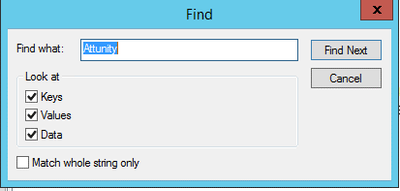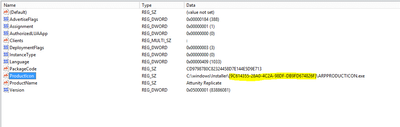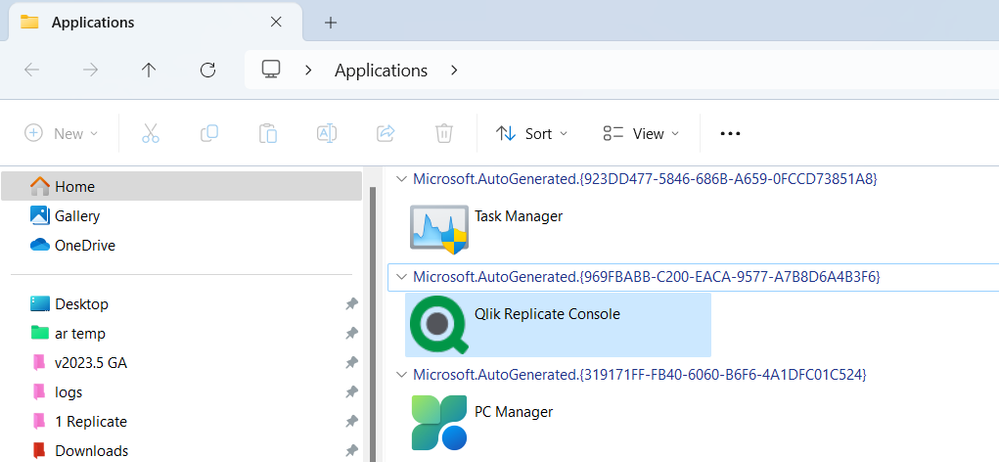Unlock a world of possibilities! Login now and discover the exclusive benefits awaiting you.
- Qlik Community
- :
- Forums
- :
- Data Integration
- :
- Qlik
- :
- Qlik Replicate
- :
- Re: Qlik Replicate Certificate update
- Subscribe to RSS Feed
- Mark Topic as New
- Mark Topic as Read
- Float this Topic for Current User
- Bookmark
- Subscribe
- Mute
- Printer Friendly Page
- Mark as New
- Bookmark
- Subscribe
- Mute
- Subscribe to RSS Feed
- Permalink
- Report Inappropriate Content
Qlik Replicate Certificate update
We are trying to update Qlik replicate ssl certificate..
In the installations steps we have app id ::{4dc3e181-e14b-4a21-b022-59fc669b0914} is this appid correct ??
How can i verify this app id is correct on my windows machine before updating the certificates without any issue running the below command
netsh http add sslcert ipport=0.0.0.0:443 certhash=<certificate thumbprint> appid={4dc3e181-e14b-4a21-b022-59fc669b0914}
- Mark as New
- Bookmark
- Subscribe
- Mute
- Subscribe to RSS Feed
- Permalink
- Report Inappropriate Content
- Get the Attunity AppID
- Open comand prompt and type regedit
- Windows registry will open
- Go to the following loaction in registry
HKEY_LOCAL_MACHINE\SOFTWARE\Classes\Installer\Products\
- Go to Edit>Find and type Attunity (I think this is Qlik now) in the window and click on Find Next
- Below window will open
- Open ProductIcon and Copy the highlighted txt
- Open a notepad and enter the following info highlighted in yellow:
http add sslcert ipport=0.0.0.0:443 certhash=[CERTIFICATE_THUMBPRINT_WITHOUT_SPACES_From_Cert] appid={Collected in Step3}
- Mark as New
- Bookmark
- Subscribe
- Mute
- Subscribe to RSS Feed
- Permalink
- Report Inappropriate Content
Hello @Gpoojith ,
Thanks for reaching out to Qlik Community!
Thank you so you so much for your support @PGN , there are easier ways to get an application AppID/AUMID from Explorer, or from PowerShell Command line, for example:
However the AppID is different with UG.
in User Guide : appid={4dc3e181-e14b-4a21-b022-59fc669b0914}
in cmd line got appid={969FBABB-C200-EACA-9577-A7B8D6A4B3F6}
Please allow me some time to confirm for you.
Regards,
John.
- Mark as New
- Bookmark
- Subscribe
- Mute
- Subscribe to RSS Feed
- Permalink
- Report Inappropriate Content
Hello @Gpoojith ,
Would you please open a support ticket, please share the case number after done.
thanks,
John.
- Mark as New
- Bookmark
- Subscribe
- Mute
- Subscribe to RSS Feed
- Permalink
- Report Inappropriate Content
Hello @Gpoojith ,
I've consulted with Qlik security expert, The AppID in the User Guide : appid={4dc3e181-e14b-4a21-b022-59fc669b0914}is correct.
Regarding the difference between User Guide and Explorer/PowerShell Command results, the AppID for the network and the AppID for the programs are not necessarily the same.
BTW, This AppID is shared with all of Qlik Products and is not per-product. It is also not related to the other IDs we observed in previous comments.
Hope this helps.
John.