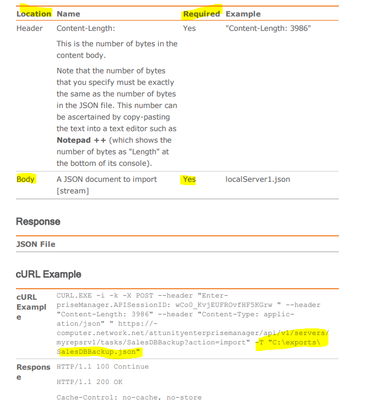Unlock a world of possibilities! Login now and discover the exclusive benefits awaiting you.
- Qlik Community
- :
- Forums
- :
- Data Integration
- :
- Products & Topics
- :
- Qlik Replicate
- :
- REST API Import and Export Task
- Subscribe to RSS Feed
- Mark Topic as New
- Mark Topic as Read
- Float this Topic for Current User
- Bookmark
- Subscribe
- Mute
- Printer Friendly Page
- Mark as New
- Bookmark
- Subscribe
- Mute
- Subscribe to RSS Feed
- Permalink
- Report Inappropriate Content
REST API Import and Export Task
I am reviewing the QEM Dev Guide PDF and I got confused with Import and Export Task. Here are the URLs:
Import Task
https://{Host}/attunityenterprisemanager/api/v1/servers/{ServerName}/tasks/{task}?action=import
Export Task
So my question is I am not sure where to indicate the destination server. For example, if I want to deploy a Task1 in DEV to PROD, and I want to use Import task. the {ServerName} is the DEV server, right? then the {TaskName} is Task1. So how should I indicate that Task1 will be imported to PROD? or the API will automatically import it to PROD when I run the URL? Also what if I have 3 replicate servers (DEV, STG, PROD)? How will the API know that I want to deploy Task1 from DEV to STG first? I just think the url is missing the target server name. or am I missing something here? Please advise. Thank you!
Accepted Solutions
- Mark as New
- Bookmark
- Subscribe
- Mute
- Subscribe to RSS Feed
- Permalink
- Report Inappropriate Content
Look at the example in the user guide for 'import' and also the list of 'request parameters'. the parameter 'Body' will enable you to supply the physical copy of the JSON that you want to import in the target server. You will use the export API to get this physical JSON and save it in a staging location. This is by design and best practice as you wouldn't want to open firewalls between dev and prod, also establish source code control etc. in your environment.
Regards
JR
- Mark as New
- Bookmark
- Subscribe
- Mute
- Subscribe to RSS Feed
- Permalink
- Report Inappropriate Content
Look at the example in the user guide for 'import' and also the list of 'request parameters'. the parameter 'Body' will enable you to supply the physical copy of the JSON that you want to import in the target server. You will use the export API to get this physical JSON and save it in a staging location. This is by design and best practice as you wouldn't want to open firewalls between dev and prod, also establish source code control etc. in your environment.
Regards
JR
- Mark as New
- Bookmark
- Subscribe
- Mute
- Subscribe to RSS Feed
- Permalink
- Report Inappropriate Content
Are you trying to move tasks between environments?