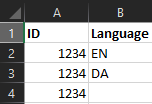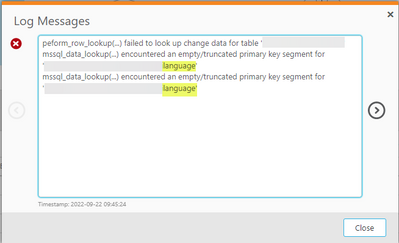Unlock a world of possibilities! Login now and discover the exclusive benefits awaiting you.
- Qlik Community
- :
- Forums
- :
- Data Integration
- :
- Qlik
- :
- Qlik Replicate
- :
- Replicate Store changes task error: peform_row_loo...
- Subscribe to RSS Feed
- Mark Topic as New
- Mark Topic as Read
- Float this Topic for Current User
- Bookmark
- Subscribe
- Mute
- Printer Friendly Page
- Mark as New
- Bookmark
- Subscribe
- Mute
- Subscribe to RSS Feed
- Permalink
- Report Inappropriate Content
Replicate Store changes task error: peform_row_lookup(...) failed to look up change data for table
Hi,
I have a Replicate task running with "store changes" enabled. In the task, I have configured a table specific filter, to only include rows where language = 'EN' (See below).
Source is MS SQL server and the specific table has two columns for key:
I have enabled the task and it has been running for a few hours, but I am now getting an error, as shown below
My guess is that Replicate has to lookup another column in the table because of a long string, but has an issue with a row that contains empty value in key column 'Language'. Because I have the filter, it probably doesn't have an effect on the target, but it is quite annoying to keep receiving the error.
If my assumption is correct, is there anything I can do here ?
otherwise, what is the issue here ?
Accepted Solutions
- Mark as New
- Bookmark
- Subscribe
- Mute
- Subscribe to RSS Feed
- Permalink
- Report Inappropriate Content
Hello @bilzekek ,
Most likely the PK value was in a section of the log record beyond the 8000 byte limit of the API that we use.
If the error continues to happen, you may need to convert to using the direct access method of reading the transaction log and switch to backups only.
If the issue still did not resolve, We would request to create case and attach required logs and diagnostic package for our analysis, We will take it further
Regards,
Sachin B
- Mark as New
- Bookmark
- Subscribe
- Mute
- Subscribe to RSS Feed
- Permalink
- Report Inappropriate Content
Hello @bilzekek ,
Most likely the PK value was in a section of the log record beyond the 8000 byte limit of the API that we use.
If the error continues to happen, you may need to convert to using the direct access method of reading the transaction log and switch to backups only.
If the issue still did not resolve, We would request to create case and attach required logs and diagnostic package for our analysis, We will take it further
Regards,
Sachin B
- Mark as New
- Bookmark
- Subscribe
- Mute
- Subscribe to RSS Feed
- Permalink
- Report Inappropriate Content
Hi Sachin B,
Thanks for the response.
Can you guide me to how I convert to use direct access ? is this an end-point setting?
- Mark as New
- Bookmark
- Subscribe
- Mute
- Subscribe to RSS Feed
- Permalink
- Report Inappropriate Content
Hello @bilzekek ,
To configure direct access method, set the source endpoint to "Replicate has file-level access to the backup log file " in the advanced settings.
We would also request you to create a support ticket in order to deep dive the issue.
Regards,
Sachin B
- Mark as New
- Bookmark
- Subscribe
- Mute
- Subscribe to RSS Feed
- Permalink
- Report Inappropriate Content
Hi Sachin,
Thanks, will do this 🙂