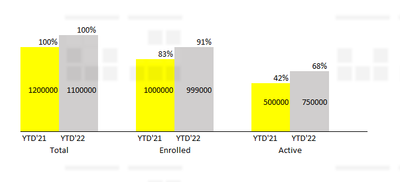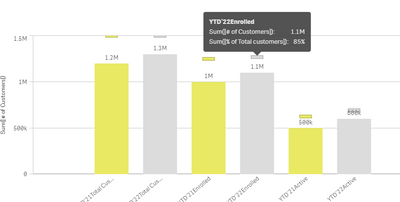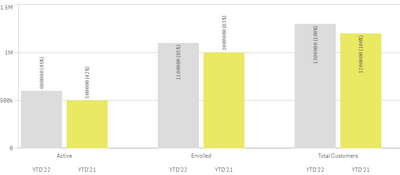Unlock a world of possibilities! Login now and discover the exclusive benefits awaiting you.
- Qlik Community
- :
- All Forums
- :
- Qlik Reporting Service
- :
- Create a dual bar chart with line in Qlikview
- Subscribe to RSS Feed
- Mark Topic as New
- Mark Topic as Read
- Float this Topic for Current User
- Bookmark
- Subscribe
- Mute
- Printer Friendly Page
- Mark as New
- Bookmark
- Subscribe
- Mute
- Subscribe to RSS Feed
- Permalink
- Report Inappropriate Content
Create a dual bar chart with line in Qlikview
Hi
I am trying to create a dual bar chart with line as sec axis. Attached the image i want to create. Yellow and Grey bars are # of customers (Total, Enrolled and Active customers)
Line is % of the customer on total customer (ex: 25000/30000=83%)
Accepted Solutions
- Mark as New
- Bookmark
- Subscribe
- Mute
- Subscribe to RSS Feed
- Permalink
- Report Inappropriate Content
Something like this in the expression. If(Sum(FieldValue)>=1000000,Num(Sum(FieldValue)/1000000,'#,##0 M'),Num(Sum(FieldValue)/1000,'#,##0 K'))
- Mark as New
- Bookmark
- Subscribe
- Mute
- Subscribe to RSS Feed
- Permalink
- Report Inappropriate Content
Hello, the default combo chart doesn't allows for more than one dimension, you may use some tricks to have all in one dimension but still I don't know how to draw a line that dissappears between each pair of bars and that also separates each pair of bars.
Maybe there is an extension that allows that kind of customization.
- Mark as New
- Bookmark
- Subscribe
- Mute
- Subscribe to RSS Feed
- Permalink
- Report Inappropriate Content
Hi Ruben. Thanks fpr your reply. My excel is like attached. Basically i want 2 datapoints on the bar (# of customer and also its relevant %) Instead of line, i can display 2 points also. Any way its possible? I cerated Type, Period as 2 dimensions.
- Mark as New
- Bookmark
- Subscribe
- Mute
- Subscribe to RSS Feed
- Permalink
- Report Inappropriate Content
SOmeting chart like attached. Till 2 bars is fine, % is where i am struggling. Either can be on top of bar or in bracket also.
Currently 1 exprssion is used which is # of customers
- Mark as New
- Bookmark
- Subscribe
- Mute
- Subscribe to RSS Feed
- Permalink
- Report Inappropriate Content
as said before, only one dimension is allowed on combo charts, so I merged both in one, the bars can't be separated in pairs, and the arkers doesn't allow to show values on chart, so I can get to this:
Or with a bar chart: (not combo)
This is using an expression with value: Dual(Num(Sum([# of Customers]),'0') &' ('&Num(Sum([% of Total customers]),'0%')&')', Sum([# of Customers]))
- Mark as New
- Bookmark
- Subscribe
- Mute
- Subscribe to RSS Feed
- Permalink
- Report Inappropriate Content
Hi Ruben. The 2nd one using dual the % shld be calculated or is it a manual text value? How was the 1st one created ? Thanks
- Mark as New
- Bookmark
- Subscribe
- Mute
- Subscribe to RSS Feed
- Permalink
- Report Inappropriate Content
Hi, it's calculated, in this case it's the value from excel EN.xls but you can change it to use the needed expression to calculate the %.
- Mark as New
- Bookmark
- Subscribe
- Mute
- Subscribe to RSS Feed
- Permalink
- Report Inappropriate Content
Hi Ruben/ Thank you. One alst doubt on ths, hwo to display the number in Mns and then %, basically the 1100000 as 1.1 Mn (100%) Something liek this.
- Mark as New
- Bookmark
- Subscribe
- Mute
- Subscribe to RSS Feed
- Permalink
- Report Inappropriate Content
Something like this in the expression. If(Sum(FieldValue)>=1000000,Num(Sum(FieldValue)/1000000,'#,##0 M'),Num(Sum(FieldValue)/1000,'#,##0 K'))
- Mark as New
- Bookmark
- Subscribe
- Mute
- Subscribe to RSS Feed
- Permalink
- Report Inappropriate Content
Hi, yes, you'll need something like that in the expression.