Unlock a world of possibilities! Login now and discover the exclusive benefits awaiting you.
- Qlik Community
- :
- Forums
- :
- Groups
- :
- Industry and Topics
- :
- Scalability
- :
- Qlik Sense Scalability Tools Connection Troublesho...
- Subscribe to RSS Feed
- Mark Topic as New
- Mark Topic as Read
- Float this Topic for Current User
- Bookmark
- Subscribe
- Mute
- Printer Friendly Page
- Feature this Topic
- Mark as New
- Bookmark
- Subscribe
- Mute
- Subscribe to RSS Feed
- Permalink
- Report Inappropriate Content
Qlik Sense Scalability Tools Connection Troubleshooting Tips
I put together check lists as a help troubleshooting connection settings problems when using Qlik Sense Scalability Tools.
Using header auth
- Is the app published?
- Can you connect manually to the virtual proxy with header auth using modify header plugin in firefox, fiddler or similar.
- If it works, make sure the user which get logged in is the one from the header not your ntlm user.
- Can the header user access the app you want to simulate?
- If manual connection (1) with header works, make sure all these settings correspond to your tool settings
- VirtualProxyPrefix settings same as Prefix defined in QMC on the virtual proxy
- HeaderName same as Header authentication header name on the virtual proxy
- ConnectionType set to Header.
- Server is set to the same server name as the certificate, default fully qualified domain name, without defining protocol etc, i.e. myserver not https://myserver/hub.
- A default sense installation uses https and a self-signed certificate. Make sure the SSL checkbox is checked when using SSL or TLS (default) and the AllowUntrustedCertificate checkbox is checked if using the self-signed or any other “untrusted” certificate.
- If Connect to App doesn’t work, try doing a simple scenario of 1 user 1 iteration with only a small timerdelay in the scenario, then execute this using the executor (i.e. not connect to app). Does this get any errors?
- If you are getting license access denied, make sure the header users have an appropriate amount of tokens allocated.
Using NTLM auth
- Make sure the user has access to the app by manually connecting to it.
- If manual connection (1) with header works, make sure all these settings correspond to your tool settings
- VirtualProxyPrefix settings same as Prefix defined in QMC on the virtual proxy or blank if using root (default)
- ConnectionType set to NTLM.
- Server is set to the same server name as the certificate, default fully qualified domain name, without defining protocol etc, i.e. myserver not https://myserver/hub.
- A default sense installation uses https and a self-signed certificate. Make sure the SSL checkbox is checked when using SSL or TLS (default) and the AllowUntrustedCertificate checkbox is checked if using the self-signed or any other “untrusted” certificate.
- If Connect to App doesn’t work, try doing a simple scenario of 1 user 1 iteration with only a small timerdelay in the scenario. Does this get any errors?
- If you are getting license access denied, make sure the header users have an appropriate amount of tokens allocated.
- Tags:
- Group_Documents
- « Previous Replies
- Next Replies »
- Mark as New
- Bookmark
- Subscribe
- Mute
- Subscribe to RSS Feed
- Permalink
- Report Inappropriate Content
Hi, I have checked most of the troubleshooting tips
Still, I'm not able to connect to the App Structure, please give me some guidance, I have no idea what I can do more or how to spot the error I'm making.
Message error: Failed to get app structure. Failed to connect to the app
Some context & actions already performed:
- client server I setup the Scalability tool has other software running (Amazon cloud machine)
- I have a Nginx reverse proxy in front of Qlik Sense (Amazon)
- QMC and Hub in a Amazon Cloud Server as well, all three in different machines
- My certificate (dunno why) are untrusted by I exported from QMC and I'm calling them on Nginx configuration
Trial and error based on community suggestions:
- I can make the manually header authentication
* Virtual Proxy works
* Tokens are automatically assigned for user
- I have tried to change the ports of the proxy to 81 in QMC and Client but no different result (didn't touch into Nginx config)
- Tried NTLM as well (didn't touch into Nginx config only scalability interface)
Personal background and Experience:
- I'm new into this topic's of back end config, probably some rookie mistake, as well some bad terminology use in the description.
I'm currently lost on this topic ![]() any details or specifics missing for troubleshooting let me know so I can describe them.
any details or specifics missing for troubleshooting let me know so I can describe them.
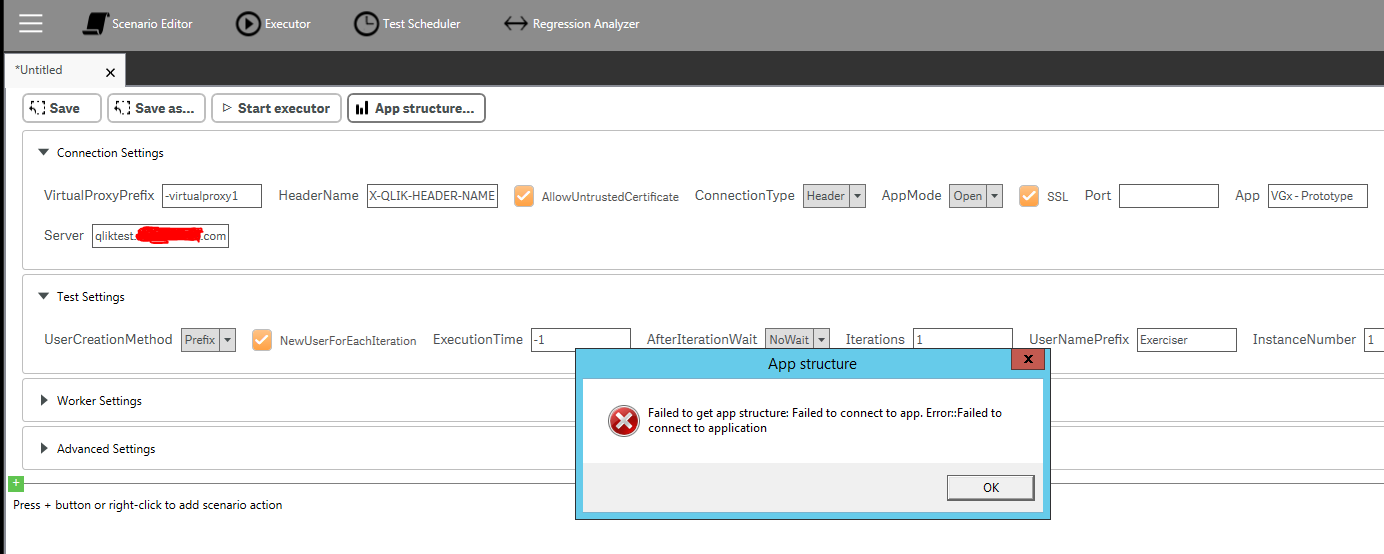
- Mark as New
- Bookmark
- Subscribe
- Mute
- Subscribe to RSS Feed
- Permalink
- Report Inappropriate Content
I would assume it has something to do with putting nginx inbetween. The tool will add a header with the simulated user according to settings. In your case the header X-QLIK-HEADER-NAME with the first username of Exerciser_1 as it looks like. is this header properly sent through to the sense server?
Can you try doing this part?
4. If Connect to App doesn’t work, try doing a simple scenario of 1 user 1 iteration with only a small timerdelay in the scenario. Does this get any errors?
- Mark as New
- Bookmark
- Subscribe
- Mute
- Subscribe to RSS Feed
- Permalink
- Report Inappropriate Content
Hi Daniel,
Thank you for replying, I reviewed the check list for authentication header.
Using header auth
- Check
- Check
- Manual connection - check
- Check
- Check
- Check
- Which certificate? SSL I have used in the Nginx Reverse Proxy? Is the IP address enough?
- Check
- Done – Same message as the picture "Failed to get the App Structure"
- Checked, Tokens allocated successfully
- Mark as New
- Bookmark
- Subscribe
- Mute
- Subscribe to RSS Feed
- Permalink
- Report Inappropriate Content
I rewrote to bullet 4 to make it a bit clearer what I meant. Changing concurrentusers and iterations won't make a difference for the connect app as it will only use one user anyway. So what I meant was to run it through the executor, which should give a different error message, which might or might not help us.
When doing the manual connection. Did you use a header modifying plugin, setting the header and user according to your settings (i.e. in your specific case X-QLIK-HEADER-NAME : excerciser_1). Then did it show has the user exerciser_1 logged in, and the app showing up in the hub?
- Mark as New
- Bookmark
- Subscribe
- Mute
- Subscribe to RSS Feed
- Permalink
- Report Inappropriate Content
Ok, based on your guidance we have a different error:
- I add a scenario

- I used the same user as the manual authentication (using the header changer - an Chrome extension) and gave me on the executor the following error:
09:00:52 Workers:0 Errors:0 Warnings:0 Requests:0 Sessions:0
09:00:52 Illegal user id: some-domain\some-user\nParameter name: headerUserId
09:01:02 Workers:0 Errors:1 Warnings:0 Requests:0 Sessions:1
Test Execution Finished.
WarningCount: 0
ErrorCount: 1
Finishing writing logs...
this was done on test Client server, I'll try to repeat it on my personal computer to see if I get the same error message. It's really weird this having different results with the same properties...
Cheers Daniel
- Mark as New
- Bookmark
- Subscribe
- Mute
- Subscribe to RSS Feed
- Permalink
- Report Inappropriate Content
Problem solved:
The issue was with dynamic header expression " $ud\\$id " was blocking the authentication, I have added the double "\\" on the user and still didn't manage to authenticate.
Once I changed to " $id@$ud " and edited on Scalability tool the user equally, I manage to connect with the app.
Conclusion: Do not use " $ud\\$id " it seems it needs a specific configuration or might getting in conflict with my Reverse Proxy that I have in front of Qlik Sense machine.
- Mark as New
- Bookmark
- Subscribe
- Mute
- Subscribe to RSS Feed
- Permalink
- Report Inappropriate Content
Thank you very much for posting this solution, was having the exact same issue and switching to $id@$ud fixed it!
- Mark as New
- Bookmark
- Subscribe
- Mute
- Subscribe to RSS Feed
- Permalink
- Report Inappropriate Content
Just downloaded the latest 5.10 package to a Windows 2012 Server, one of the nodes of a multi-node Qlik Sense site. The downloaded ZIP file does show the "unblock content" flag any more (saw this in earlier versions). Hence I just extracted it and tried to run the QlikScalabilityTools.exe. It is crashing instantly after start. Why could this be?
- Mark as New
- Bookmark
- Subscribe
- Mute
- Subscribe to RSS Feed
- Permalink
- Report Inappropriate Content
@Anonymous wrote:Just downloaded the latest 5.10 package to a Windows 2012 Server, one of the nodes of a multi-node Qlik Sense site. The downloaded ZIP file does show the "unblock content" flag any more (saw this in earlier versions). Hence I just extracted it and tried to run the QlikScalabilityTools.exe. It is crashing instantly after start. Why could this be?
You're right this is usually connected to the zip file being blocked. Can you try using 7zip to unzip it instead of built-in windows unzip to see if it makes a difference? It will automatically remove the windows block.
- « Previous Replies
- Next Replies »