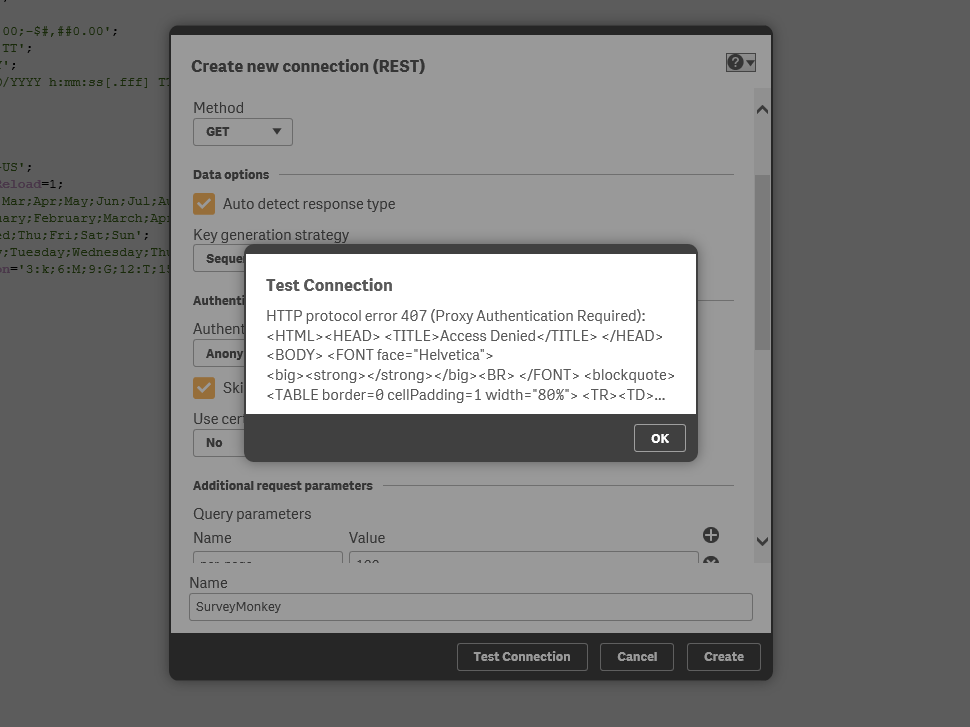Unlock a world of possibilities! Login now and discover the exclusive benefits awaiting you.
- Qlik Community
- :
- Forums
- :
- Analytics & AI
- :
- Products & Topics
- :
- Connectivity & Data Prep
- :
- Using the Qlik Sense REST Connector (with SurveyMo...
- Subscribe to RSS Feed
- Mark Topic as New
- Mark Topic as Read
- Float this Topic for Current User
- Bookmark
- Subscribe
- Mute
- Printer Friendly Page
- Mark as New
- Bookmark
- Subscribe
- Mute
- Subscribe to RSS Feed
- Permalink
- Report Inappropriate Content
Using the Qlik Sense REST Connector (with SurveyMonkey)
Hello!
I Read the article about the Survey Monkey Connection: Survey Monkey
I did all of the required steps but i am still getting this error (Access is Denied): Although I have the token and everything, any recommendations ?
Thanks
- Mark as New
- Bookmark
- Subscribe
- Mute
- Subscribe to RSS Feed
- Permalink
- Report Inappropriate Content
The error is more likely thrown by an internet proxy in your environment than the data source (SurveyMonkey).
Try to bypass the proxy or configure REST connector to go through the proxy (check article https://support.qlik.com/articles/000025717)
Also according to the screenshot, error HTTP 407 is returned. This is usually observed when your internet proxy requires authentication (username - password). If this is the case, then unfortunately proxy authentication is not supported in Qlik REST connection.
If a post helps resolve your issue, please mark the answer as correct.
- Mark as New
- Bookmark
- Subscribe
- Mute
- Subscribe to RSS Feed
- Permalink
- Report Inappropriate Content
Thanks for you reply!
Got this fixed by giving access to the API connection from SurveyMonkey's side.
How did you manage to visualize the data ?
Were you able to link different tables from different links?