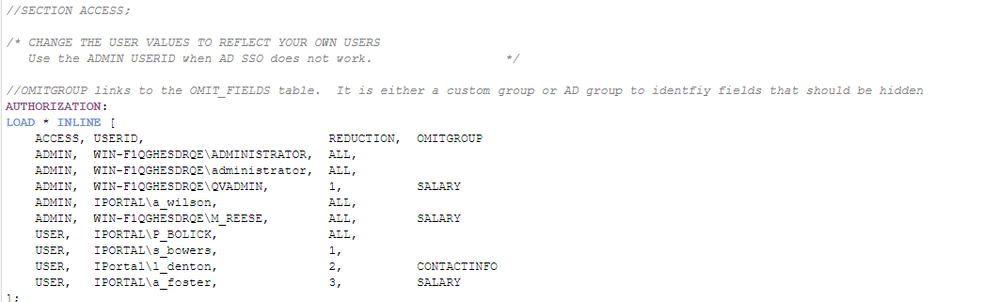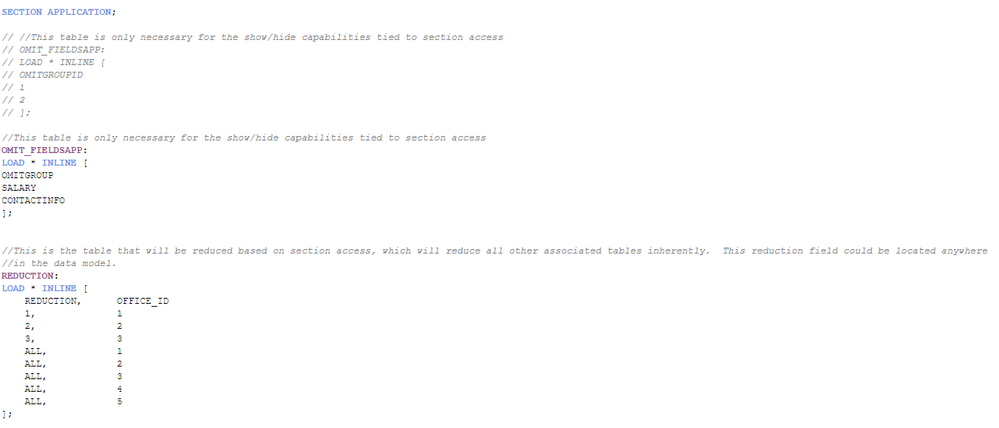Unlock a world of possibilities! Login now and discover the exclusive benefits awaiting you.
- Qlik Community
- :
- Support
- :
- Support
- :
- Knowledge
- :
- Member Articles
- :
- Example: Section Access w/ Data Reduction and OMI...
- Edit Document
- Move Document
- Delete Document
- Subscribe to RSS Feed
- Mark as New
- Mark as Read
- Bookmark
- Subscribe
- Printer Friendly Page
- Report Inappropriate Content
Example: Section Access w/ Data Reduction and OMIT linked to Show/Hide Conditions
- Move Document
- Delete Document and Replies
- Mark as New
- Bookmark
- Subscribe
- Mute
- Subscribe to RSS Feed
- Permalink
- Report Inappropriate Content
Example: Section Access w/ Data Reduction and OMIT linked to Show/Hide Conditions
Aug 4, 2022 6:23:08 AM
Apr 4, 2019 4:21:55 PM
Here are some example show conditions. The second is if you have multiple different groups that shouldn’t have access to a given field.
=if(OMITGROUP=’SALARY’,0,-1)
=if(match(OMITGROUP,’SALARY’,’CONTACTINFO’,’ACCOUNTING’)>0, 0, 1)
- Move Comment
- Delete Comment
- Mark as Read
- Mark as New
- Bookmark
- Permalink
- Report Inappropriate Content
HI Michael,
I have a requirement to implement column level security, I need your help
for instance I have 6 columns in the report
If you Login as Michael, you will have all the access to all the data
| Id | Name | Product | Sales | Profit | Region |
| 1 | abc | xyz | 100 | 20 | US East |
| 2 | dfr | 123 | 200 | 30 | US West |
If I login as Raj,
it should not change the structure of the Table. we should show the metadata (the column names)
the table structure should be same and I should not able to see the Sales and Profit values and instead of blank space I need to show "No access" message
| Id | Name | Product | Sales | Profit | Region |
| 1 | abc | xyz | No Access | No Access | US East |
| 2 | dfr | 123 | No Access | No Access | US West |
any insight would be appreciated.
Thank you,
Raj.