Unlock a world of possibilities! Login now and discover the exclusive benefits awaiting you.
Announcements
ALERT: The support homepage carousel is not displaying. We are working toward a resolution.
- Qlik Community
- :
- Support
- :
- Support
- :
- Knowledge
- :
- Support Articles
- :
- QlikView Test Server FAQ
Options
- Subscribe to RSS Feed
- Mark as New
- Mark as Read
- Bookmark
- Subscribe
- Printer Friendly Page
- Report Inappropriate Content
QlikView Test Server FAQ
No ratings
Turn on suggestions
Auto-suggest helps you quickly narrow down your search results by suggesting possible matches as you type.
Showing results for
Digital Support
- Mark as New
- Bookmark
- Subscribe
- Mute
- Subscribe to RSS Feed
- Permalink
- Report Inappropriate Content
QlikView Test Server FAQ
What is a QlikView Test Server?
- It is a license that provides an environment separate from production to use for data validation, application testing, and preparation/ migration of QlikView documents to new versions or releases of QlikView.
- It comes in two editions, QlikView EE Test Server and QlikView SBE Test Server, both have the same features and limitations as the corresponding production servers
- The watermark "Test" is superimposed on all charts (Except Straight Table and Pivot Table)
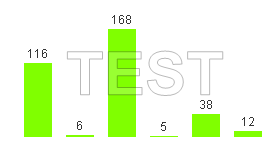
What are the limitations of a Test Server?
- It's not possible to set up license lease with a test server license.
- The watermarks "TEST" are only available with AJAX client since they are drawn on the server-side
- The watermarks doesn't show with the IE Plugin because the charts are drawn on the client-side
- We have seen cases where the test watermark also occurs within the IE plugin, which can appear when the app is created with QV Desktop which runs under a test license
How to work with a Test Server license without license lease?
- A QlikView Test Server does not permit license leasing because it does not have any allocated licenses.
- Instead, when developers open QlikView applications on the Test Server, they actually use their production QlikView Server license to develop.
- It is also possible to access as many QlikView documents as may reside on the Test server (or Test server cluster) to which the Named User CAL is assigned.
How to acquire a Test Server license?
- Please contact your Account Manager or Contact Your Local Sales Office
- NOTE: The number of CALs of a Test Server license is not automatically mirroring the number of CALs of a Production Server license. They need to be added manually via an opportunity/quote.
4,234 Views