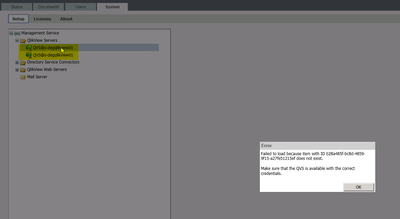Unlock a world of possibilities! Login now and discover the exclusive benefits awaiting you.
- Qlik Community
- :
- All Forums
- :
- QlikView Administration
- :
- Re: After deleting log-files, no tasks visible and...
- Subscribe to RSS Feed
- Mark Topic as New
- Mark Topic as Read
- Float this Topic for Current User
- Bookmark
- Subscribe
- Mute
- Printer Friendly Page
- Mark as New
- Bookmark
- Subscribe
- Mute
- Subscribe to RSS Feed
- Permalink
- Report Inappropriate Content
After deleting log-files, no tasks visible and two QlikView Servers
Hello,
after deleting files in the folder C:\ProgramData\QlikTech\QlikViewBatch, "something" happened with the QlikView server.
1) All tasks are not visible - they exist and run as planned, but in 'Status' we cannot see the tasks
2) In System/Setup/QlikView Server, two Server exist. One of them sends an error
Do you have an idea how we can solve this situation?
@Albert_Candelario?
Best regards, Patrick
- Tags:
- qlikview_deployment
Accepted Solutions
- Mark as New
- Bookmark
- Subscribe
- Mute
- Subscribe to RSS Feed
- Permalink
- Report Inappropriate Content
Hi @pwagner,
Based upon your description and the screen capture you provided, it sounds like the QVPR needs to be restored to a date prior to the action you took. Please see the Qlik Support article How To: Restore the QVPR From Backup or Recreate the QVPR for steps on how to perform the restore.
Best Regards
Help users find answers! Don't forget to mark a solution that worked for you!
- Mark as New
- Bookmark
- Subscribe
- Mute
- Subscribe to RSS Feed
- Permalink
- Report Inappropriate Content
Hi @pwagner,
Based upon your description and the screen capture you provided, it sounds like the QVPR needs to be restored to a date prior to the action you took. Please see the Qlik Support article How To: Restore the QVPR From Backup or Recreate the QVPR for steps on how to perform the restore.
Best Regards
Help users find answers! Don't forget to mark a solution that worked for you!
- Mark as New
- Bookmark
- Subscribe
- Mute
- Subscribe to RSS Feed
- Permalink
- Report Inappropriate Content
Hello @Chip_Matejowsky
thank you for your reply.
Unfortunately in the 'BackUps' folder there is no backup prior the action that my customer took. Furthermore, the server has not got backed up. So there are no backups for QVPR available.
Do you have an idea to solve this topic?
Thank you.
Best regards
- Mark as New
- Bookmark
- Subscribe
- Mute
- Subscribe to RSS Feed
- Permalink
- Report Inappropriate Content
Hello Patrick,
And on the current QVPR folder, do you see the tasks on the xml files? or maybe you already managed to solve this issue
Best regards,
Albert