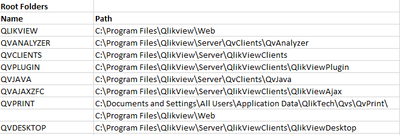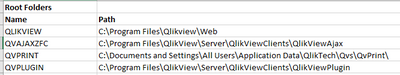Unlock a world of possibilities! Login now and discover the exclusive benefits awaiting you.
- Qlik Community
- :
- All Forums
- :
- QlikView Administration
- :
- Re: By default how does the web page auto direct t...
- Subscribe to RSS Feed
- Mark Topic as New
- Mark Topic as Read
- Float this Topic for Current User
- Bookmark
- Subscribe
- Mute
- Printer Friendly Page
- Mark as New
- Bookmark
- Subscribe
- Mute
- Subscribe to RSS Feed
- Permalink
- Report Inappropriate Content
By default how does the web page auto direct to the index.htm page
Hi,
I am in the process of changing our Qlikview servers.
The current server (ServerA) we have has Qlikview v11 installed and our new server (ServerB)has Qlikview April 2020 installed.
For our end users to be able to access "Access Point" they would type into Internet Explorer either http://qlikview/ which when clicking on enter this would auto direct to the page http://qlikview/index.htm or typing in http://qlikview/index.htm
When we changed the DCS to look at the new server ServerB for some reason the web page could not be found? But If I typed in the following address http://ServerB/index.htm on to the Internet Explorer browser it would go to Access Point.
So my question is, by Default how does the web page auto Direct to the Index.htm page?
Thanks
- Mark as New
- Bookmark
- Subscribe
- Mute
- Subscribe to RSS Feed
- Permalink
- Report Inappropriate Content
Hi
Check out the article below, it discusses how to change the URL.
https://community.qlik.com/t5/Knowledge-Base/How-to-change-the-QlikView-AccessPoint-URL/ta-p/1716505
Maria
- Mark as New
- Bookmark
- Subscribe
- Mute
- Subscribe to RSS Feed
- Permalink
- Report Inappropriate Content
Hi Maria,
Thanks for this, so on the old server I had the below
And on new server I only have the following showing:
Do you suggest having the same Names & Folder Paths as I had on the old Server?
Thanks
- Mark as New
- Bookmark
- Subscribe
- Mute
- Subscribe to RSS Feed
- Permalink
- Report Inappropriate Content
Are you using IIS?
- Mark as New
- Bookmark
- Subscribe
- Mute
- Subscribe to RSS Feed
- Permalink
- Report Inappropriate Content
what is the best way to know this? The Qlikview webserver is running on the old server but how would I know it is using that and not IIS?
- Mark as New
- Bookmark
- Subscribe
- Mute
- Subscribe to RSS Feed
- Permalink
- Report Inappropriate Content
There are a couple of places where you can check to see if your using QlikView Web Server or IIS.
- In the QlikView Management Console (QMC) > System > About tab, you'll see a lot of information about the QlikView System. Scroll down to the QVWS section and check under Product Information > Product name. If QlikView Web Server is listed, then you're using the default QlikView Web Server which comes standard with QlikView Server. If QlikView Web Server Settings Service is listed, then you're using IIS as the web server.
- Login to the Windows server which is designated as the web server and open the Windows Services applet. If QlikView Web Server is listed, then you're using the default QlikView Web Server which comes standard with QlikView Server. If QlikView Web Server Settings Service is listed, then you're using IIS as the web server.
Best Regards
Help users find answers! Don't forget to mark a solution that worked for you!