Unlock a world of possibilities! Login now and discover the exclusive benefits awaiting you.
- Qlik Community
- :
- All Forums
- :
- QlikView Administration
- :
- Create ExternalProgramTask with the QMS API
- Subscribe to RSS Feed
- Mark Topic as New
- Mark Topic as Read
- Float this Topic for Current User
- Bookmark
- Subscribe
- Mute
- Printer Friendly Page
- Mark as New
- Bookmark
- Subscribe
- Mute
- Subscribe to RSS Feed
- Permalink
- Report Inappropriate Content
Create ExternalProgramTask with the QMS API
Hi all,
Anyone know if it's possible create an ExternalProgramTask with the QMS API? I can't find the way...
Thanks a lot.
Leo
- Mark as New
- Bookmark
- Subscribe
- Mute
- Subscribe to RSS Feed
- Permalink
- Report Inappropriate Content
Hi,
Do you want to trigger a QlikView task or an external program and do you have publisher?
- Mark as New
- Bookmark
- Subscribe
- Mute
- Subscribe to RSS Feed
- Permalink
- Report Inappropriate Content
Hi Nils,
I need to create a new Publisher task using the QMS API. Using the API, you can create simple document task but not the ExternalProgramTask.
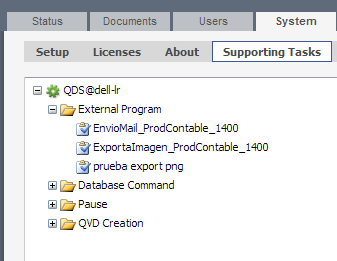
Thanks.
Leo.
- Mark as New
- Bookmark
- Subscribe
- Mute
- Subscribe to RSS Feed
- Permalink
- Report Inappropriate Content
Hi Leo,
please take a look here:
QlikView Management API for managing document tasks
I have to develop a program using QMS API to delete all tasks linked with a specific .qvw source document and then create all tasks reading an sql server table with user profiles.
That program should be scheduled during the night.
Can you help me with some piece of code ?
Many thanks.
Andrea
- Mark as New
- Bookmark
- Subscribe
- Mute
- Subscribe to RSS Feed
- Permalink
- Report Inappropriate Content
so you want to use edx and you dont have publisher, then this is the post for you!
what can you even do with edx??? ![]()
you can run a reload task from a remote api or from qlikview client.
well, for this you dont need edx!, you can create a scheduled reload and trigger it from the api (qms), but ![]() , if you want to pass parameters to that reload process and you dont have the publisher then edx is the thing for you!, or if you want to create more then one type of reload, like partial reload, then also this manual is for you
, if you want to pass parameters to that reload process and you dont have the publisher then edx is the thing for you!, or if you want to create more then one type of reload, like partial reload, then also this manual is for you ![]()
the things you'll need to know (just as reference you can skip if you want):
1. QlikView Management API (or QMS) - qlikview has created an api to use with their server, you can find the api here:
QMS API Documentation - Version 11
2. you can connect to the api using this link:
QlikView Management API - Getting Started and Examples
3. the documentation is not going to help you too much and most of what you actually want is not there,
with that being said, you can create tasks without the Publisher.
to create task you'll need to do those steps:
1. connect to the QMSBackendService (you can see it in the attached code).
2. use c# code to create the task.
3. change the xml of the task and restart the service. (not always but its nice to know its possible)
4. add macro to your qvw that runs exe on the server that starts the tasks.
so should you buy the publisher? maybe, if you dont want all the coding hassle,
if you decided not to buy it, just a good references to go around it can be found here:
1. braathen/qv-edx-trigger · GitHub
2. braathen/qv-user-manager · GitHub
3. Using EDX in QlikView 11 - basic example
so lets start,
1. first download my code, now you need to update the service reference, or change the app.config with your server address,
preferably, you have visual studio installed on the qlikview machine and you update the service from there.
compile the code and put the code on the same machine as qlikview if you want to do reloads from the qlikview client,
if you want to do reloads from some wabsite or console than just make sure the connection is working.
2. to test for connection you can open cmd (shift + mouse right click then Open command window here)
run: qv-user-manager.exe -l tasks
this will show you all current tasks, (except currently running tasks).
3. to create edx you can run the parameters:
run: qv-user-manager.exe --document=YourDocName.qvw --action=create --type=edx
4. now you can see the edx task in:
QlikView Management Console -> Status -> Tasks
you can aslo pass parameter to your load script.
5. you can run your edx by:
doc name and task type:
a. run: qv-user-manager.exe --document=YourDocName.qvw --action=run --type=edx
task name: (use "quote" if you have space in task name)
b. run: qv-user-manager.exe --action=run --name="Edx Reload of YourDocName.qvw"
task id (guid): (just run task list and copy-paste from the log file)
c. qv-user-manager.exe --action=run --name=230b043c-8be3-4762-a359-8f217d600df1
add parameter:
just add to any of the above:
--type=edx --variable=varAjaxReload --values=1
ok, so now we have created the edx task and we know how to use it, we can use this code from a website or some private api service, but now we want to delete some service,
![]() important: you can see all tasks and triggers in C:\ProgramData\QlikTech\DistributionService
important: you can see all tasks and triggers in C:\ProgramData\QlikTech\DistributionService
but deleting the .xml from tasks or triggers will make your Distribution Service (ReloadEngine) stop working!!!
it will not restart the next time. ![]()
6.to delete a task and its trigger you can only do it using the api:
(you can also use the 3 methods in run but its better use the name or id from the log)
task id (guid):
run: qv-user-manager.exe --action=remove --name=230b043c-8be3-4762-a359-8f217d600df1
now you can also delete the task and trigger xml both are marked with the Guid, here it was:
Task_230b043c-8be3-4762-a359-8f217d600df1.xml
Triggers_230b043c-8be3-4762-a359-8f217d600df1.xml
you can write code to delete those xml but to avoid errors i decided against it.
7. now if you want to run the reload task from the qlikview client, this is basically writing a code that will run the task
using shell command, to run the task you can see the qvw i attached, after openning it go to:
Tools -> Edit Module...
to see the script call.
you also need to put the build exe file somewhere so you can call it from the macro.
this will only work if you enabling the Allow macro execution on server and Allow unsafe macro execution on server on your Qlikview Server Managment Console.
Go to System->Setup->Qlikview Servers->Security tab.
you might also need to enable macros in the document
Go to Tools -> Edit Module -> Requested Module Security: System Access, Current Local Security: Allow System Access
Epilogue
I'll finish with the way i use it, you can see the qvw i attached, i do this for each document:
A. qv-user-manager.exe --document=MyDoc.qvw --action=create --type=edx
then when i want to load i implemented in my code 3 loading types:
0 - qvd Reload
1 - Regular Reload
2 - Incremental Reload (Incremental Load loades only the missing RecordId's)
3 - Dynamic load (config file setting)
then when i want to load using only qvd i open cmd (shift + mouse right click then Open command window here) where i put all the exe of the QlikViewTaskManagement and run:
B. qv-user-manager.exe --document=MyDoc.qvw --action=run --type=edx --variable=varAjaxReload --values=0
or i press a button in my qvw the runs this commend (:.
good luck!
Yakir Manor ![]()
- Mark as New
- Bookmark
- Subscribe
- Mute
- Subscribe to RSS Feed
- Permalink
- Report Inappropriate Content
Great post Yakir, thank you very much, it really helped me!
- Mark as New
- Bookmark
- Subscribe
- Mute
- Subscribe to RSS Feed
- Permalink
- Report Inappropriate Content
Hello-
very helpful!!
In our organization there some models are created automatically at night (by dot net program),
As we know the each model gets its category automatically in Qlikview Management Console
under default category: 'default'.
the problem is I like to categorize the model under another category
name that already exists: 'sales'
and not through the manual way:
QVMC > Documents > (Select Document) > Document Information > Category
but I'm looking for a way to do it by dot net code (C #).
I saw in the QMS API Documentation Help:
'Document MetaData.Document MetaData DocumentInfo.Category property'.
•Do you know how to use the functions to change the document's category and save the change?
Thanks a lot,
Abi.